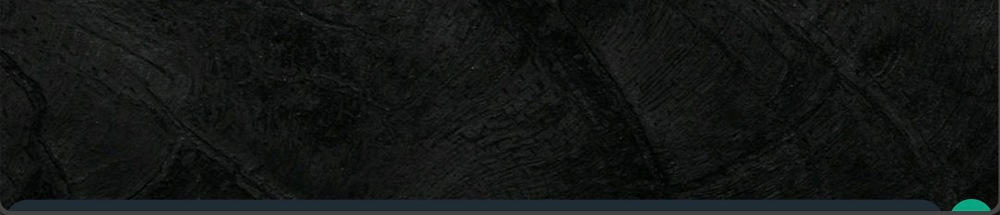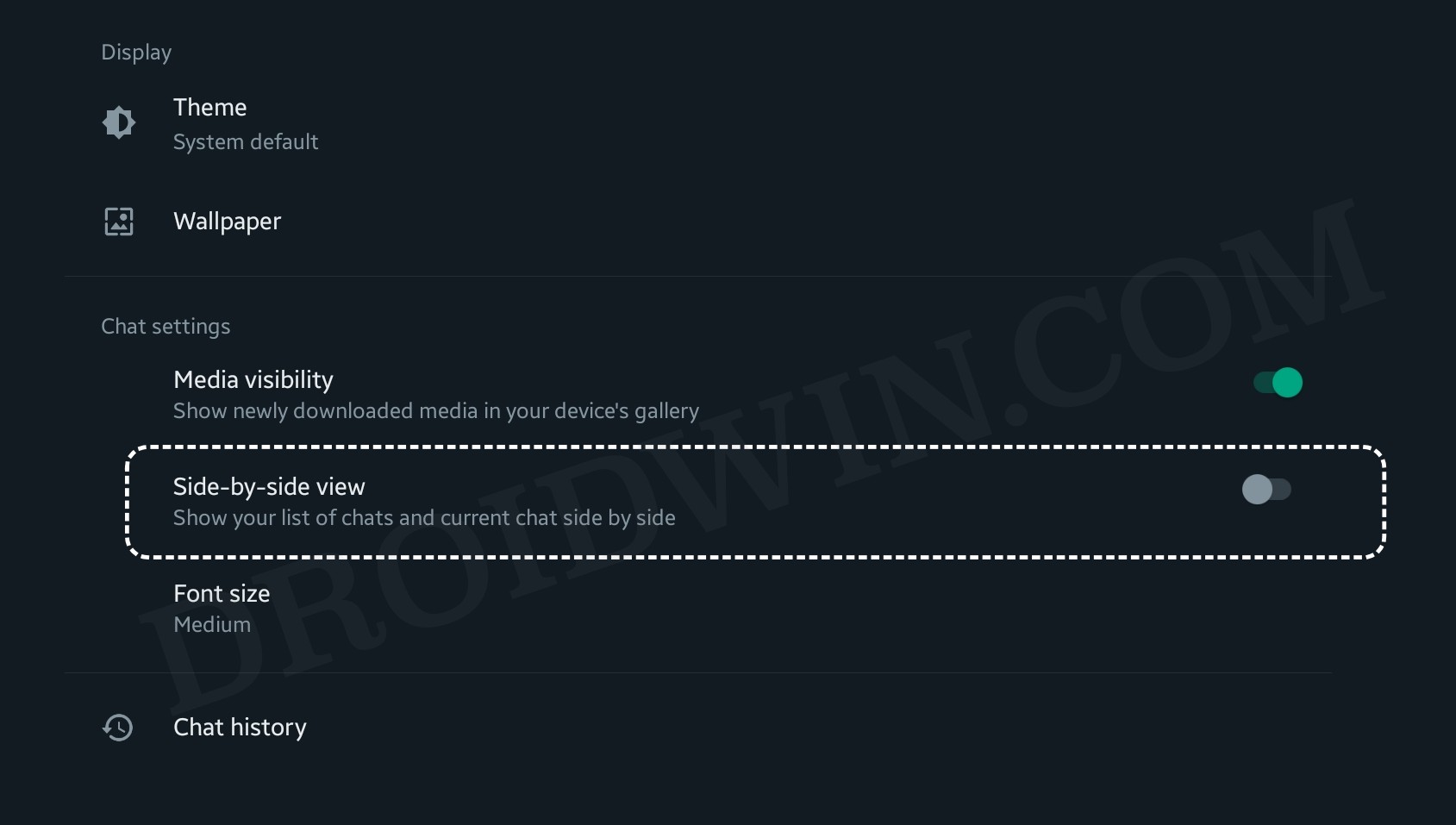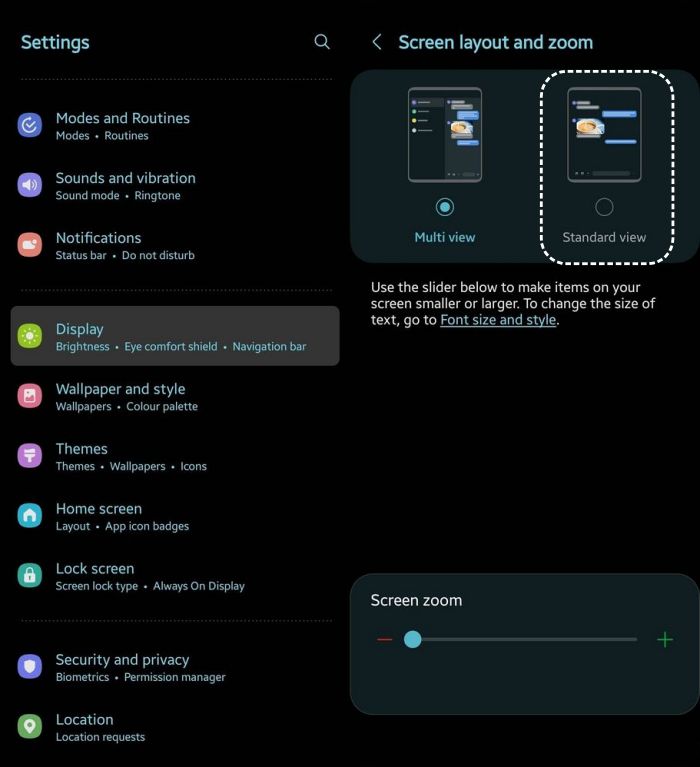However, it seems even years after its launch, there are still a few apps that haven’t been yet completely optimized for this mode. As surprising as it may sound, one such culprit is the biggest and most popular instant messaging service. In this regard, numerous users have voiced their concern that the Textbox and Send button in WhatsApp is cut off on their Galaxy Z Fold 3. So let alone sending any message, they aren’t even able to type it in the first place.
For the affected users, the issue first came to light after they had updated their devices to the latest One UI 5.1 update. If you are also currently getting bugged by this issue, then this guide will help you out. Follow along for the fixes.
Fix WhatsApp Textbox and Send button cut off in Galaxy Z Fold 3
It is recommended that you try out each of the below-mentioned workarounds and then see which one spells out success. So with that in mind, let’s get started.
FIX 1: Disable Side-by-Side View [New]
Head over to the WhatsApp Chat settings and turn off Side by Side View. Check if it fixes the underlying issue.
FIX 2: Choose Standard View
Head over to Setting > Display > Screen Layout > then go to Zoom then select Standard View. Check if it does the job for you or not.
That’s it. These were the two different methods to fix the issue of WhatsApp Textbox and Send button being cut off on Galaxy Z Fold 3. If you have any queries concerning the aforementioned steps, do let us know in the comments. We will get back to you with a solution at the earliest.
Remove Bloatware/Debloat Samsung Galaxy Z Fold 4Counter-Strike 2 websites crashing Galaxy Fold 4: How to FixGalaxy Z Fold 4 Camera might not work after Bootloader UnlockGalaxy Z Fold 4 Battery Drain on Android 13: How to Fix
About Chief Editor