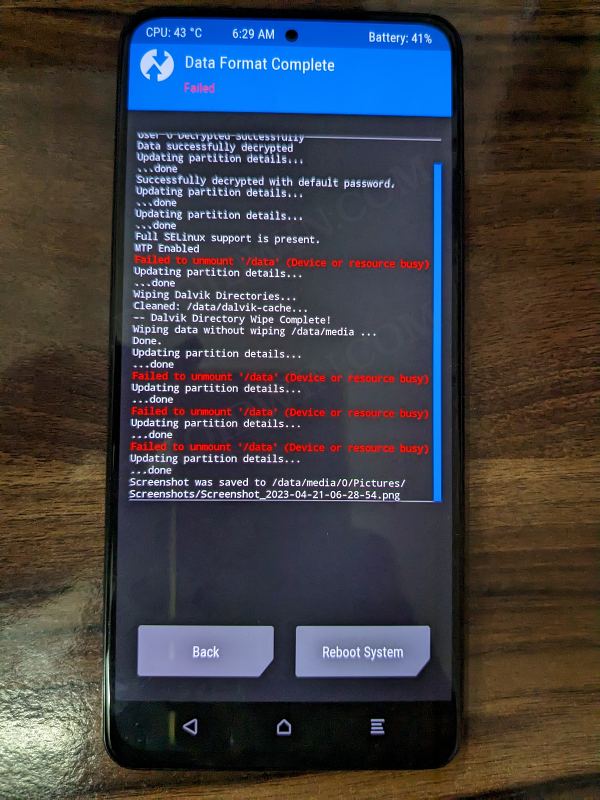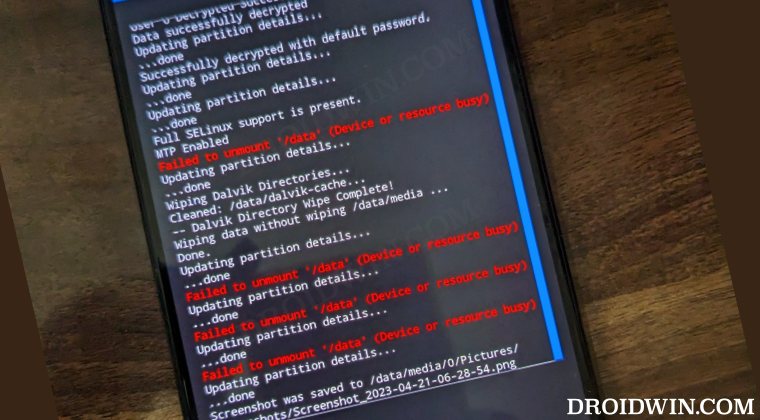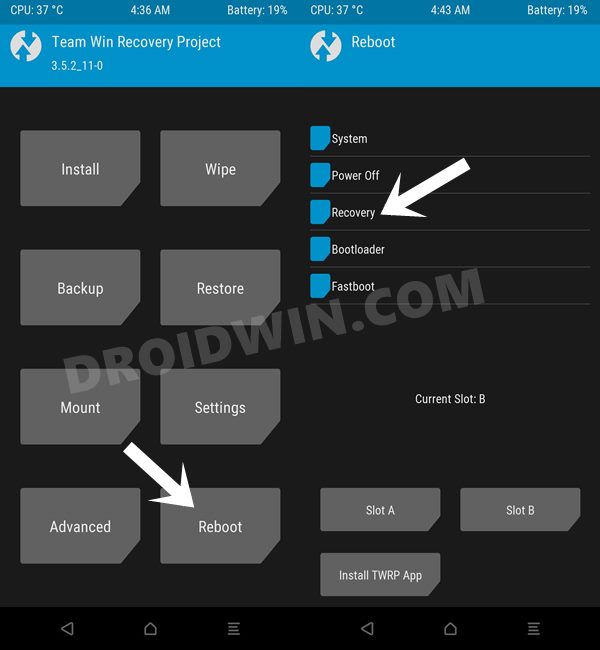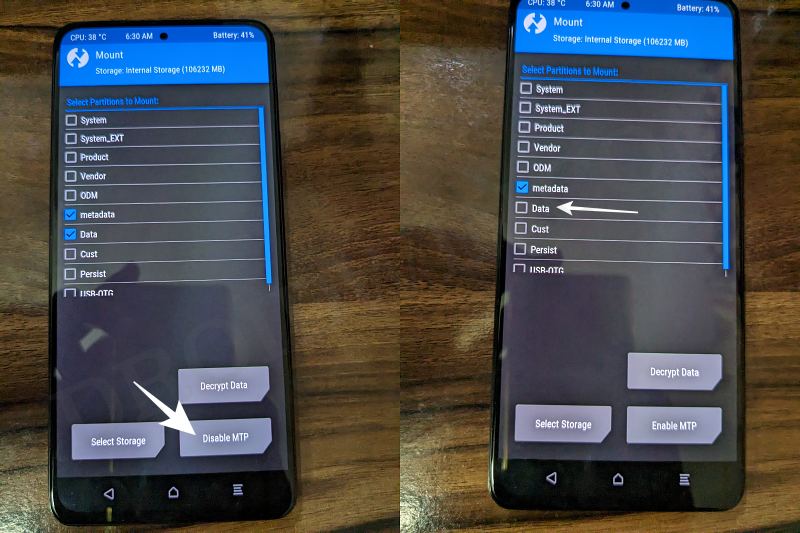One such error is the Failed to unmount /data: Device or resource busy which usually tends to happen when you are formatting the data via TWRP. Moroever, as soon as this error is shown, the Format Data process fails straightaway, thereby preventing users from carrying out any further tasks. If you are also getting currently getting bugged by this issue, then this guide will show you a couple of nifty workarounds that should help you rectify this error. Follow along.
Fix TWRP Failed to unmount /data: Device or resource busy
Before starting, please take a backup of all the data on your device. Droidwin and its members wouldn’t be held responsible in case of a thermonuclear war, your alarm doesn’t wake you up, or if anything happens to your device and data by performing the below steps.
FIX 1: Reboot to Recovery
Your first course of action should be to reboot your device to the TWRP Recovery. This will refresh the recovery settings and could rectify the issue that we are currently dealing with. So head over to Reboot > Recovery and wait for your device to reboot to TWRP. Then try doing a format data and you should no longer get Failed to unmount /data: Device or resource busy error in TWRP.
FIX 2: Remount Data Partition
Next up, you should consider unmounting and remounting the data partition and then check out the results. Here’s how it could be done: That’s it. These were the two different methods that should help you fix the Failed to unmount /data: Device or resource busy error in TWRP. If you have any queries concerning the aforementioned steps, do let us know in the comments. We will get back to you with a solution at the earliest.
TWRP Error Applying Update: 28 kdownloadoperationexecutionerror [Fix][4 Methods] How to Fix TWRP Error: FAILED (remote: No such partition)How to Fix TWRP Error 1 on any Android DeviceHow to Fix TWRP Error 70 [With Screenshots]
About Chief Editor