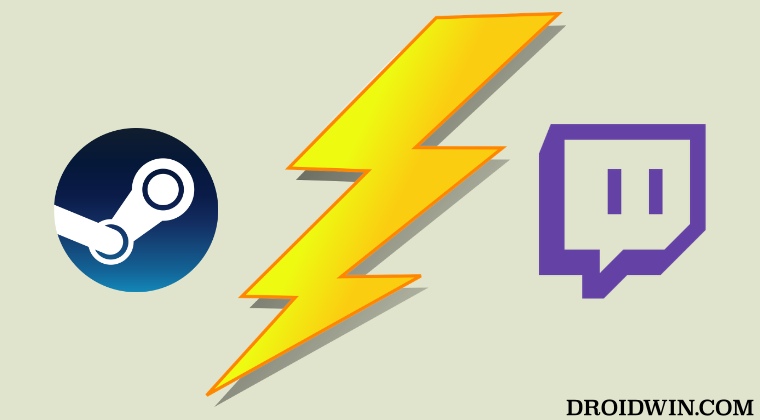So having its account link in the Steam profile is a must for every streamer as it helps increase the viewership engagement of your content. However, as of late, it is proving to be easier said than done. Numerous users have voiced their concern that their Twitch Profile link has been removed from Steam, without any manual intervention from their end.
Along with that, many Steam users also got the ‘WARNING : SUSPICIOUS URL:’ error message before their Twitter profile got removed. Moroever, even first-time users aren’t able to add their Twitch profile to their Steam account. If you are also getting bugged by these issues, then this guide will help you out. Follow along.
Fix Twitch Profile Link Removed from Steam
Rather than directly adding your Twitch link, you should prefix the website URL before the name. Say, for example, if your Twitch username is xyz, then you should add your profile as twitch.com/xyz in Steam. So carry out this tweak and your Twitch Profile link will no longer be removed from your Steam account. As far as the official stance on this matter is concerned, the developers are yet to acknowledge this issue, let alone give out any ETA for the rollout of a fix. As and when any of these two things happen, we will update this guide accordingly. In the meantime, the aforementioned workarounds are your best bet.
Xbox Live Login not working in Steam: How to FixWild Hearts Game Failed to Launch Error on Steam: How to FixDisable Origin Overlay for EA Steam games [without Origin Client]Steam Captcha not working: How to Fix
About Chief Editor