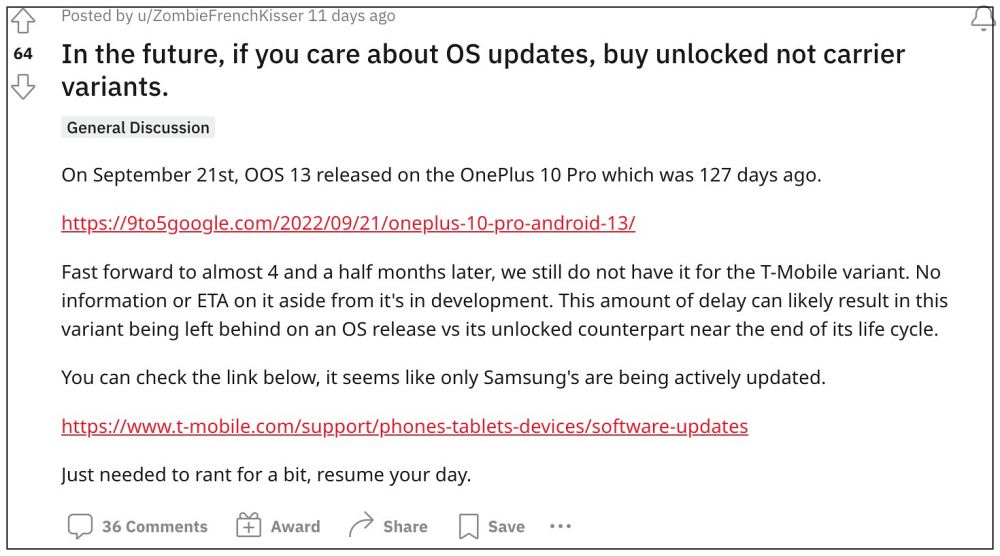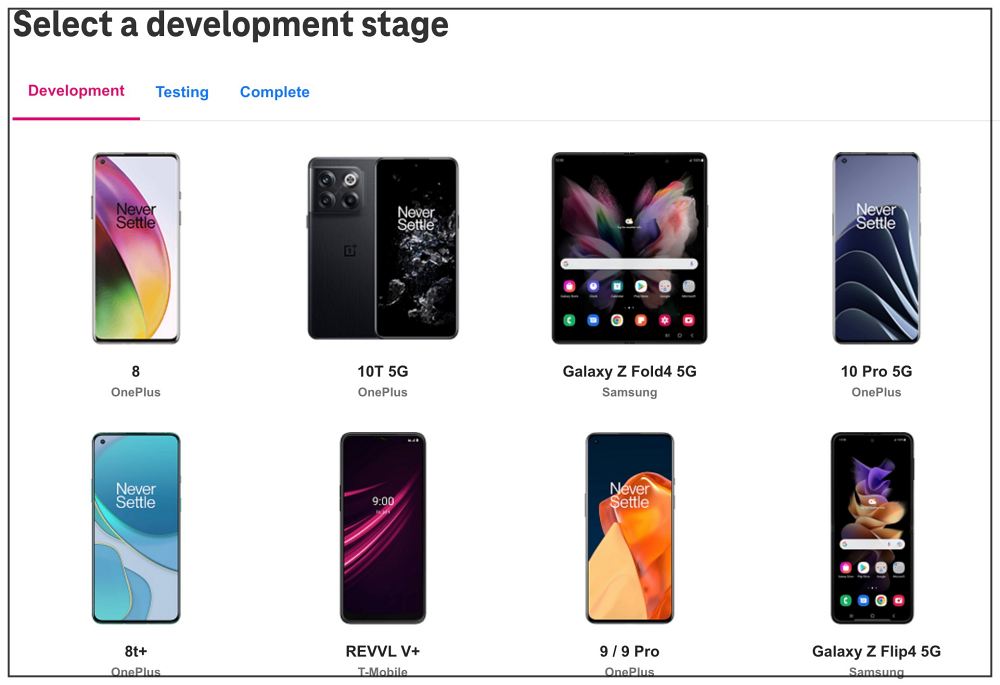Consider this- carrier-unlocked OnePlus 10 Pro was blessed with the latest OS build [Android 13] in September but its T-Mobile version is still yet to get the OxygenOS 13. Having a sneak peek at T-Mobile’s website about the current status of the OnePlus 8/9/10- series, we have noticed that all these devices are still under Development.
On the other hand, the Completed section beholds all the Samsung devices, so the carrier seems to have aligned its preferences towards the South Korean giant, at least for now. Moroever, we witnessed a similar case with OxygenOS 11, wherein T-Mobile OnePlus users had to wait for ages before their device got the Android 11 update. So this begs the all-important question- how to skip this waiting queue?
How to Install Android 13 OxygenOS 13 update on T-Mobile OnePlus 8/9/10
While you could welcome this update onto your device right away, however, the process is quite technical and requires your interaction with the MSM Tool. If that’s well and good, then do check out our linked guide below.
As of now, this is the only way through which you could install the Android 13 OxygenOS 13 update on T-Mobile OnePlus 8/9/10 series. If you don’t want to opt for this technical route, then the only way out is to be dependent on T-Mobile and hope that they speed up their game at the earliest.
Install Pixel Experience ROM Android 13 on OnePlus 9RTInstall LineageOS Android 13 on OnePlus 9/9 ProDebloat/Remove Bloatware OnePlus 9 Pro via ADB [Android 13]Install Android 13 on OnePlus 9 Pro via Fastboot Commands
About Chief Editor