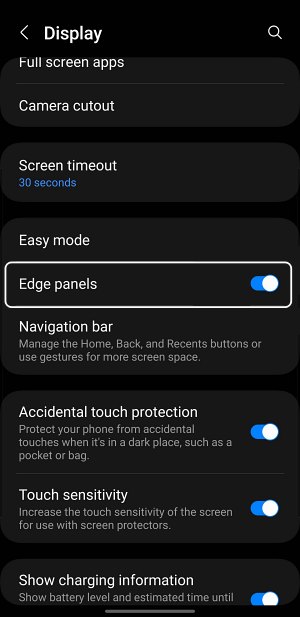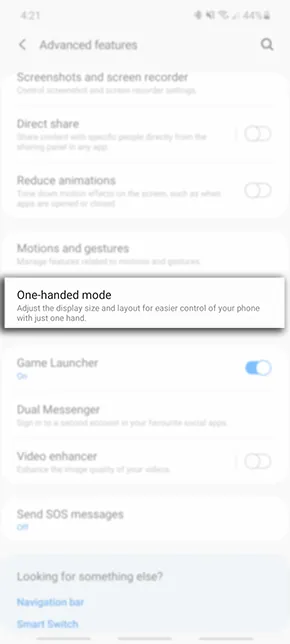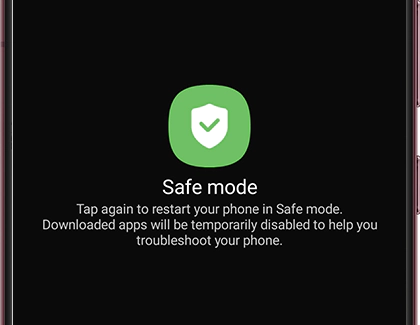However, in spite of all the goodies that it has to offer, it isn’t free from its fair share of issues either. As of now, a few users have voiced their concern that they are getting a white bar from your Galaxy S22 Ultra screen. Upon long pressing it, it tends to change color to blue, and then you will be able to slide it to a different position on your screen, but there doesn’t seem to be any way of removing it. Furthermore, apart from the home screen, it tends to appear across all the apps, thereby negatively affecting the device’s usage experience. if you are also getting bugged by this issue, then his guide will make you aware of a few nifty workarounds that should help you rectify this problem. So without further ado, let’s check them out.
Remove White Bar from Screen on Galaxy S22 Ultra
It is recommended that you try out each of the below-mentioned workarounds and then see which one spells out success for you. So with that in mind, let’s get started.
FIX 1: Disable Widget Drawer
There’s a high chance that it could be the Widget Drawer in the Lockscreen Widgets and Drawer app. Therefore, consider turning off the Drawer and then check if it removes the white bar from your Galaxy S22 Ultra screen.
FIX 2: Disable Edge Panel
A few fingers have also been pointed out at the Edge Panel for being a possible culprit. Therefore, consider turning it off using the below-listed steps and then check out the results:
FIX 3: Disable One-Hand Operation
The white bar could also be a part of the Samsung app “One Hand Operation”. If that is the case, then you could be able to easily change its position, make it transparent to sudo-hide it, or disable it altogether. Here’s how the latter one could be carried out:
FIX 4: Boot to Safe Mode
In some instances, a third-party app or service could also result in this issue. The best way to verify the same is by booting your device to Safe Mode which will disable all third-party apps. If the issue gets rectified in this modem then the culprit is indeed a third-party app that needs to be removed right away. Here’s how it could be done: That’s it. These were the four different methods that should help you remove the white bar from your Galaxy S22 Ultra screen. If you have any queries concerning the aforementioned steps, do let us know in the comments. We will get back to you with a solution at the earliest.
Galaxy S22 Ultra: No 4G/5G after Android 13 One UI 5.0 [Fixed]Stutter and Scrolling Lag in Galaxy S22 Ultra: How to FixHow to Enable and Select Bands in Samsung Galaxy S22 UltraGalaxy S22 Ultra WiFi not working: Connected without Internet [Fix]
About Chief Editor