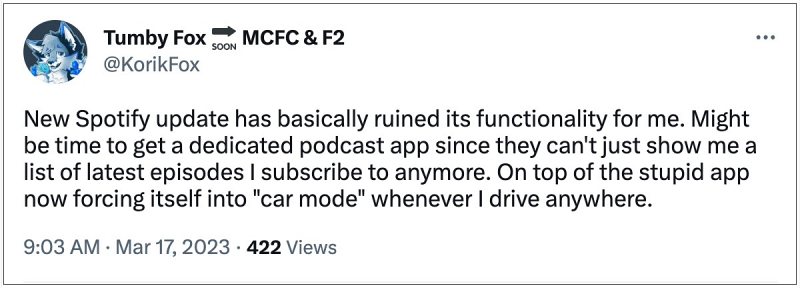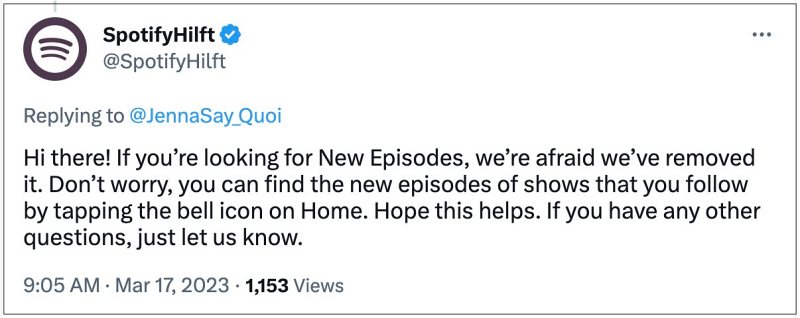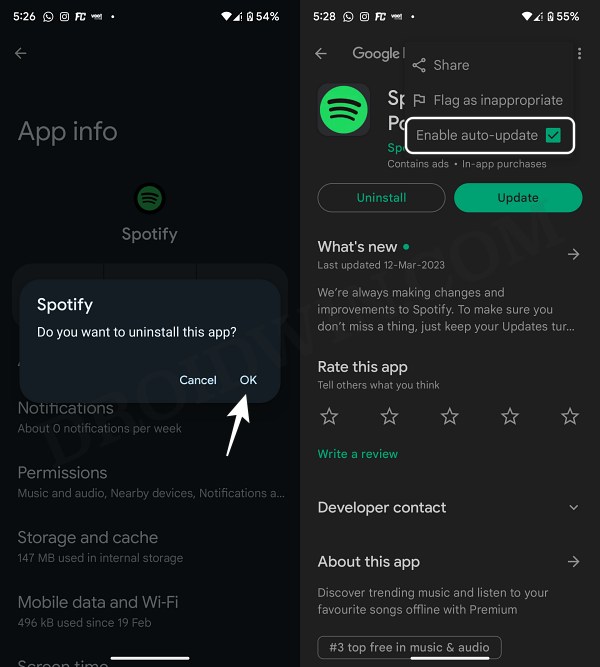However, as of late, a few users are having an issue in getting hold of the latest episodes of their preferred podcasts. According to them, the New Episodes tab which earlier used to be in Spotify’s Podcasts section is now missing altogether. If you are also getting bugged by this issue, then this guide will help you out. Follow along.
New Episodes of Podcasts missing on Spotify?
First and foremost, let’s address the elephant in the room- it is not a bug but rather an intended change introduced by Spotify. From the latest version onwards, the New Episodes tab has been removed from Spotify’s Podcast section and has been transferred over to the What’s New page, which you could access by tapping on the bell icon at the top right.
This change hasn’t gone too well with the genal audiences and that is completely understandable. But the saying if it ain’t broke then don’t fix it” doesn’t usually go too well in this domain. Moreover, if you have a monopoly in a particular domain, then you could easily keep the user’s feedback aside and keep on doing what’s in your best interest. While that might sound a bit harsh, but this is how things work now in the tech domain.
Downgrade Spotify to Revert this Change?
Anyways, coming back to the point, is there any way of reverting this change? Unfortunately, not. We tried downgrading the app to an earlier build and then disabling auto updates from Play Store, but that didn’t do any good [which was along the expected lines as we wouldn’t have been able to revert a server-side change].
So you have no choice but to accept this change sooner than later if you want to continue with this music service. What’s your view on the New Episodes section of Podcasts being shifted to the What’s New section of the Spotify app? Do drop in your valuable opinions in the comments section below and make your voice heard.
Spotify not working with Google Clock Alarm [Fix]Spotify App on Android/Google TV zoomed in: How to FixCannot turn off Smart Shuffle in Spotify [Fixed]Spotify Genre Filters not working: How to Fix
About Chief Editor