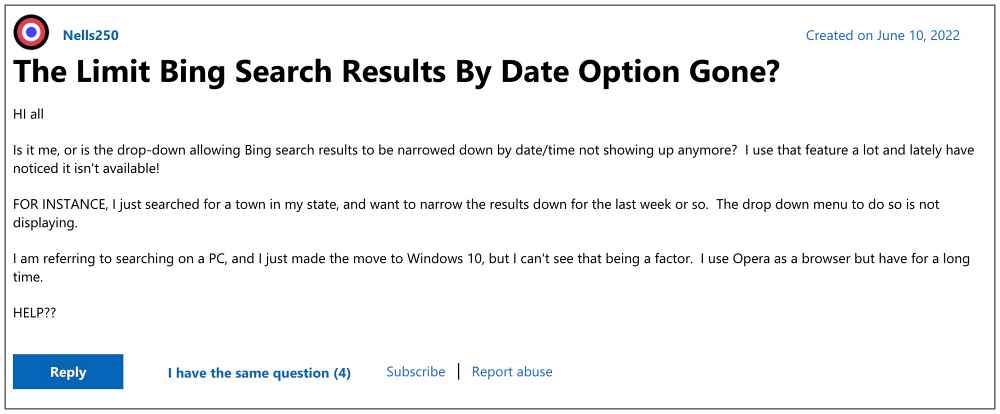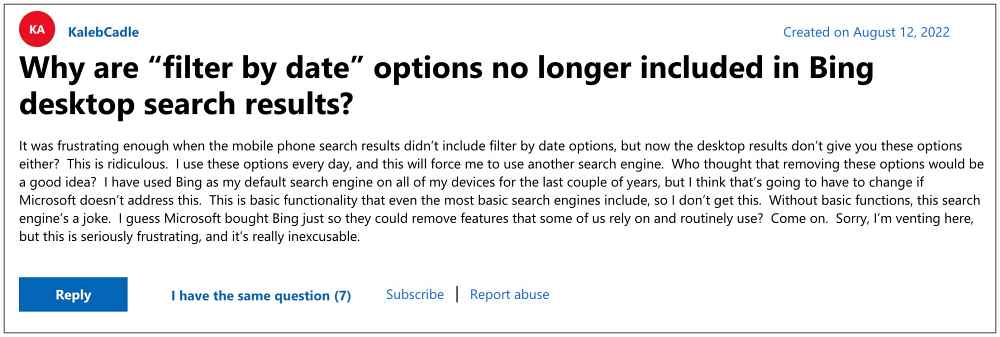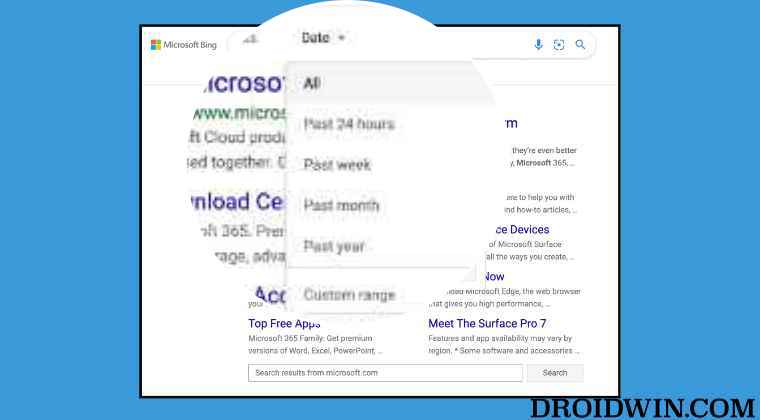Furthermore, it also beholds a slew of intriguing features, one among them is the ability to sort the search results based on date. It also you to get hold of the search results based on a specific time frame, such as for the past day, week, month, or year. Likewise, you could also select your own custom time frame. However, as of late, users aren’t able to make use of this functionality.
Many of them have voiced their concern that the Filter by Date option is now missing from the Microsoft Bing search results. This issue affects numerous browsers and includes both the Chromium and non-Chromium builds. If you are also currently getting bugged with this issue, then this guide will make you aware of a nifty workaround to resolve this bug. Follow along.
Fix Microsoft Bing Filter by Date option missing
In order to rectify this issue, you will have to manually add the date parameter at the end of the URL. Depending on the time frame that you want, you should copy the desired parameter from below, paste it at the end of the URL and hit Enter. While this is not the perfect fix, but as of now, this is the only method to bring back the missing Filter by Date option in Microsoft Bing. As far as the official stance on this matter is concerned, the developers are aware of this issue, but they haven’t given out any ETA for the rollout of a fix. As and when that happens, we will update this guide accordingly. In the meantime, the aforementioned workarounds are your best bet.
Cannot Change Search Engine in Vivaldi after v5.3 [Stuck with Bing]Google Chrome Properties Malware Extension: How to Remove/Delete ItHow to Disable/Remove Widgets from Google Search pageChrome: Disable Search Image with Google Lens | Bring Back Search Google For Images
About Chief Editor