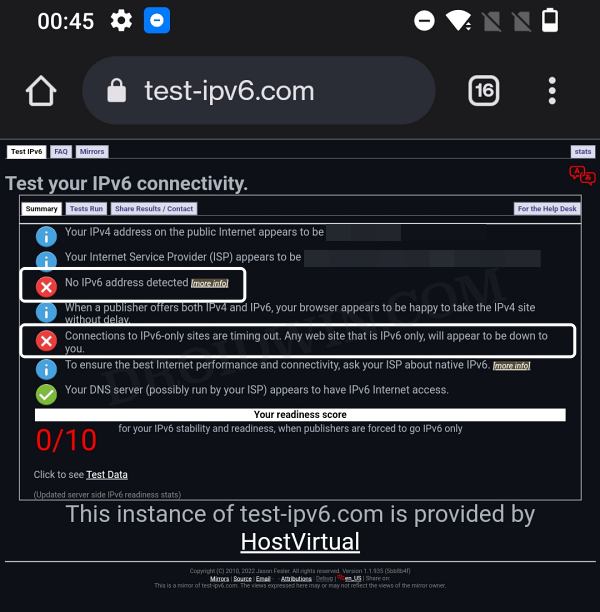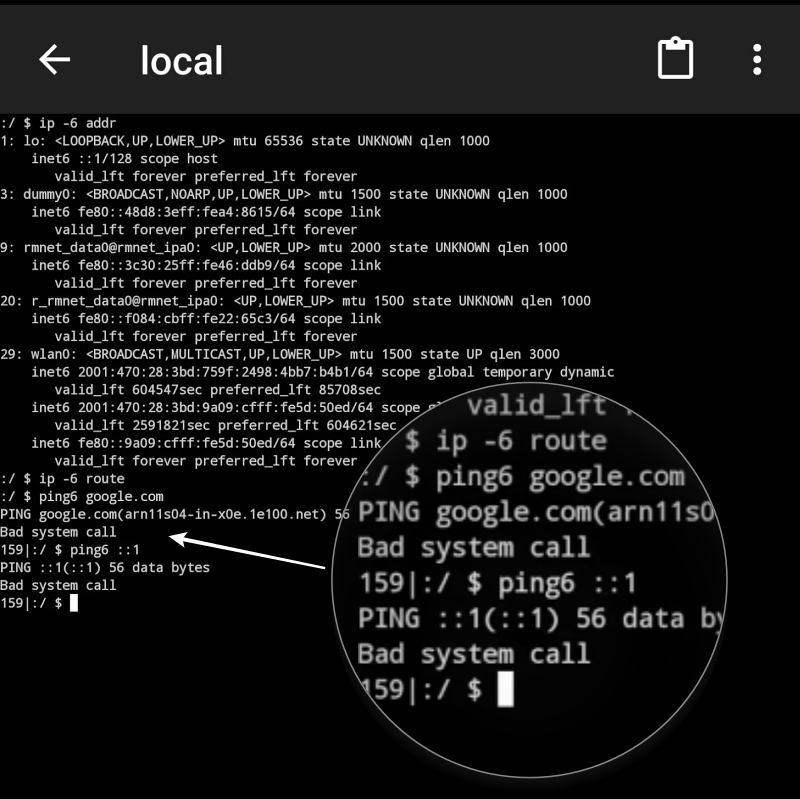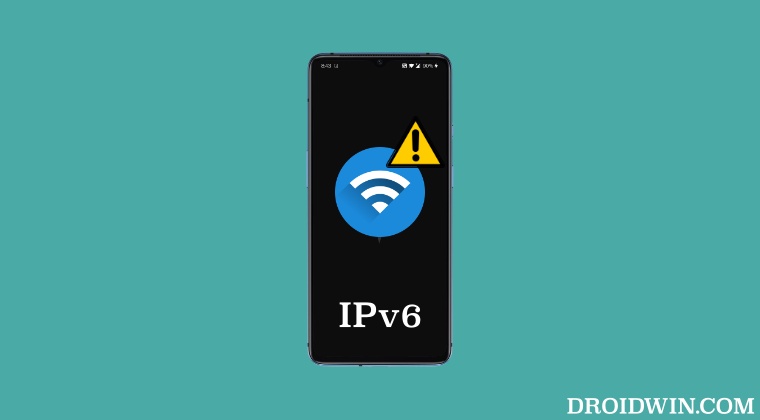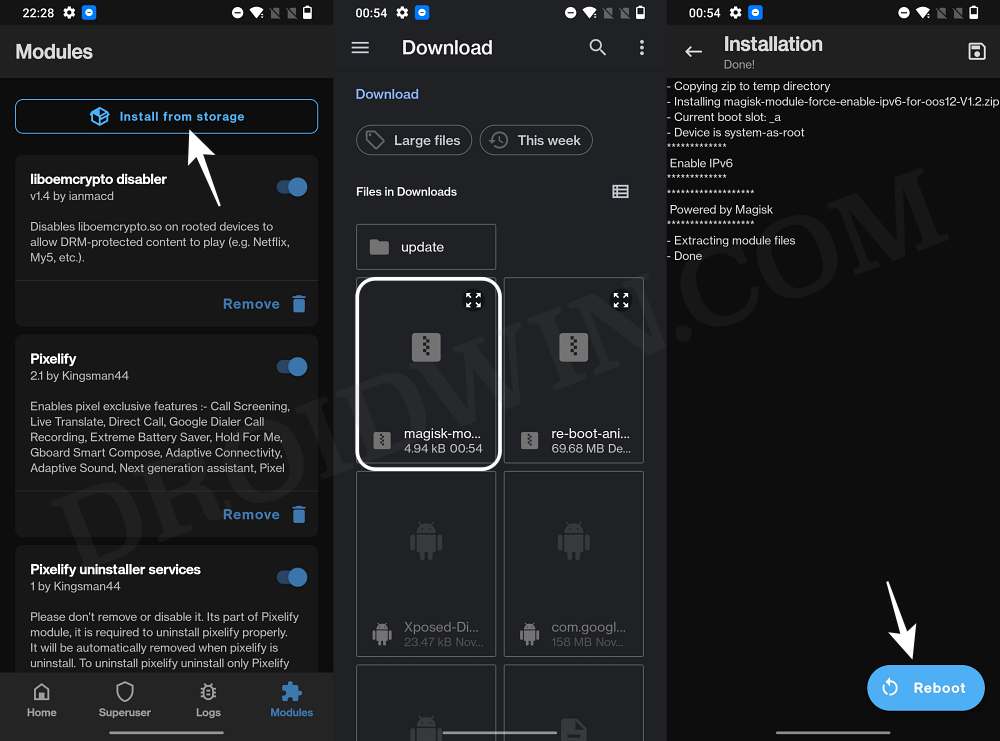if you had over to the IPv6 test website, then it will straightaway display the result that “No IPv6 address detected” and “Connections top IPv6 only sites are timing out”. To further verify the same, launch a terminal emulator app on your device and type in “ping6 www.google.com” OR “ping6 ::1”. The data exchange process will fail and you will get either an “unknown host” message or a “bad system call”.
As far as the plausible reason for this issue is concerned, it could be due to the fact that the IPv6 route is either not being set or is disappearing. This is resulting in the failure of the DNS resolution of AAAA records. As a result of which, the phone is only able to use IPv4. If you are also getting bugged with this issue, then this guide will make you aware of a nifty workaround to rectify this problem. Follow along.
IPv6 WiFi not working on OnePlus
That’s it. These were the steps to fix the issue of IPv6 WiFi not working on OnePlus. If you have any queries concerning the aforementioned steps, do let us know in the comments. We will get back to you with a solution at the earliest.
How to Remove Orange State Warning on OnePlus Android 13OnePlus Bluetooth not working after the Android 13 update [Fix]Fix Green Line on OnePlus 7/8 Display after OTA UpdateHow to Install OnePlus Sans Font on any Android
About Chief Editor