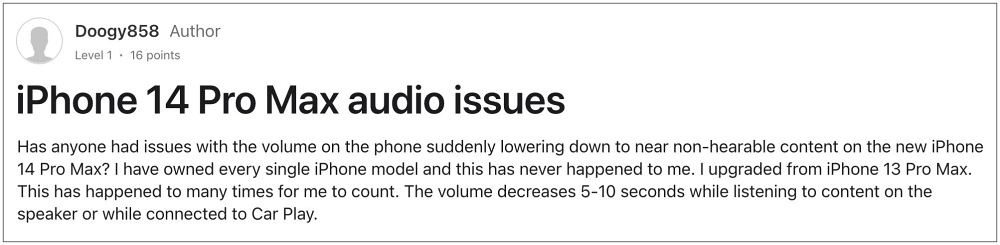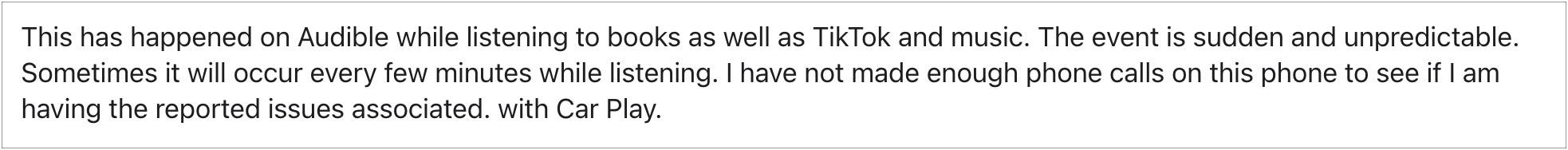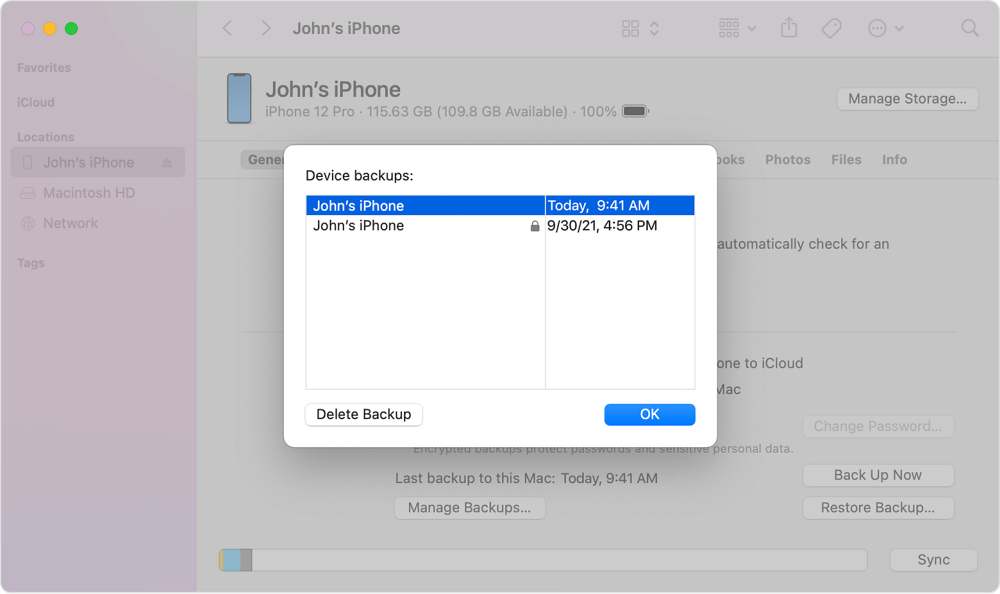Back when the iOS 16 got released, a plethora of bugs made their way as well. Among them, the audio issues weren’t discussed much as only a handful of users reported this issue. But over the due course of time, many user reports started pouring in, but the result is still the same- the iPhone low volume issue on iOS 16 is still yet to be addressed even after the iOS 16.1.1 update.
iPhone Low Volume on iOS 16/16.1.1 is widespread
Whether it’s the audio from any app [YouTube, Audible, etc], phone speakers during calls and Zoom meetings, Bluetooth Speakers, or CarPlay- all of them are currently bugged with this problem. For some users, the volume drop is sudden whereas others have said that it happens slowly over the due course of time [5-10 seconds]. So this begs the all-important question- is there a fix?
How to Fix iPhone Low Volume on iOS 16/16.1.1
Well, one of the Apple Forum’s Community Specialists has recommended disabling the “Reduce Loud Sounds” option but that didn’t spell out success for the users, and that was evident right from the start as the issue isn’t affecting headphones but all the other audio sources as well. So this issue is more widespread and could infact be due to the buggy OS itself.
In this regard, if you started facing this issue after iOS 16.1, then you could consider downgrading to the earlier iOS 16 build. On the other hand, iPhone 13 and older devices could also consider downgrading to an iOS 15 build. While this will rectify the underlying audio, however, downgrading is no easy task in itself and users shouldn’t have to go to such great lengths in rectifying an issue that is due to the OEM’s fault.
Anyways, there doesn’t look to be any light at the end of the tunnel, and hence downgrading might be your only route forward, even though not the best one. So on that note, we round off this guide on the low volume issue on iOS 16 which is still continuing on iOS 16.1.1. As far as the official stance on this matter is concerned, the developers are yet to acknowledge this issue, let alone give out any ETA for the rollout of a fix. As and when any of these two things happen, we will update this guide accordingly. In the meantime, the aforementioned workaround is your best bet.
Change Large Clock Font Size after iOS 16.1.1 updateiOS 16.1.1 Lock Screen Weather Widget not workingiPhone iOS 16 not charging: How to FixiPhone iOS 16 Certificate not trusted with Microsoft 365 account
About Chief Editor