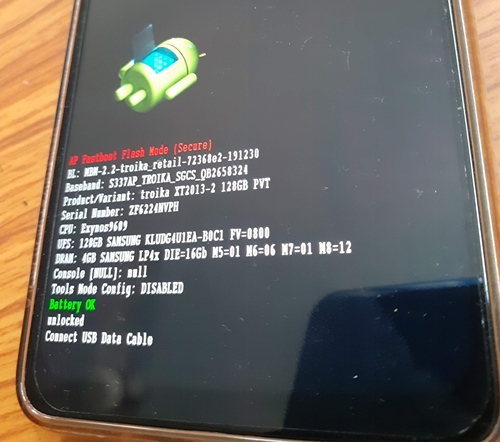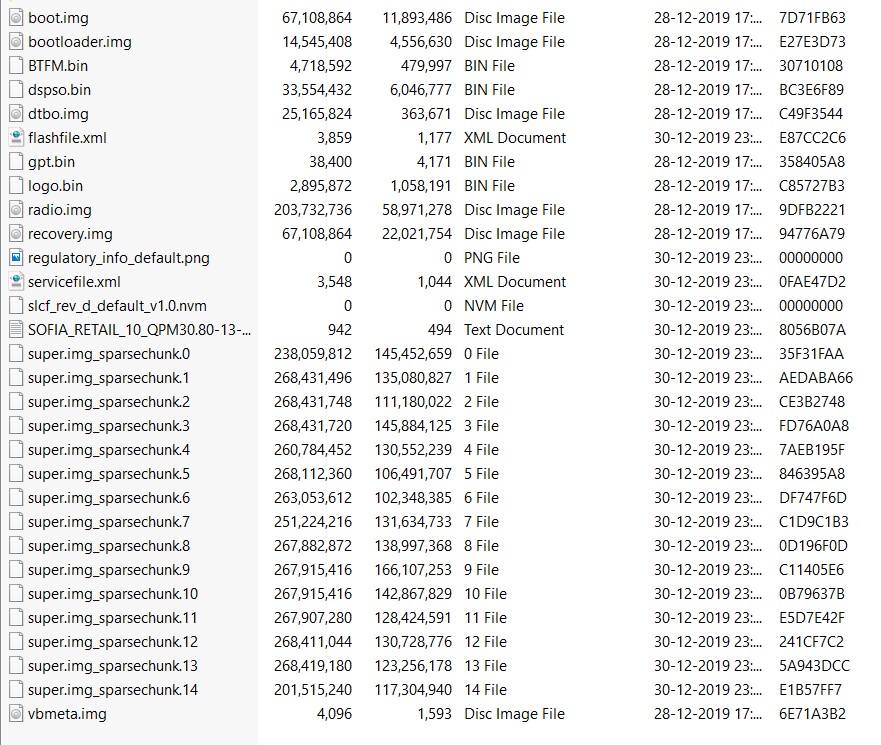The device is quite a recent addition to the G series, which has always been loved by fans and critics alike. In fact, the inception of the G series (the good old Moto-Google partnership) was the major reason that bought the OEM back to life. And now it has rebooted itself with tons of other devices, especially in the Android One series. However, the latter users have nothing to cheer about. The devices, in spite of being a part of Android One, aren’t receiving timely updates. However, there’s nothing that much to complain about the G series. Yes, they also don’t receive timely updates, but we can’t really complain as they aren’t really the part of the Android One series. Still, they manage to provide pretty decent specification phones without burning a hole in your pockets. And Motorola G8 Power is another such device. And today, we will be showing you the steps to flash stock firmware on your Motorola G8 Power via fastboot commands. There are other methods to do so as well, but either they fail up more often than not (a.k.a Lenovo Moto Smart Assistant Tool) or are quite unstable. Fastboot Commands are the easiest way out, always. With that said, here are the complete instructions on how to flash or install stock firmware on Motorola G8 Power via fastboot commands. So without further ado, let’s start! Also note that true to our knowledge (and many sources to confirm), the model name for this device is codenamed Sofia. So the commands are of the same.
Requirements
Unlocked Bootloader, if you are flashing some other region’s firmware.Download and install the Android SDK and Platform-Tools software on your PC.Also, make sure to enable Developer Option and also USB Debugging on your Android device.
Moto G8 Power Stock Firmware Collection
Currently, only the Retail US version stock firmware is available for download. As and when other regions firmware gets uploaded, we will add the same. Or if you are able to get hold of it, do notify us via the comments section.
Download: Stock Firmware for Motorola G8 Power (codenamed Sofia)
How to Install Stock Firmware on Motorola G8 Power via Fastboot
With the firmware now downloaded, here are the steps to Install Stock Firmware on Motorola G8 Power via Fastboot commands.
What are the Files to be Flashed
Apart from a couple of XML files, a PNG, file a text and an NVM file, all other files be flashed on your Motorola G8 Power device via fastboot commands.
Fastboot commands to flash stock firmware on Motorola G8 Power
Just paste the below fastboot command on the CMD window that you have opened in the platform-tools folder. Make sure to execute one command at a time, rather than copy-pasting and executing all the command at one go. Also copy paste these commands in the exact same order as mentioned. The entire flashing shouldn’t take more than 5-6 minutes. Only the sparse chunk files take some time to flash. Furthermore, once all the commands are executed, your device will be booted to fastboot. To boot it to Android OS, either do so via the power key or use the fastboot reboot command. So this is all from this guide on how to install stock firmware on Motorola G8 Power via Fastboot commands. Do let us know in the comments if you face any issues. I will definitely get back to you with a solution Happy Flashing!
Other Motorola Stock Firmwares and their Fastboot Commands to Flash Them
Now you have got acquainted with the steps to install stock firmware on Motorola G8 Power via Fastboot commands. Here are some other Motorola device’s stock firmware files and their associated fastboot commands. if anyone of your friends (or even you) are having any of the below-mentioned devices and get stuck in a bootloop or soft-brick, take help from the below guides.
Install Stock Firmware on Motorola One Macro via Fastboot CommandsHow to Flash or Install Stock Firmware on Motorola One Hyper via Fastboot CommandsHow to Install Stock Firmware on Motorola One Vision via Fastboot CommandsHow to Install Stock Firmware via Fastboot Commands on Motorola One ActionInstall Stock Firmware on Motorola One Zoom via Fastboot Commands
More will be added soon, stay tuned!
About Chief Editor