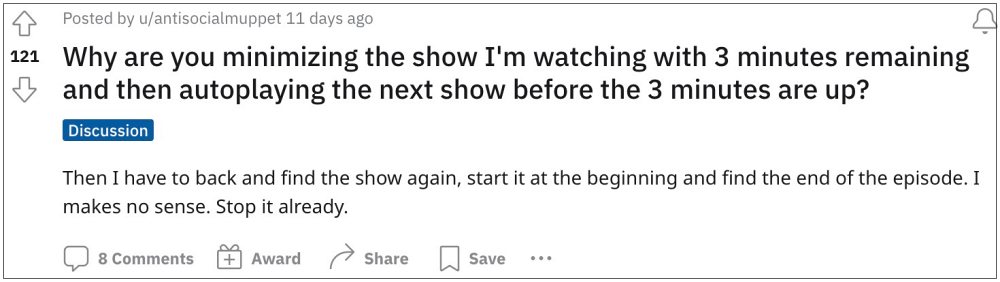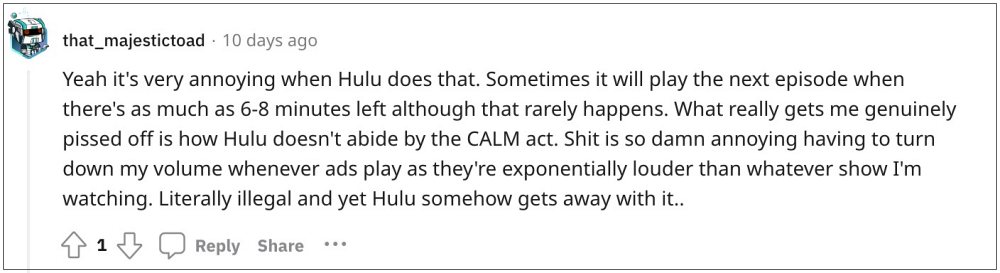In most cases, the Up Next counter starts almost 3 minutes before the current show is about to end. And when this counter appears, Hulu does apply a subtle black background to make it stand out from the video playing in the backend. However, since a considerable chunk of the video was still left, users always end up missing the climax due to the buggy implementation of this feature.
To make the matter worse, it will minimize the current window to make room for the autoplay of the next episode. All in all, it tends to disrupt and completely ruin the viewing experience. So is there a way out? Well, there does exist a nifty workaround that should help you to disable the Up Next /AutoPlay next episode feature of Hulu and effectively address this issue for good. So without further ado, let’s check. it out.
How to Disable Hulu Up Next/AutoPlay next episode
We have listed the steps to get this job done across TV, mobile app, and website. You may refer to the one which is in sync with your requirement.
On TVs
On Mobile
On Website
These were the steps to disable the Up Next/AutoPlay next episode feature of Hulu. If you have any queries concerning the aforementioned steps, do let us know in the comments. We will get back to you with a solution at the earliest.
What is Hulu Dogfood & How to Remove it from my screenNetflix/Prime/Hulu Distorted and Pixelated color issue on Xbox [Fix]Hulu is no longer supported on this device error: What’s next?Hulu App Audio Not Working on iPad: How to Fix
About Chief Editor