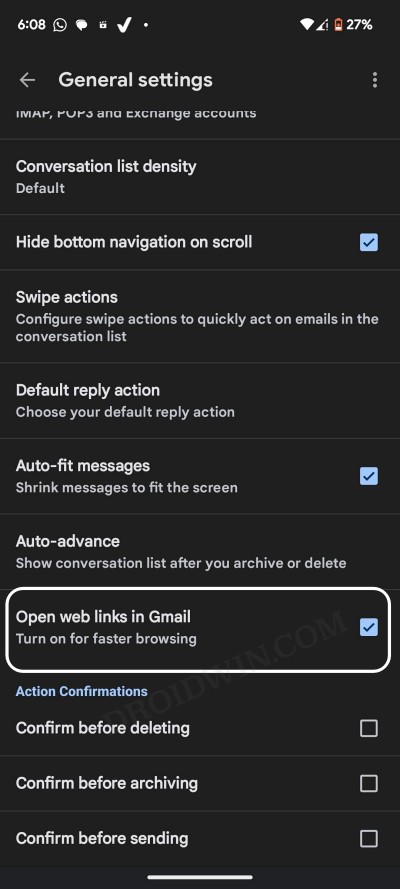For instance, if you open any link in Gmail, then it will open inside its own native browser [Android System Webview] rather than the default browser that you have set. While the native browser does checkmark a few basic prerequisites, but that’s just about it. As compared to browsers like Chrome or Firefox. there are no advanced features that will ease your browsing experience. While you could still access the default browser by tapping on the overflow icon in the System Webview and then selecting your browser, but that calls for unnecessary effort and is also time-consuming. Fortunately, there does exist a nifty workaround using which you could easily open Gmail links directly in the default browser. And in this guide, we will show you how to do just that.
How to Open Gmail Links in Default Browser
That’s it. From now on, all external links in Gmail will open in your default browser. If you have any queries concerning the aforementioned steps, do let us know in the comments. We will get back to you with a solution at the earliest.
Gmail Widget not working on Android 13 [Fixed]Gmail Emails disappeared or missing: How to FixFix Gmail SMTP Server Error: You no longer have accessGmail not working in Outlook: Cannot Send/Receive Emails
About Chief Editor