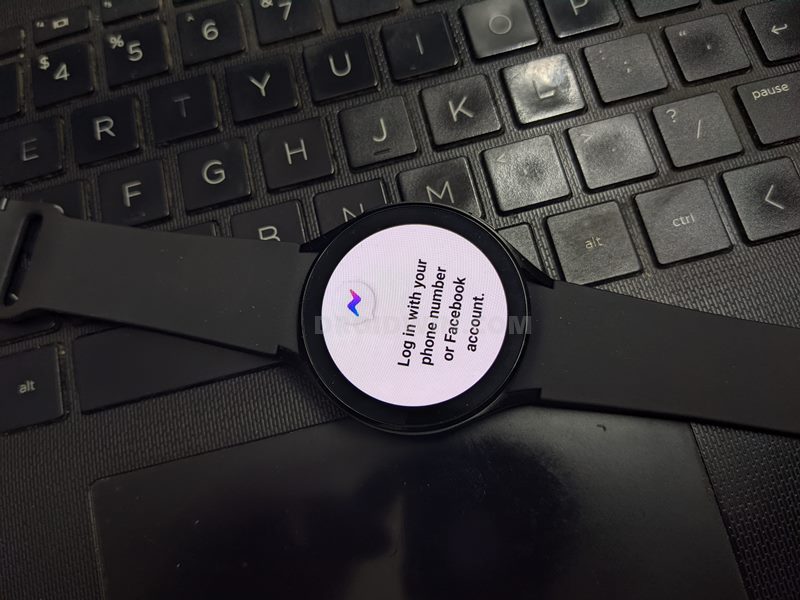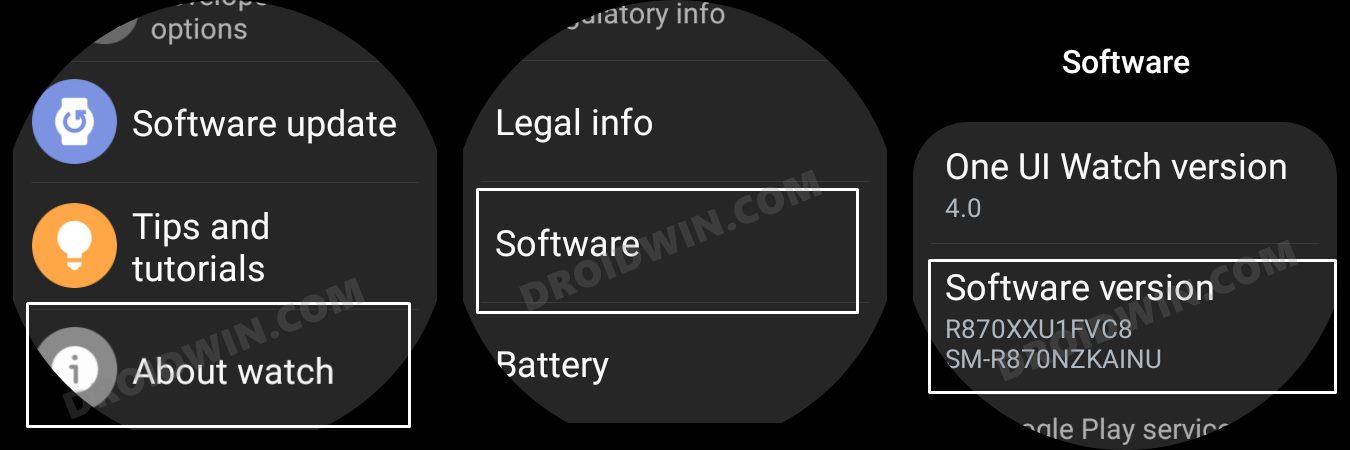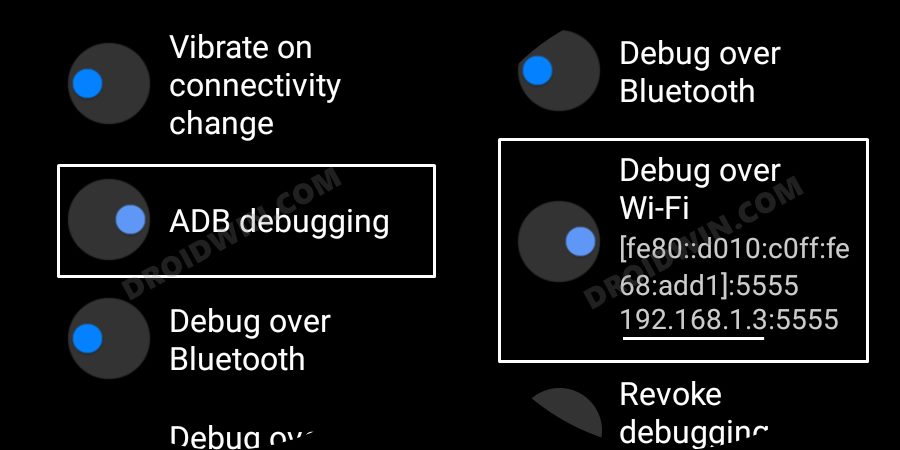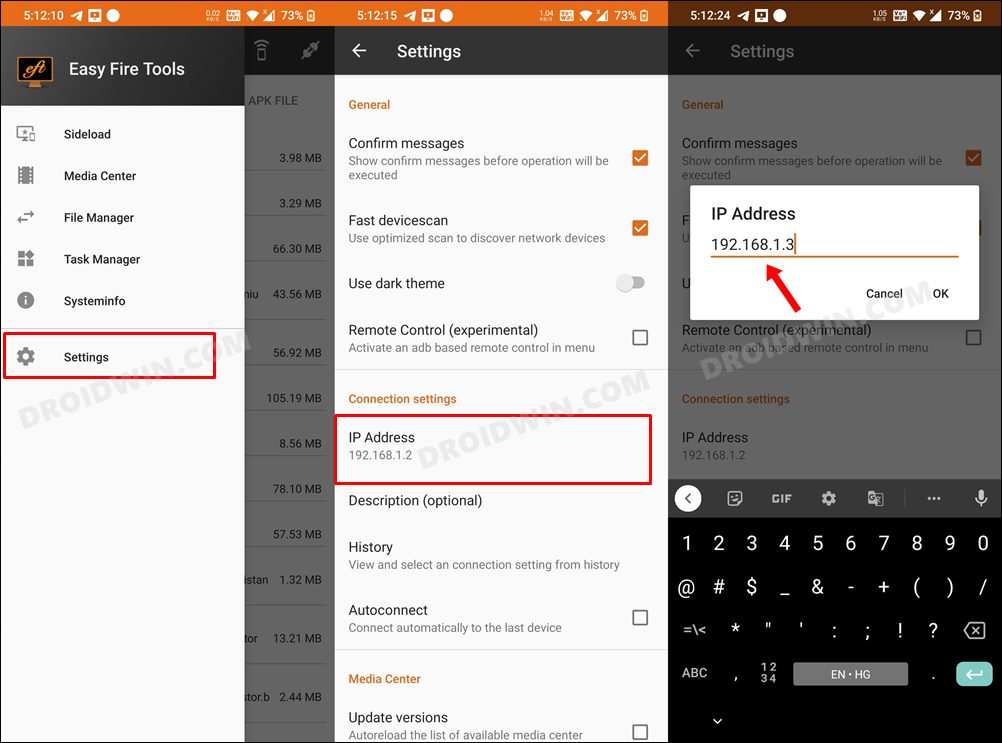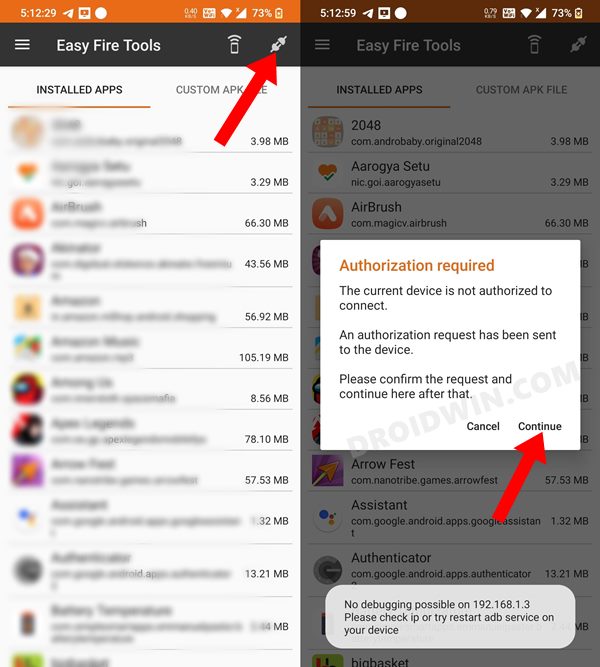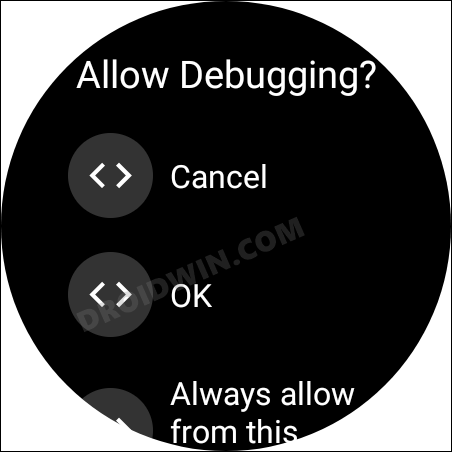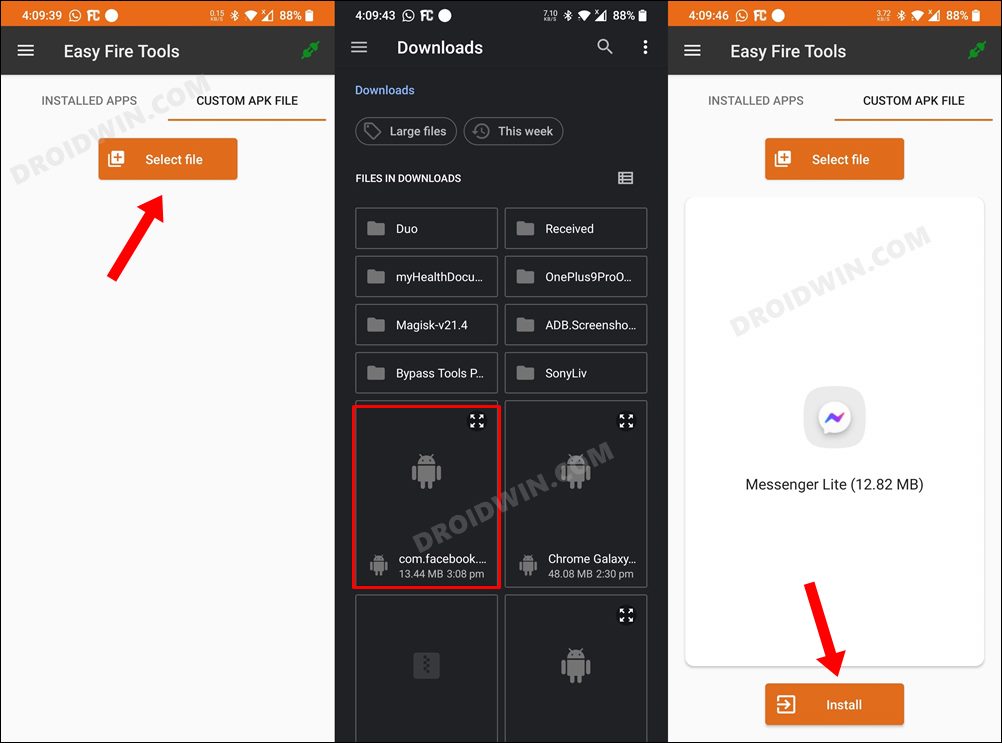But the fact that it runs on Google’s in-house OS makes it possible to sideload apps that aren’t even yet officially released for your watch. In this regard, we have already covered guides on how you could install Facebook, Instagram, Google App, and YouTube without interacting with the Play Store. And as of now, we will show you the steps to install Facebook Messenger on your Galaxy Watch 4. But before you try it out, there’s an important point to keep in mind.
As the app is not designed specifically for smartwatches, its layout will not be in sync with the small display size and aspect ratio. But even then, you shouldn’t have much trouble accessing the app’s basic functionalities. From checking the messages to replying to them via voice or type, you could carry out each of the tasks with relative ease. So without any further ado, let’s get started with the instructions.
How to Install Facebook Messenger on Galaxy Watch 4
You could carry out this task via two different methods- using a third-party app and via ADB Commands. As for now, we will be taking the former approach [the app method] as it doesn’t require the need for a PC. However, if you wish to opt for the ADB route, then do check out our guide on How to Sideload APK/Install Apps via ADB Commands in Galaxy Watch 4.
STEP 1: Enable ADB Debugging in Galaxy Wach 4
STEP 2: Install Facebook Messenger Galaxy Watch 4
That’s it. These were the steps to install Facebook Messenger on your Galaxy Watch 4. If you have any queries concerning the aforementioned steps, do let us know in the comments. We will get back to you with a solution at the earliest.
How to Install YouTube on Galaxy Watch 4How to Install Facebook on Galaxy Watch 4Guide to Install Google in Galaxy Watch 4How to Install Instagram on Galaxy Watch 4
About Chief Editor