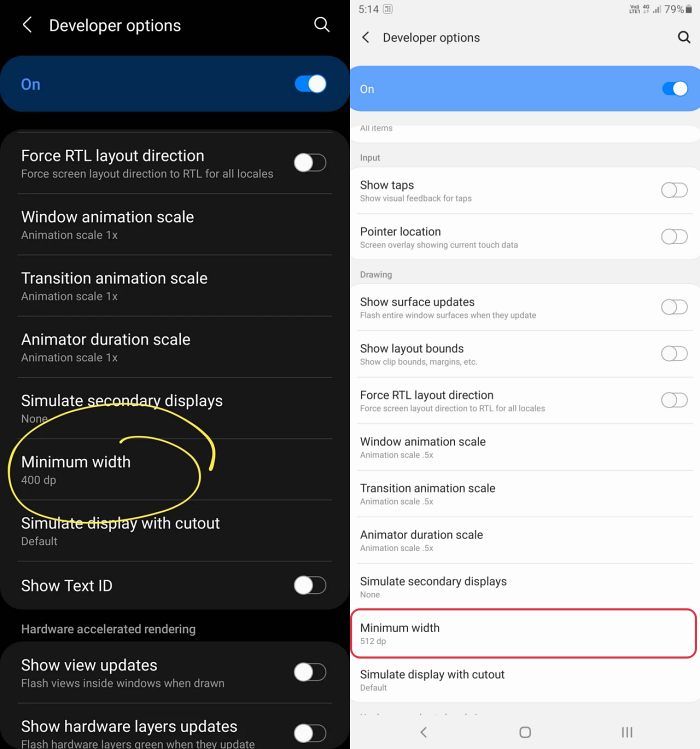This behavior has been noticed across both the system and user-installed apps. For the sake of reference, a user compared his S23 Ultra with his Asus ROG Phone 6 Pro. Even though both have the same 6.8-inch display, Asus was able to easily display 11 emails in the Gmail app whereas, in the case of Samsung, it was limited to around 8 [something similar was observed with the Contacts app]. While this might not sound much of a difference in hindsight, but if accumulated over the long course of time, this lack of information being displayed on the screen in one go could lead to an infuriating usage experience. In this regard, users have already tried lowering the text size and the screen zoom to the absolute minimum but there wasn’t much change in the overall result. If you are already getting bugged by this “issue”, then this guide will help you out.
How to get screen to display small size content in S23 Ultra
That’s it. These were the steps to make your Galaxy S23 Ultra display small size contents. If you have any queries concerning the aforementioned steps, do let us know in the comments. We will get back to you with a solution at the earliest.
Cannot Install Netflix on Dr Ketan ROM on Galaxy S23 Ultra [Fixed]Why is WQHD+ missing from my Galaxy S23 Ultra? Explained!Call Dropping issues on Galaxy S23 Ultra [Fixed]How to set different notification sounds for each app on S23 Ultra
About Chief Editor