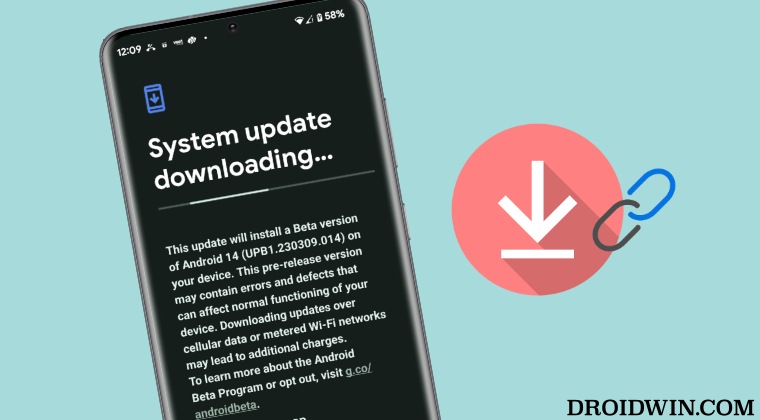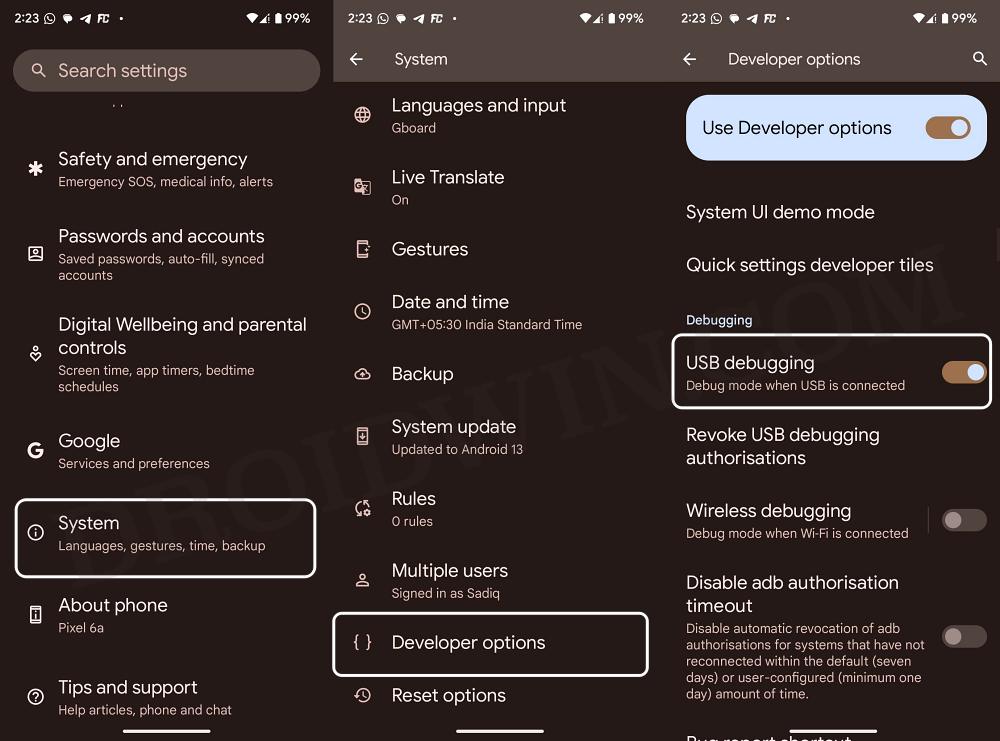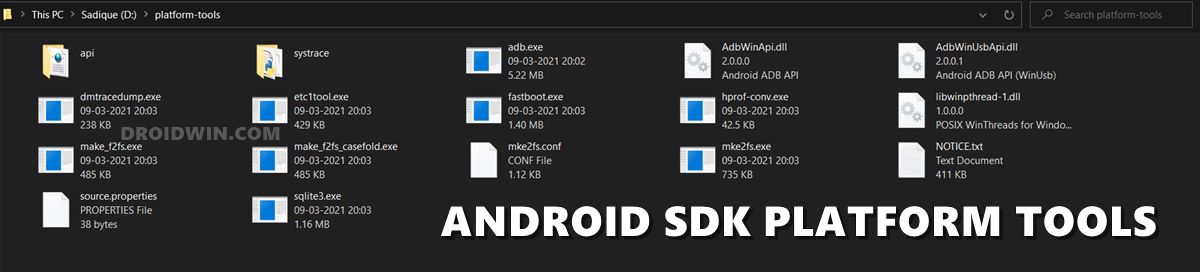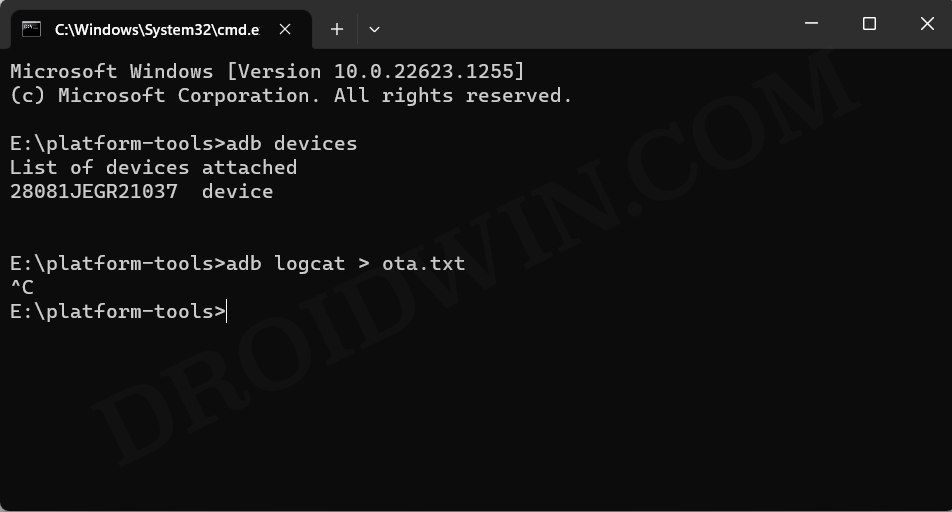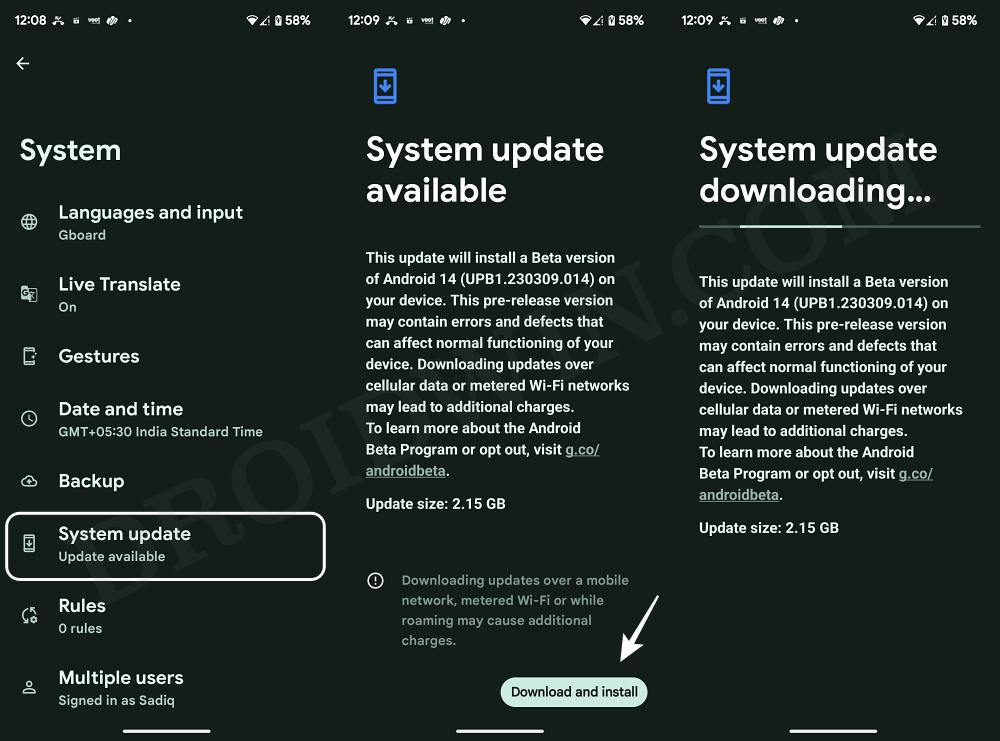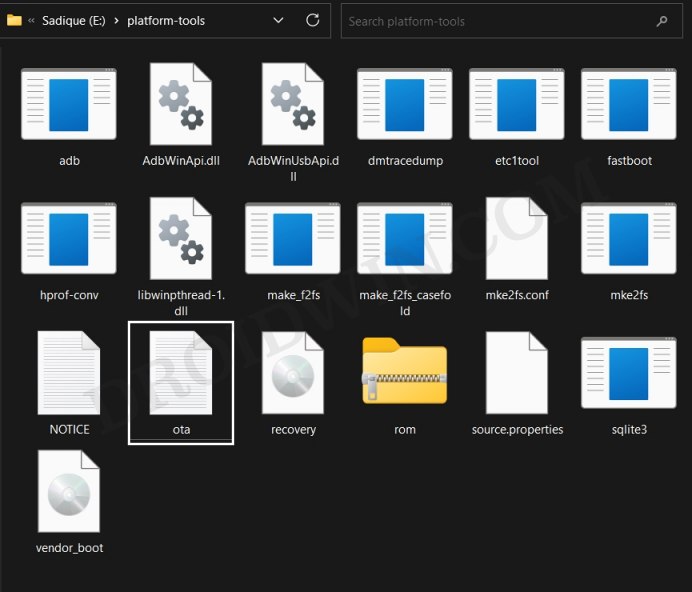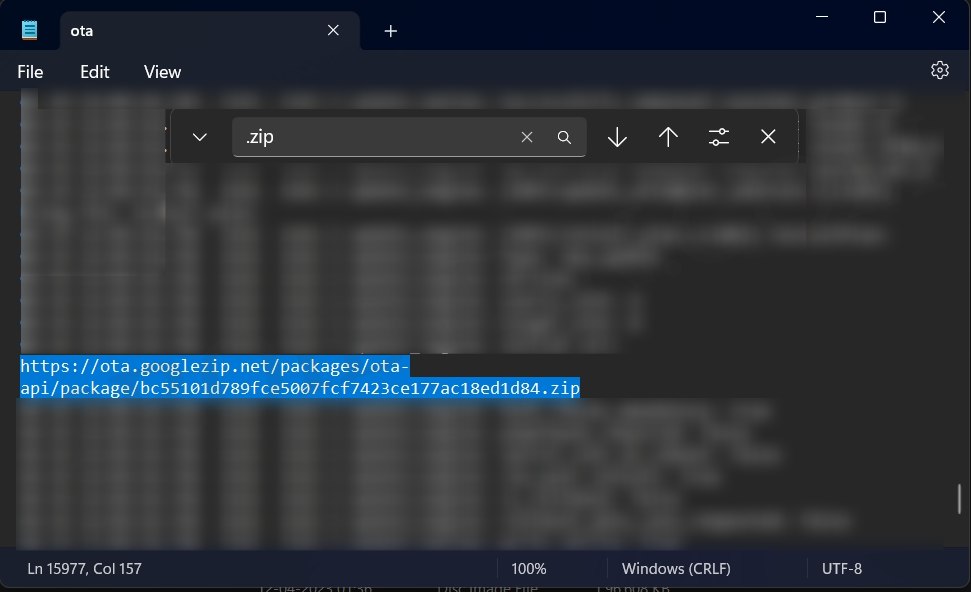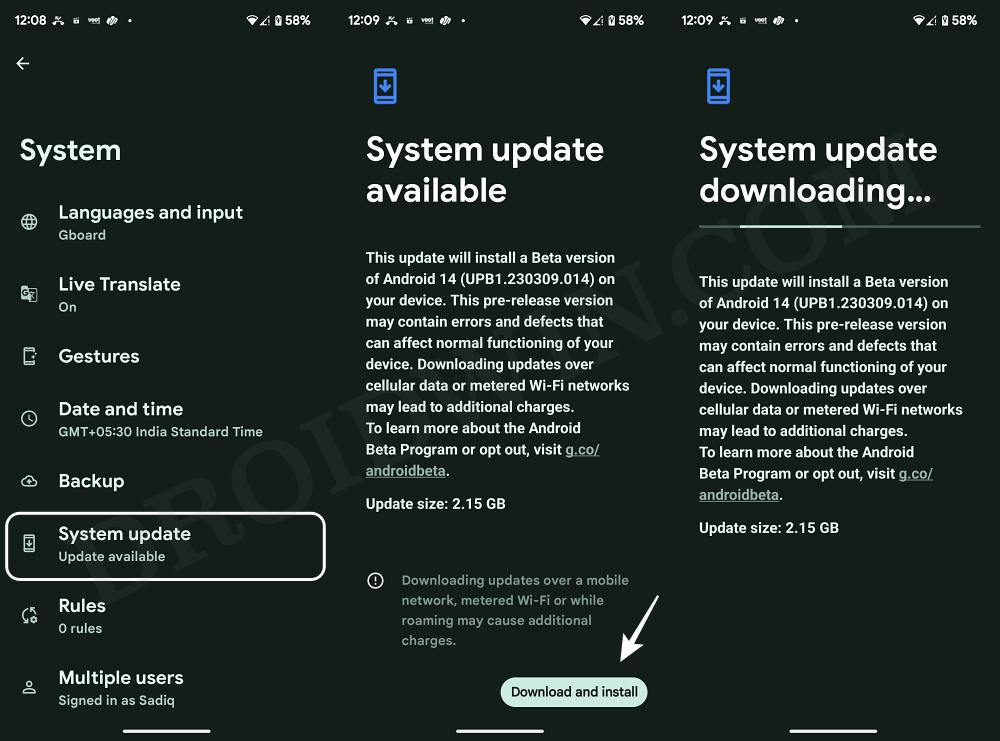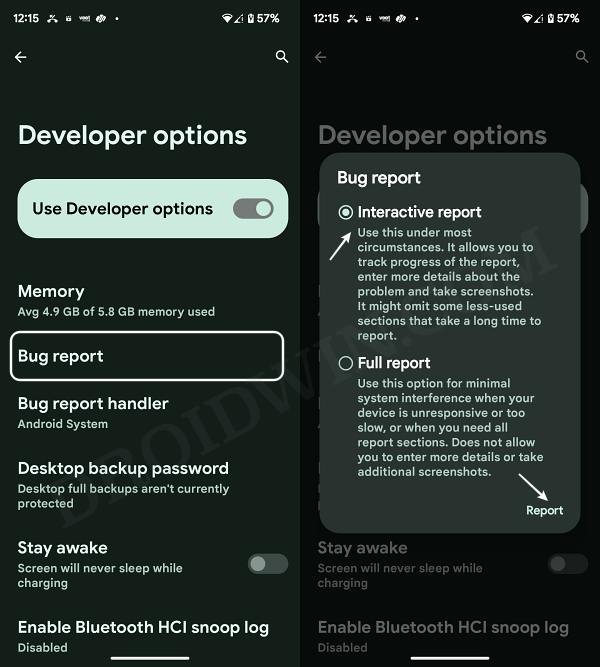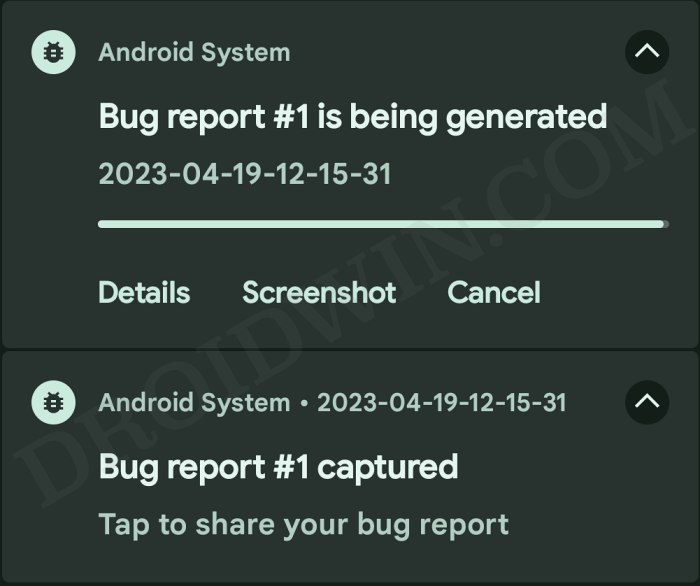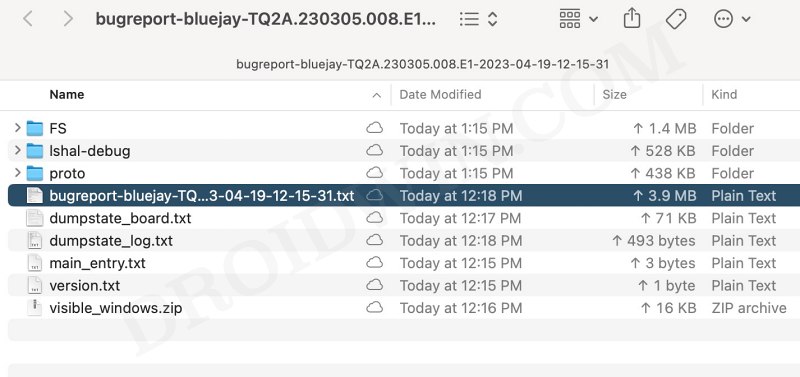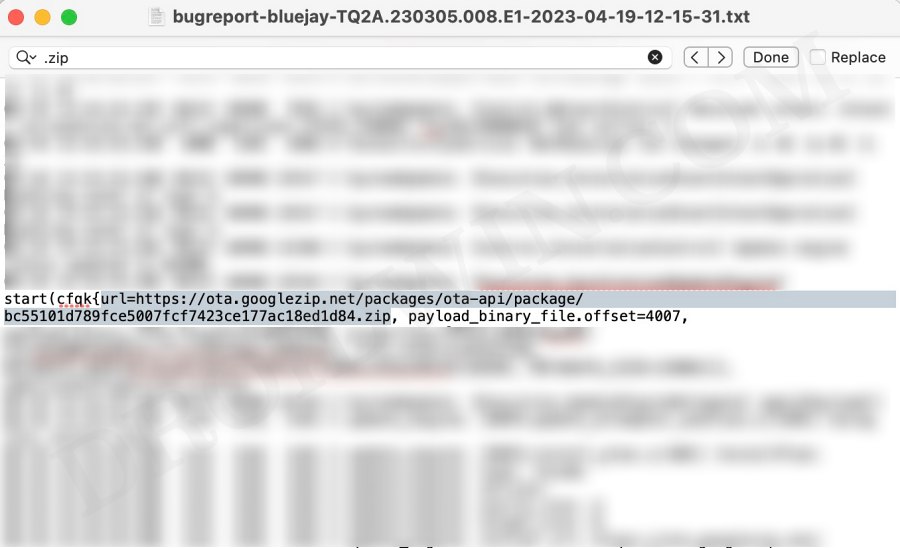However, if you were among the lucky ones and were the first in line to get blessed with the update, then it’s time for you to return the favor to the rest of the community. And the best way of doing so is by capturing the OTA update URL that your Android device has just received and then sharing it with the rest of the users so that they could skip the wait queue and welcome the update right away. So without further ado, let’s show yo how this could be carried out.
Get OTA Update URL on Android using PC
Get OTA Update URL Directly on Android [No PC]
VIDEO GUIDE
That’s it. These were the two different methods through which you could get hold of the OTA update URL on your Android device. If you have any queries concerning the aforementioned steps, do let us know in the comments. We will get back to you with a solution at the earliest.
How to Capture, File, and Send a Bug Report on AndroidHow to Fix No Bootable A/B Slot Error on AndroidGuide to Install OTA Updates in Rooted Android DeviceHow to Dual Boot on Android [Run Two Custom ROMs Together]
About Chief Editor