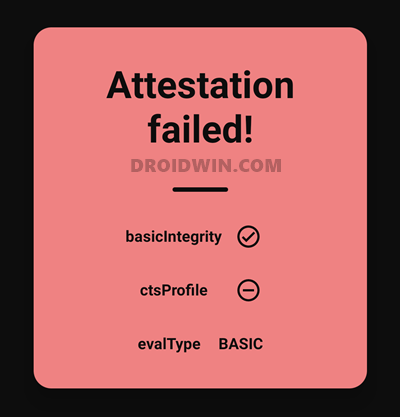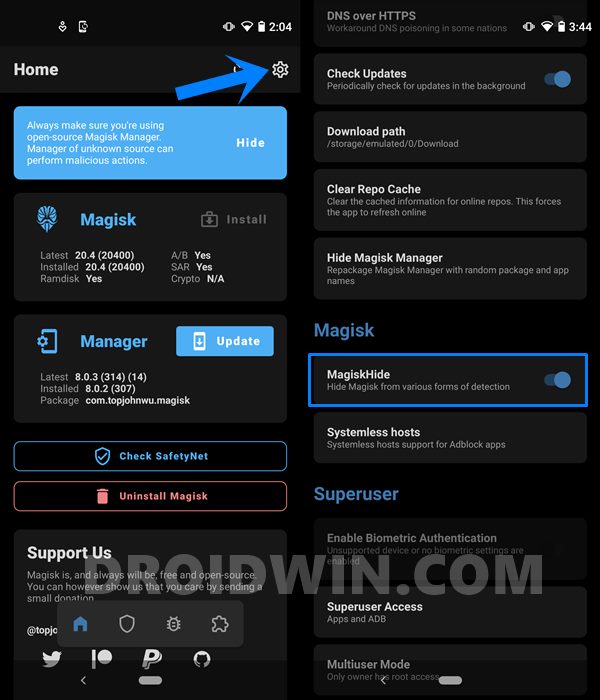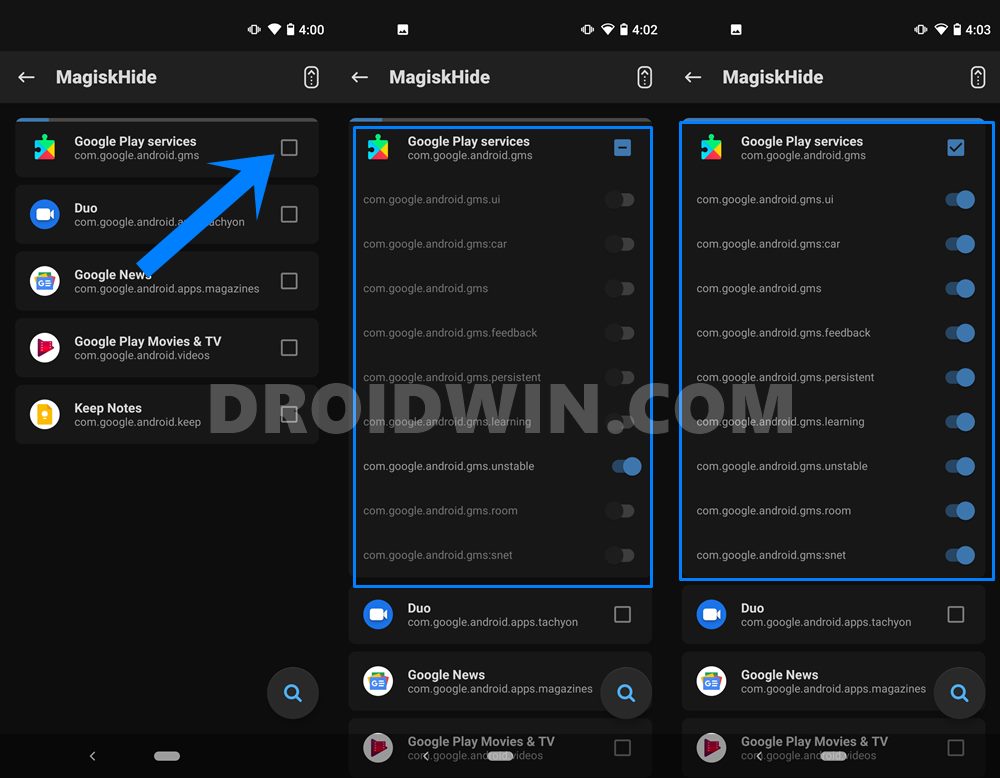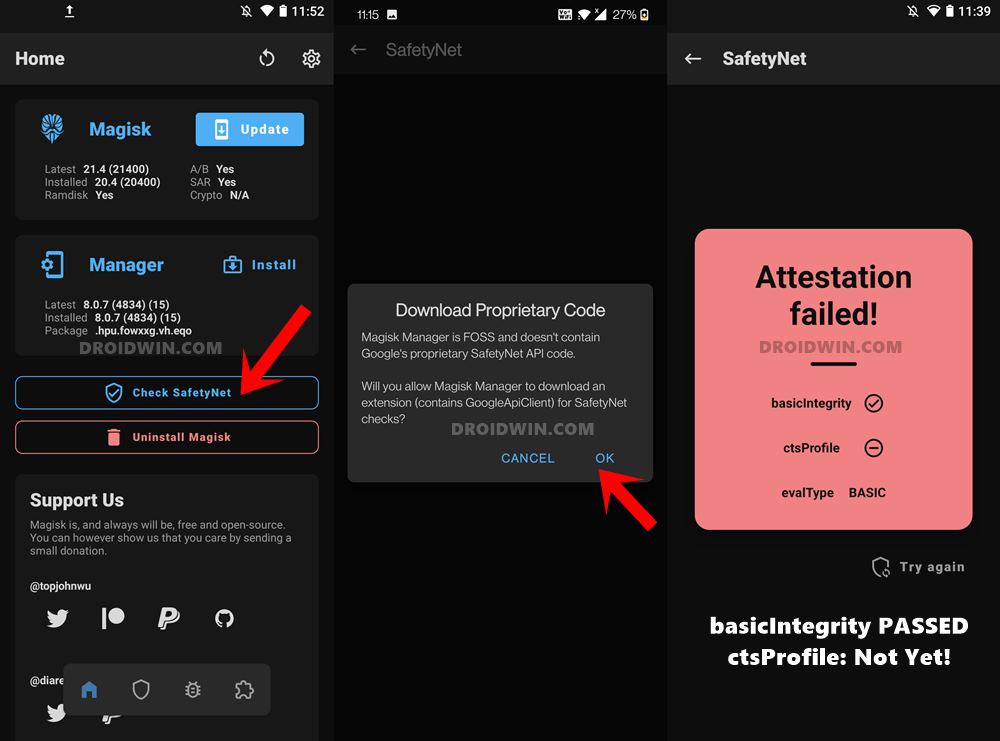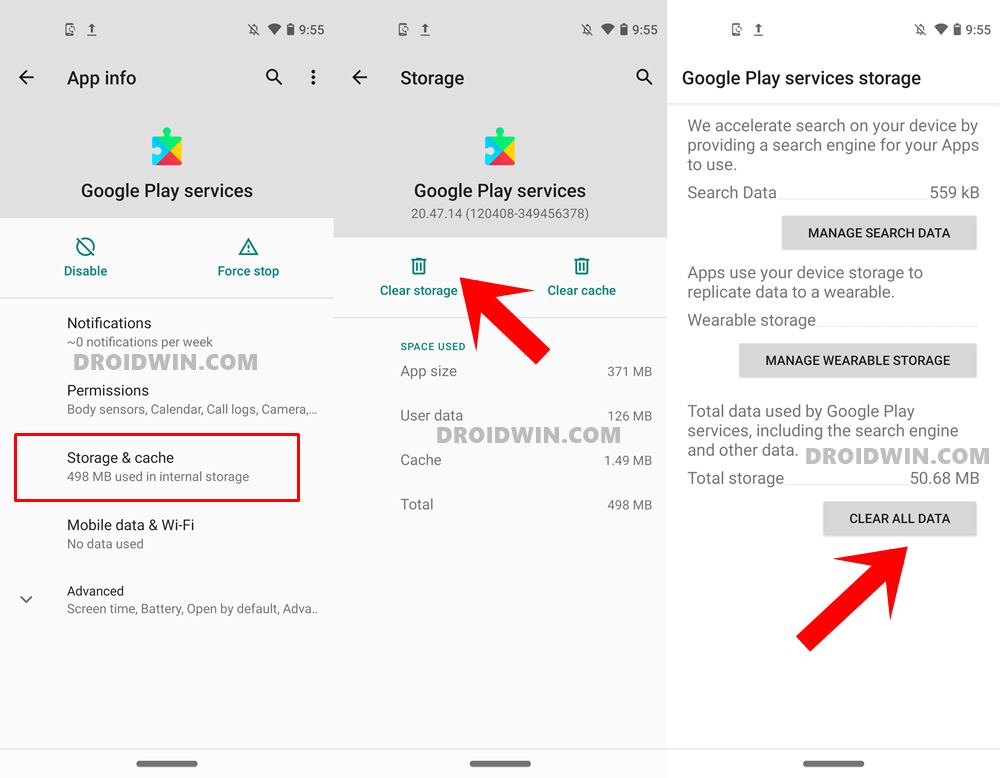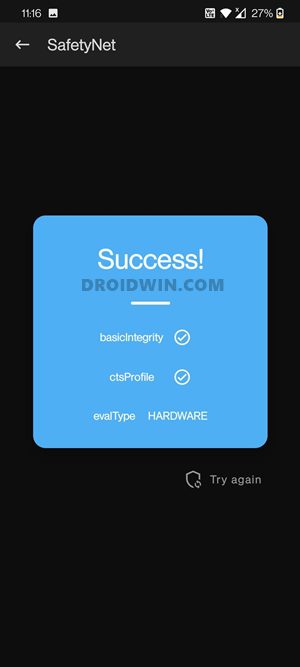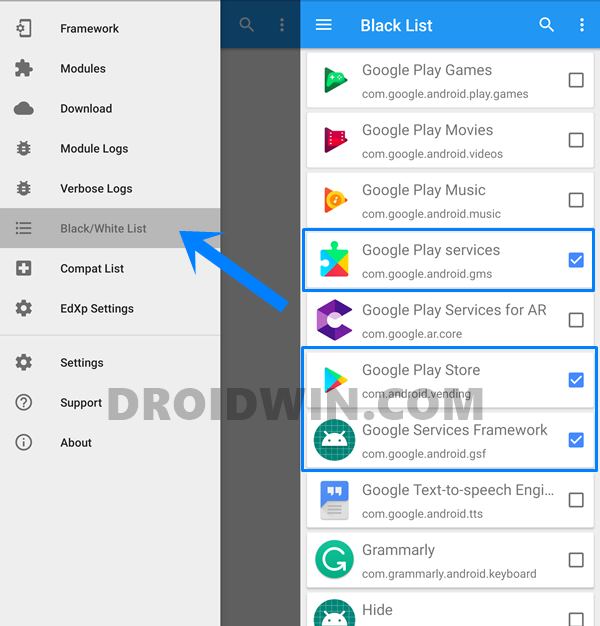So the OEMs start off by locking the bootloader on their devices, but they still leave a slight window of opportunity for the tech enthusiasts. This way they could then unlock the device’s bootloader and install tons of custom binaires. These may include installing custom ROMs, installing a custom recovery like TWRP or rooting the device via Magisk. Once rooted, you gain access to the system partition and could install Magisk Modules, Xposed Framework, Substratum Themes and the likes. But this journey is more easier said than done. To begin with, OEMs like Nokia and Huawei have made it extremely difficult to carry out bootloader unlocking. Along the same lines, Xiaomi has made matter worse for the tech enthusiasts by blocking the EDL mode for the normal users. Likewise, if you have successfully unlocked the bootloader and rooted your device, you will have to settle for some trade-offs. These trade-offs comes in place all thanks to Google’s SafetyNet Test. If your device fails this test (which all rooted devices will, under normal circumstances), then some of the deivce’s functionality will be limited. As a result, it becomes all the more important to fix the ctsProfile mismatch error on your rooted Android device. And if you are looking to do the same on your device, then this guide shall help you out.
How to Pass Magisk SafetyNet on Rooted Android 11Root Android 11 via Magisk Patched boot.img (without TWRP)Fix Magisk patched boot.img issue while Rooting Android 11How to Root Google Pixel 5 via Magisk without TWRP (Android 11)
What are ctsProfile and SafetyNet?
The SafetyNet is a security mechanism implemented by Goolge on all Android devices whose major task is to check whether your device passes the Compatibility Test Suite or not. So how would your device pass this CTS? Well, its simple- if there is no system level modification on your device, then your CTS profile’s integrity is maintained. As a result, SafetyNet will give out the True message. However, if you perform any custom development tweak that make changes to the system partition, the CTS will straightaway fail. In other words, rooting your device will lead to the failure of CTS. And hence SafetyNet test well give out the False result under both the ctsProfile and basicIntegrity checks.
SafetyNet Test Failed: The Consequences
So what exactly are the conseqneuces of failing this test? In other words, why do we even need to fix the ctsProfile Mismatch Error on our rooted Android device? Well, there are quite a few, and most of them affects the day to day app usage. For example most of the banking apps (such as Google Pay) will detect that your device has been tampered with (i.e rooted). Hence they would refuse to work on your device for security purposes. Likewise, some games like Pokemon GO wouldn’t be function along the expected lines. The reason was many rooted users were spoofing their actual location and catching the rarest or rare creatures! Furhtermore streaming services that respects the DRM certificate also faces quite a few issues.
How to Fix ctsProfile Mismatch Error on Rooted Android
The below instructions have been laiddown into separate sections for the ease of understanding. Make sure to follow in the exact same sequence as mentioned. Droidwin and its members wouldn’t be held responsible in case of a thermonuclear war, your alarm doesn’t wake you up, or if anything happens to your device and data by performing the below steps.
Fix adb server version doesn’t match this client; killing.Detailed Steps to Fix adb is not recognized ErrorHow to fix ADB Device not found [List of Devices Attached is blank]How to Fix Unauthorized Device with ADB Commands [3 methods]
STEP 1: Enable Magisk Hide for Google Play Services
First and foremost, you will have to hide root from all the Google Apps, Services and Frameworks. Here is how it could be done:
STEP 2: Pass Magisk basicIntegrity on Rooted Android 11
Before you actually move over to fix the ctsProfile mismatch error on your rooted Android device, you will have to pass the Magisk’s basicIntegrity test. For that, please refer to our detailed guide on the same: How to Pass Magisk SafetyNet on Rooted Android 11. Once you have carried out the steps mentioned in this guide, then you could verify that you have indeed passed the test or not. If you look at the screenshot above as well, you would notice a check-mark next to basicIntegrity, but still a minus sign next to ctsProfile. So let’s now turn our attention towards the latter one. So here are the steps to to fix the ctsProfile mismatch error on your rooted Android device.
How to Execute Android ADB Fastboot Commands WirelesslyRun ADB Fastboot Commands directly on Android without RootHow to Use ADB and Fastboot Commands on Android Without PCList of Useful ADB and Fastboot Commands | Download Platform Tools
STEP 3: Delete Google Play Services Data
Its now time to delete the data of Google Play Services. Here’s how it could be done:
STEP 4: Check ctsProfile Test via Magisk
Now that we have perofmred all the prerequisites, its time to check whether the efforts were fruitful or not. In other words, let’s verify if you were able to fix the ctsProfile mismatch error on your rooted Android device.
So with this, we conclude the guide on how to fix the ctsProfile mismatch error on your rooted Android device. If you still have any queries concerning the aforementioned steps, do let us know in the comments section below. We will get back to you with a solution at the earliest. On that note, if you were still unable to pass this test, then here are a few other workarounds that you could try out.
How to Install TWRP Recovery on AndroidSteps to Uninstall TWRP and Restore Stock Recovery on AndroidHow to Uninstall Magisk Modules using TWRP RecoveryHow to Create and Port TWRP Recovery to any Android Device
Workarounds to Fix ctsProfile MisMatch Error on Rooted Android
Given here are some handy tweaks that are known to give out desirable results when it comes to this issue. Do keep in mind that there isn’t any universal fix as such to fix this issue, You might have to try out all the below mentioned workarounds until the issue gets rectified
Tip 1: BlackList Google Apps under Xposed
Xposed Framework, as opposed to Magisk, doesn’t work systemlessly. Since they directly make changes to the system partition, the SafetyNet is bound to be triggered. So if you are using Xposed, then you will have to bypass this limitation. For that, consider adding all the Google Apps and services to the blacklist inside the Xposed Framework.
To do so, refer to our detailed guide: How to Pass SafetyNet test after installing Xposed or EdXposed. See if this is able to fix the ctsProfile mismatch error on your rooted Android device.
Tip 2: Use Core-Only Mode to Fix Magisk ctsProfile
Magisk also comes with a Core Only mode that enables only the core functionality of Magisk, disabling the less important ones. Most of the modules will not be loaded. Only a few important features like MagiskSU, MagiskHide, systemless hosts, and busybox will be enabled in this mode. With that said, if you wish to enable this feature, then please refer to our detailed guide: How to use Core Only Mode in Magisk Manager? So this was all from this guide on how to fix the ctsProfile mismatch error on your rooted Android device. We will continuously be updating this guide with further tweaks as soon as we managed to get hold of the same.
About Chief Editor