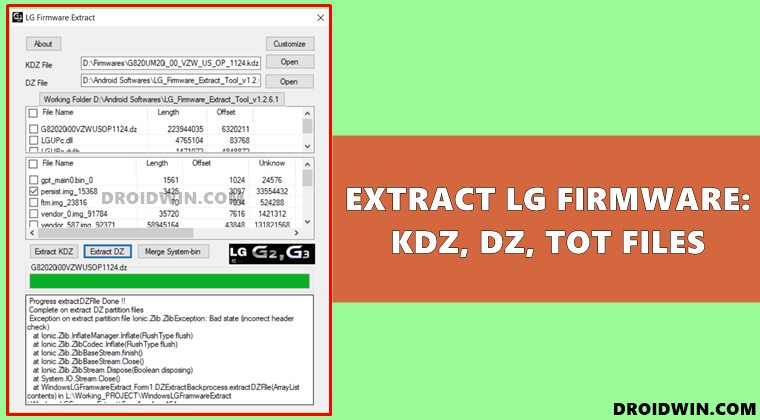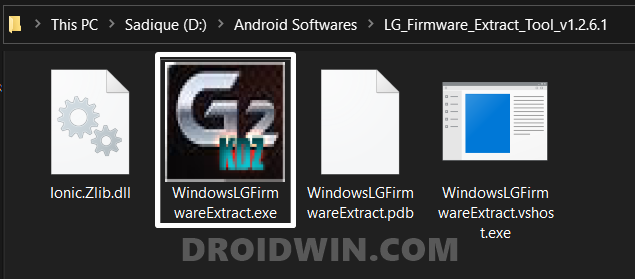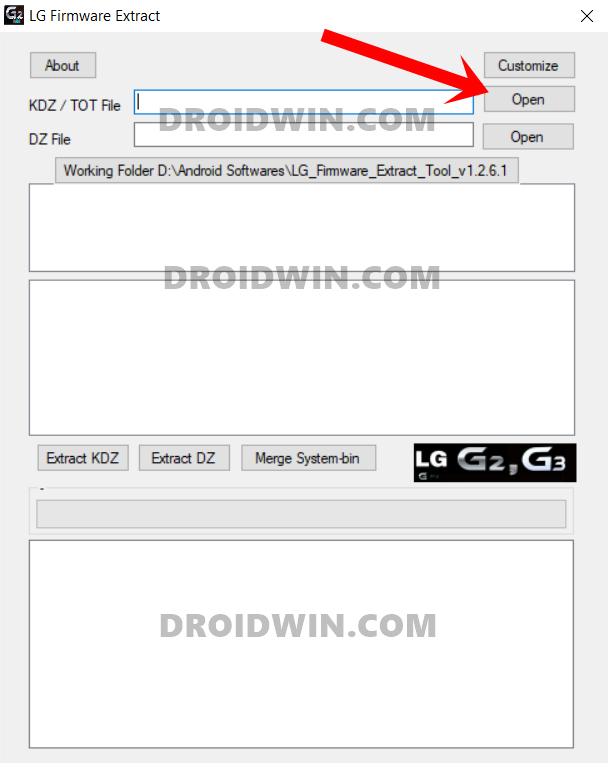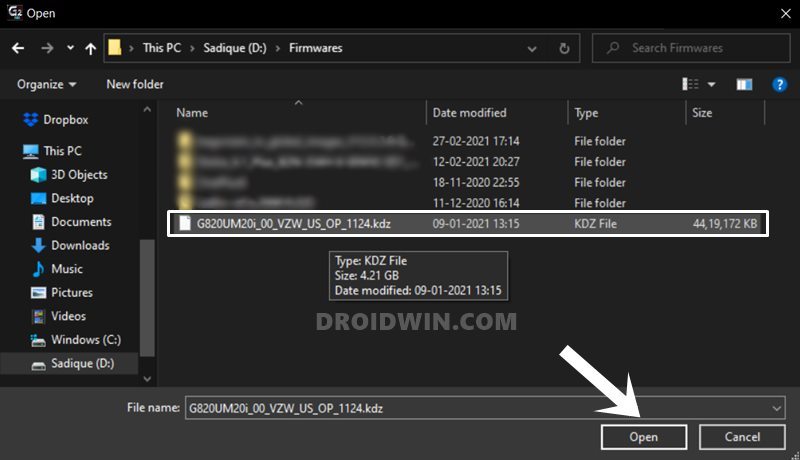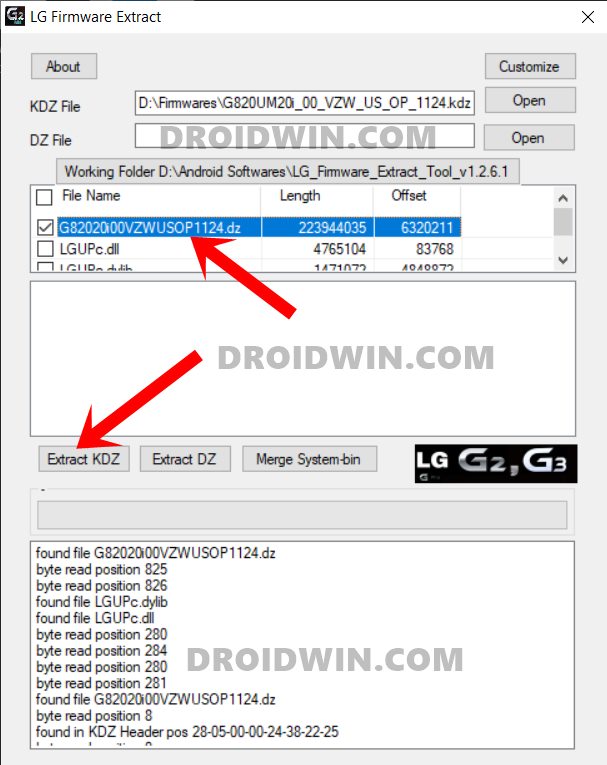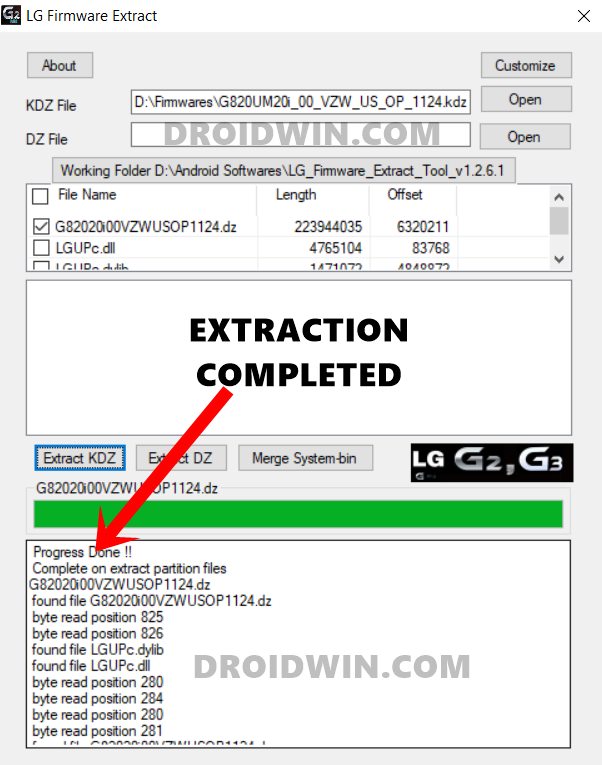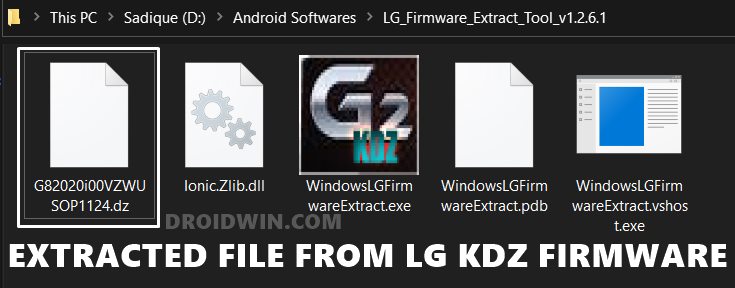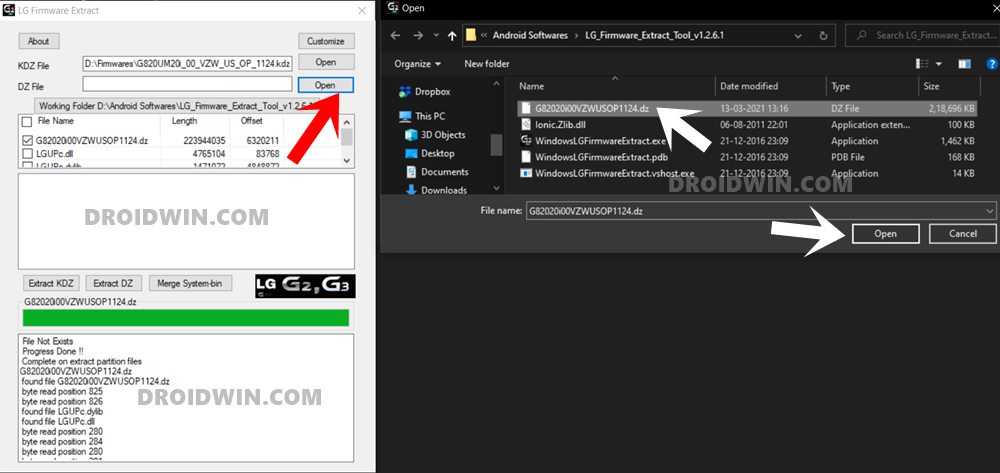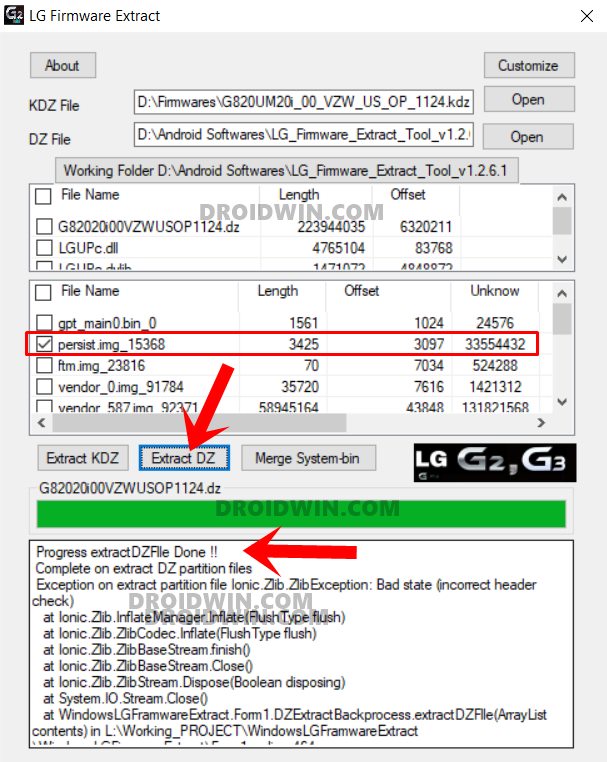When it comes to LG, your device might have any of these three firmware formats: KDZ, TOT, or DZ. Most LG devices nowadays pack their firmware inside KDZ format, and within that, there’s a DZ file as well. And this DZ file beholds the all-important partition files such as vendor, persist, and the likes. You could then use these files, flash them via Fastboot Commands and unbrick your device quite easily. Or the extracted firmware contents could also be flashed via QFIL or QPST Tool. While all that’s well and good, the real question arises as to how to carry out this extraction process. In other words, how could you extract any of the three LG Firmware files, i.e. KDZ, DZ, or TOT? Well, this guide will show you the steps for just that. So without further ado, let’s get started. In my testing, the below method gave out a few partition files. However, it wasn’t able to give me the stock boot.img file (which I needed for rooting purpose). But I was able to fix this issue by using a Python script in combination with LG Firmware Extractor Tool. If you also face this issue, then please refer to our anther guide: How to Extract Boot.img from LG KDZ or DZ Firmware
How to Extract LG Firmware Files KDZ, TOT, or DZ
We are listing the instructions into separate sections for ease of understanding. Make sure to follow it in the exact same sequence as mentioned.
Download LG Stock Firmware
First and foremost, download the LG Firmware corresponding to your device. There isn’t any official site as such, but doing a Google search shall bring up plenty of sites that are offering firmware files.
Download LG Firmware Extractor Tool
Load LG KDZ, TOT, or DZ Firmware to the Extractor Tool
Extract LG Firmware KDZ, TOT, or DZ
That’s it. On that note, we conclude this guide on how to extract the KDZ, TOT, or DZ LG firmware file. If you have any queries concerning the aforementioned steps, do let us know in the comments section. We will get back to you with a solution at the earliest.
How to Extract system.new.dat.br and system.new.dat FilesHow to Extract Spreadtrum and Unisoc PAC Firmware FileExtract PIT File from Samsung Firmware: Unbrick GuideHow to Extract Stock Boot.img from OnePlus OxygenOS Stock ROM
About Chief Editor