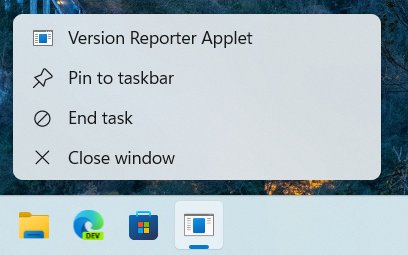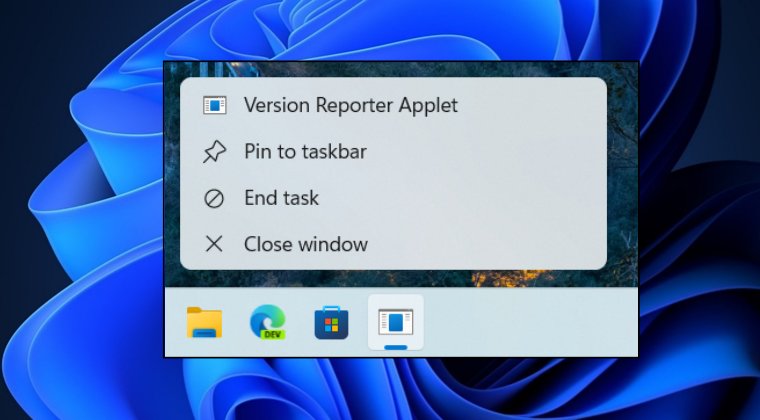However, the Redmond giant has now further simplified this process. From Windows 11 Build number 23430, you could now ‘end task’ an app directly from the Taskbar. All you have to do is right-click on the app icon in the Taskbar and select the End Task option. However, the feature still had a few issues in the said build number which has since been patched in the subsequent version 23451 [Developer Preview]. So if you are currently on this or a higher version, then you could directly use this feature right away. The rest of the users could make use of the tweak that we have shared below to unlock this feature. Follow along.
Enable End Task App in Windows 11 Taskbar via Settings Menu
Enable End Task App in Windows 11 Taskbar via Registry Editor
That’s it. These were the steps to enable the option to ‘end task’ an app directly from the Taskbar on your Windows 11 PC. If you have any queries concerning the aforementioned steps, do let us know in the comments. We will get back to you with a solution at the earliest.
How to Create Shortcuts of Settings menu items in Windows 11Enable/Disable Local Security Authority Protection in Windows 11Windows 11 Games Crashing/BSOD due to FASR: How to FixHow to automatically install Preview Updates in Windows 11
About Chief Editor