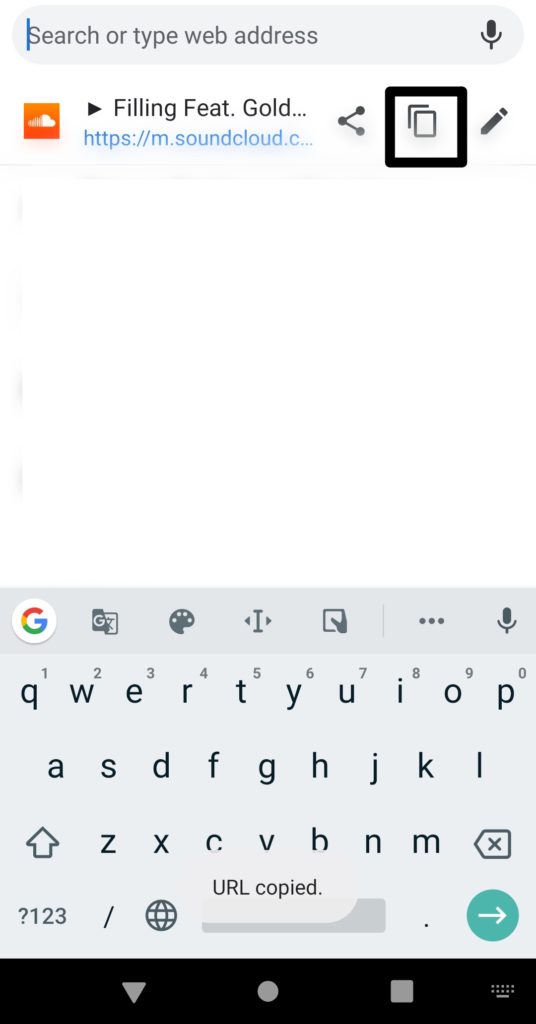In this article, we are going to show you how you can download songs from SoundCloud on your PC, Android smartphones, and iOS devices. Just follow these simple steps.
How to Download Songs from SoundCloud
Download Songs from SoundCloud to PC
By default SoundCloud allows you to save majority of the songs offline and here’s how you do it. Step 1: Go to SoundCloud, login, and find the track that you would like to download.Step 2: If the artist has allowed the song to be downloaded, you will see the option to download the song in offline mode, click on ‘Download’. That is it and you are all set. However, the downside is that you will be able to download only one song at a time and not the entire playlist. If your song isn’t available for download, you can try the unofficial way, here’s how. Step 1: Find the track that you want to download.Step 2: Copy its URL and go to KlickAud SoundCloud Downloader.Step 3: Paste the URL and download the song.
Download Songs from SoundCloud to Android
Step 1: Download SoundCloud App from Play Store or visit SoundCloud’s website on web. Step 2: Create an Account or login to your account.Step 3: Find the track that you want to download and click on sharing options or copy URL. Step 4: From the sharing option, select ‘Copy Link’. Step 5: Go to KlickAud SoundCloud Downloader. Step 6: Paste the URL and hit download. That’s it and you’re all set.
Download Songs from SoundCloud to iOS
Step 1: Download SoundCloud App from App Store or go to SoundCloud’s website from web. Step 2: Create your account or log in.Step 3: Find the track that you want to download.Step 4: Copy its URL or go to sharing options and click on ‘Copy Link’.Step 5: Go to SoundCloudtoMP3. Step 6: Paste the URL and hit the download button. So these were some of the methods by which you can download songs from SoundCloud, use these methods and do let us know. Note that, SoundCloud has the option to save tracks offline for majority of the content. Use these methods only if you want the offline and downloaded in your device.