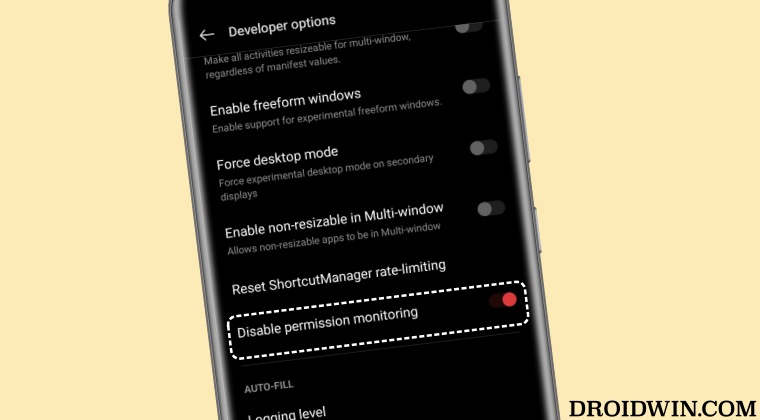While this could prove to be a great addition that might enhance the overall security of the OS, however, it tends to act a little bit overprotective and it turns ends up breaking some modifications and tweaks. For example, you might not be able to execute numerous ADB Shell commands, install apps that want access to the system APIs, or try out some ‘forced tweaks’ such as forcing the device to stick with a 120Hz refresh rate across all the apps. So in such cases, your best bet is to disable Permission Monitoring on your Vivo device. And in this guide, we will show you how to do just that. Follow along.
Disable Permission Monitoring in Vivo via Developer Options
Disable Permission Monitoring in Vivo via Device Management
The Permission Monitoring in Vivo is taken care of by the Device management app. So you could consider disabling it which in turn should disable Permission Monitoring as well. So let’s give it a try using the below-listed steps and check out the results: That’s it. These were the two different methods to disable Permission Monitoring on your Vivo device. If you have any queries concerning the aforementioned steps, do let us know in the comments. We will get back to you with a solution at the earliest.
How to Manually Flash Vivo Firmware via RecoveryShazam not working on Vivo X 90 Pro Plus [Fix]Notifications not working on Vivo X90 Pro+: FCM Diagnostics FixHow to Open Links in Different Apps on Vivo X90 Pro
About Chief Editor