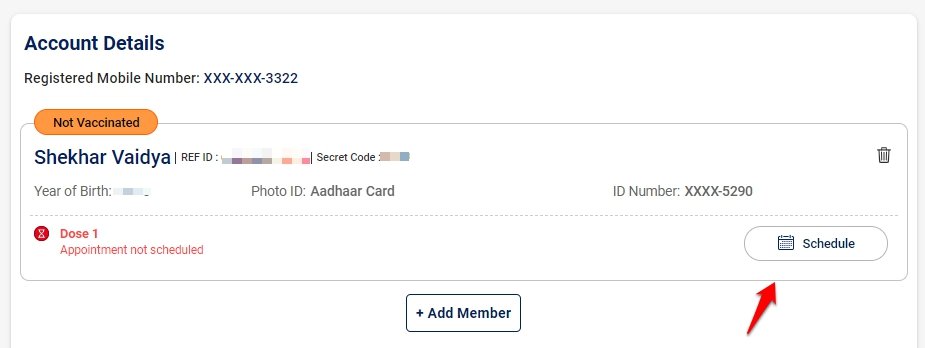Well, it is getting vaccinated as soon as possible. COVID-19 vaccine is our best hope to counter this deadly wave of COVID-19 and to be prepared for the future. In this article, I will show you how to register for the COVID-19 vaccine in India and everything you need to know about the vaccination process.
What Vaccines are Available Right Now?
As of now, there are three COVID-19 vaccines available. These three vaccines are:
Covaxin
Covaxin is developed by Bharat Biotech and it is an inactivated vaccine. The vaccine helps in building the antibodies needs to fight COVID-19 in the human body. The official instructions suggest that one needs to take 2 doses of the vaccine with a gap of 4-6 weeks.
Covishield
Covishield might be the vaccine that you all have heard about. It is developed by Oxford-Astra Zeneca and in India, Serum Institute manufactures the vaccine. The vaccine is made up of Adenovirus, it is a common cold virus. The vaccine helps in making the antibodies to help fight the COVID-19 virus in the human body. One can take 2 doses of the vaccine with a gap of 4-12 weeks.
Sputnik V
Then there is Sputnik V which is the Russian vaccine. As far as the effectiveness goes, it is as good as Covishield. Russia has sent the Sputnik V vaccine to India and its efficacy is 92%. The vaccine has been approved by the Indian government and the doses will be available for the public soon.
COVID-19 Vaccine Registration in India
Using COWIN Portal
The very first way by which you can easily register for the COVID-19 vaccine is by using the COWIN Portal. Here is how: Step 1: First of all, you have to visit the official COWIN portal. Click on the link given below to go to the official COWIN portal. Step 2: Click/tap on ‘Register/Sign In yourself’. Step 3: Now, enter your mobile number and click on ‘Get OTP’. Verify the OTP. Step 4: Complete the form by entering your details like Name, Gender, Date of Birth, and Photo ID proof. Step 5: Now, click on ‘Register’. Step 6: Upon successful registration, you can easily schedule your appointment. Here is how you can schedule your appointment. Step 1: Click on ‘Schedule’. Step 2: Now enter the PIN code of your area and search. Step 3: The list of vaccination centers will be available on your screen. Step 4: Now select your preferred center for vaccination, select the date and time. Step 5: Finally click on the ‘Confirm’ button. And that’s it. You can also reschedule your appointment. Note: One login or phone number can be used to register a maximum of 4 members.
Using Aarogya Setu App
I guess the only good use of the Aarogya Setu app is that one can register for the COVID-19 vaccine using that. Here is how: Step 1: Download the Aaarogya Setu app from the Play Store or the App Store. Step 2: Open the app and go to the COWIN tab which is available on the homepage itself. Step 3: Now go to Vaccine registration. Step 4: Enter your phone number to get the OTP, verify the OTP on the portal. Step 5: Upon successful verification, you will be redirected to the vaccination registration page. Step 6: Complete the form by entering your details like Name, Gender, Date of Birth, and Photo ID proof. Step 7: Now, click on ‘Register’. Step 8: Upon successful registration, you can easily schedule your appointment. Here is how you can schedule your appointment. Step 1: Click on ‘Schedule’. Step 2: Now enter the PIN code of your area and search. Step 3: The list of vaccination centers will be available on your screen. Step 4: Now select your preferred center for vaccination, select the date and time. Step 5: Finally click on the ‘Confirm’ button.
Using the MyGov Corona Helpdesk
What is MyGov Corona Helpdesk? Well, it was created last year by the government when the whole COVID-19 thing first started last year. The helpdesk is actually helpful to get a lot of information related to COVID-19. With this one can also find nearby vaccination centers. All you have to do is just add the MyGov Corona Helpdesk number which is +919013151515. This is a WhatsApp chatbox so make sure you have WhatsApp on your phone and then you can start with the chatbox in either Hindi or English. Here is how to use it:
Once you have saved the contact mention above, go to WhatsApp, search for the contact and open the chat. Start the chat by sending Hi or Namaste. As it is an automated chatbox, it will ask your PIN code, enter your PIN code. Once you enter the PIN code, the chatbox will show you all the nearby vaccination centers and available slots too. You can not however register for the COVID-19 vaccine from the chatbox.
Along with the vaccination information, you can get a lot of other information related to COVID-19 on this chatbox.
The Talk on Side effects after Vaccination
As vaccines are made to create an immune response, there might be some side effects that you can face after getting the COVID-19 vaccination. Some side effects include swelling on the side on which you got the injection, headache, body ache, mild fever, irritation, and nausea. These side effects are also known as AEFI (Adverse Effects Followed by Immunization) and it is completely normal if face these side-effects after vaccination. Just make sure to keep a check on AEFI for at least a day or so after you get vaccinated. Along with that, you can also read about COVID AEFI. You need not worry as these side effects will vanish in a few days. Just make sure to follow a healthy lifestyle and eat healthily. In some cases, there are no side effects and in some cases there are. However, if you feel uneasy even after some days after getting vaccinated, consult a doctor immediately.
Conclusion
The second COVID-19 wave has been very hard and we already have suffered a lot because of it and the best way to counter it is by getting vaccinated. So register yourself for the COVID-19 vaccine, look for the slots, and get vaccinated as soon as possible. We have also made a dedicated page for COVID-19 resources, you can check that out too for any help.