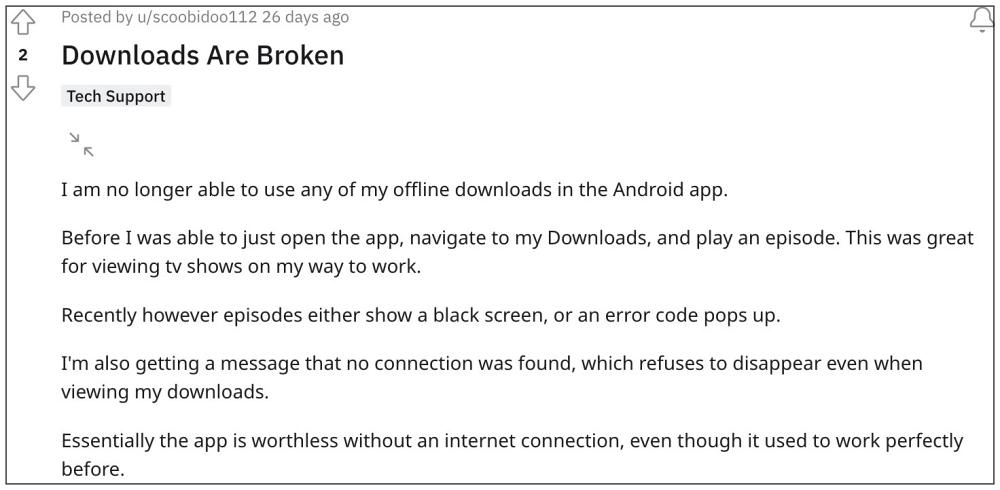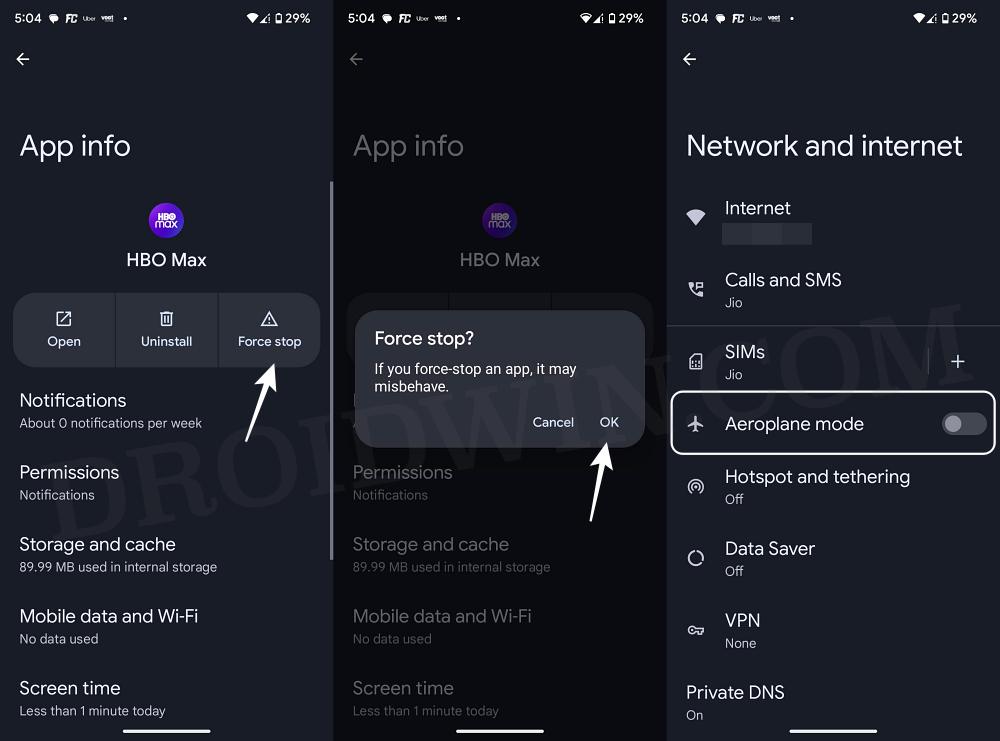As of now, numerous users have voiced their concern that the Offline Viewing feature is not working along the expected lines in HBO Max. Whenever they are trying to stream any downloaded content from their app in an offline mode, they are straightaway greeted with the ‘Check Your Connection’ error. So the only way one could watch the Offline Viewing content is by going online! If you are also getting bugged by this issue, then this guide will help you out. Follow along for the fixes.
Fix HBO Max Offline Viewing not working
It is recommended that you try out each of the below-mentioned workarounds and then see which one spells out success for you. So with that in mind, let’s get started.
FIX 1: Play the Waiting Game!
Many users have reported that if you reach the black screen when you have to press play, then you shouldn’t close the app at that point in time. Rather stay on that screen for around 2-3 minutes and the content will eventually start. So try out this tweak and check if it fixes the issue of HBO Max Offline Viewing not working.
FIX 2: Force Close & Airplane Mode
For some, force-closing the app and then disabling the network did the trick. So let’s give this tweak a try using the below-listed steps and then check out the results. That’s it. These were the two different methods that should help you fix the issue of HBO Max Offline Viewing not working. As far as the official stance on this matter is concerned, the developers are aware of this issue, but they haven’t given out any ETA for the rollout of a fix. As and when that happens, we will update this guide accordingly. In the meantime, the aforementioned workarounds are your best bet.
Fix: HBO Max Crashes and Goes to the Roku Home ScreenRoku Live TV Channel Guide Incorrect Information [Fixed]Plex Live TV streaming not working on Apple TV: How to FixApple TV App Not Working in Sky Q/Sky+ HD: How to Fix
About Chief Editor