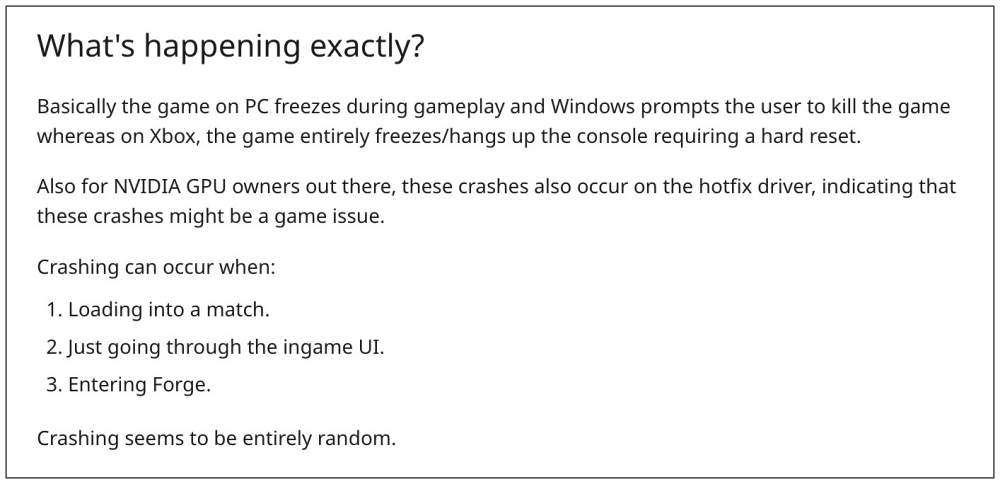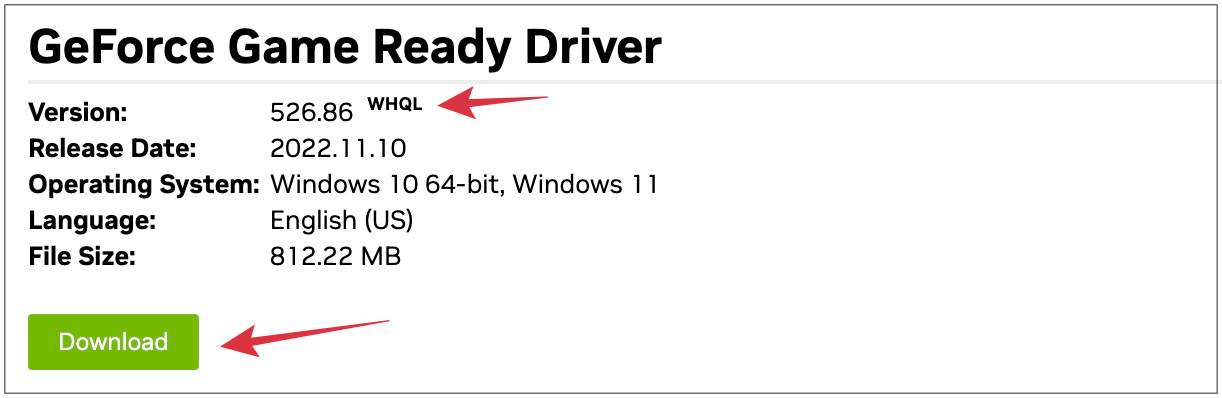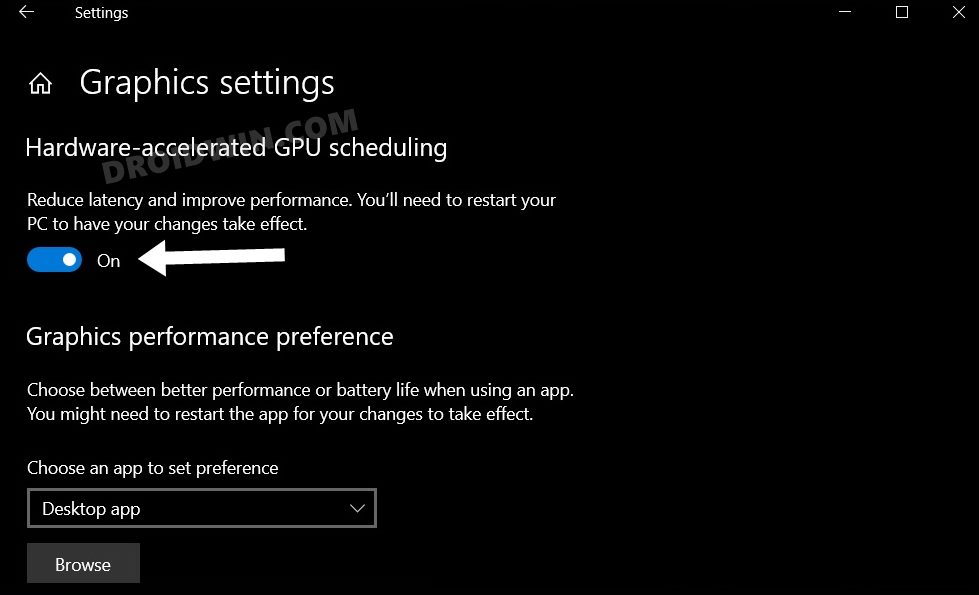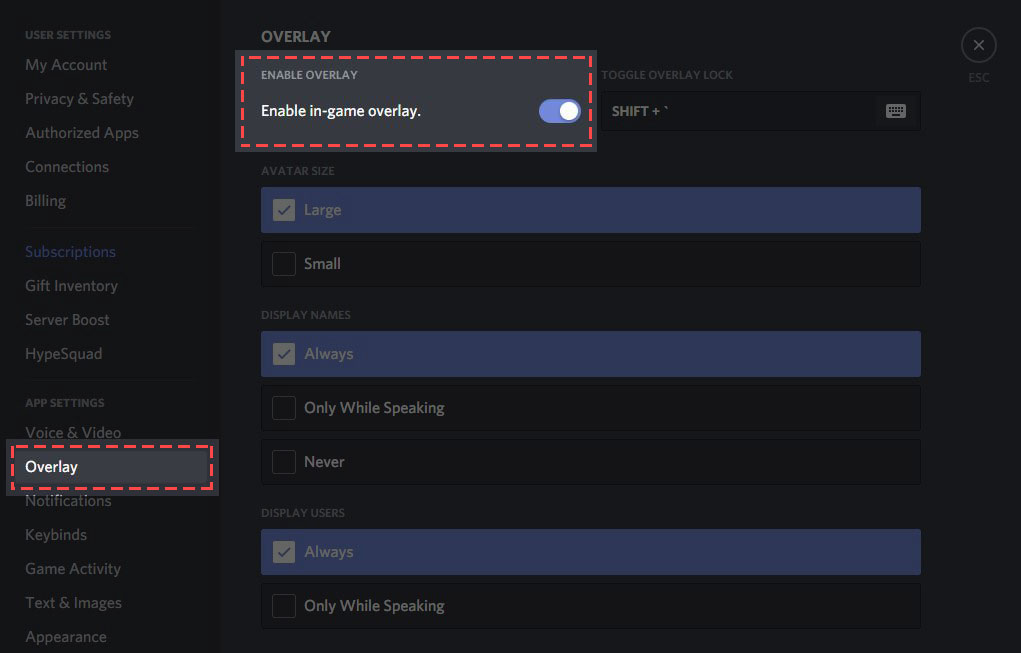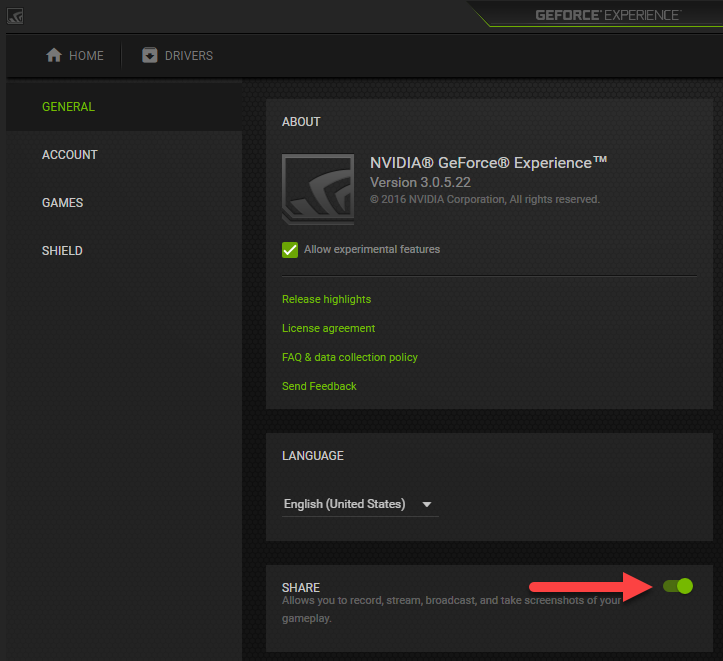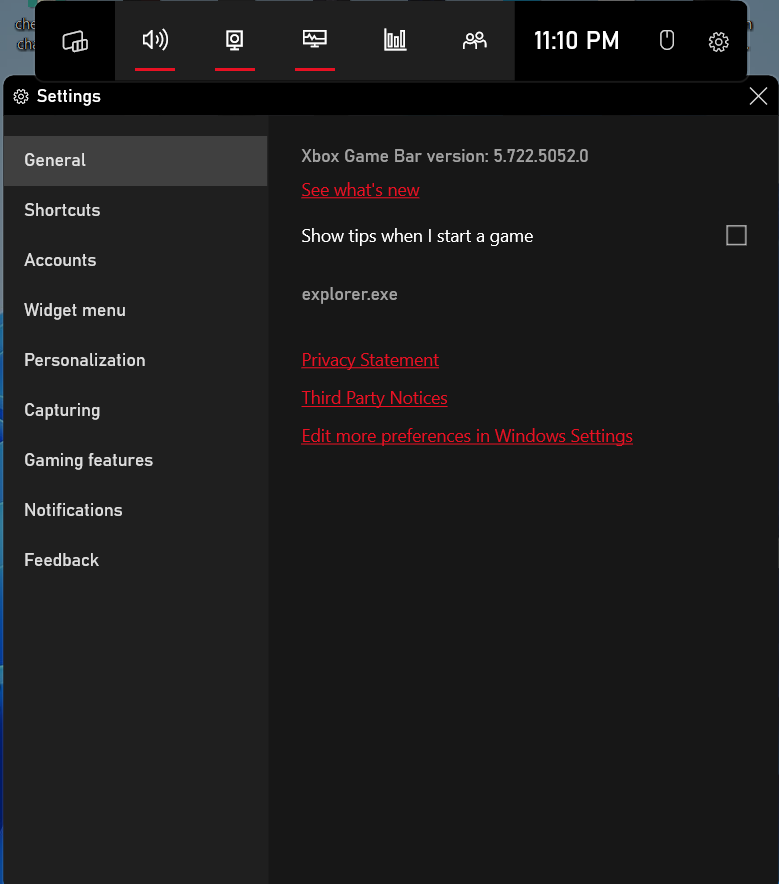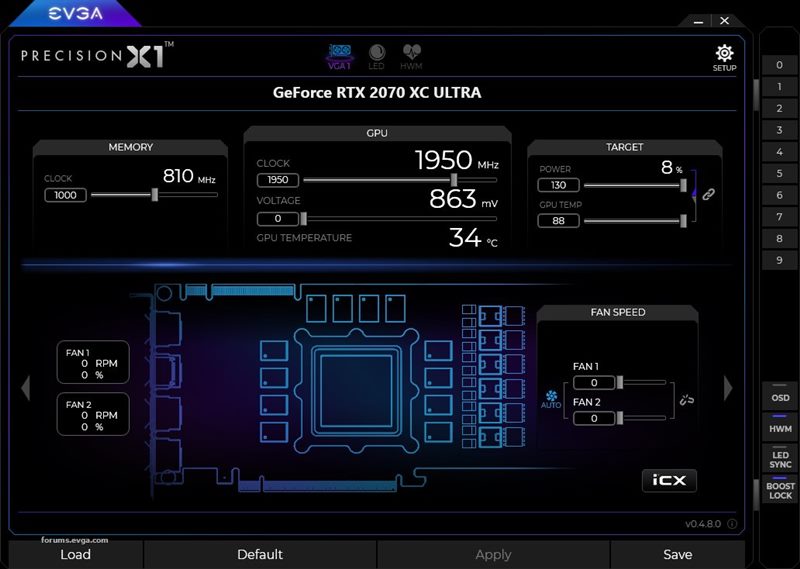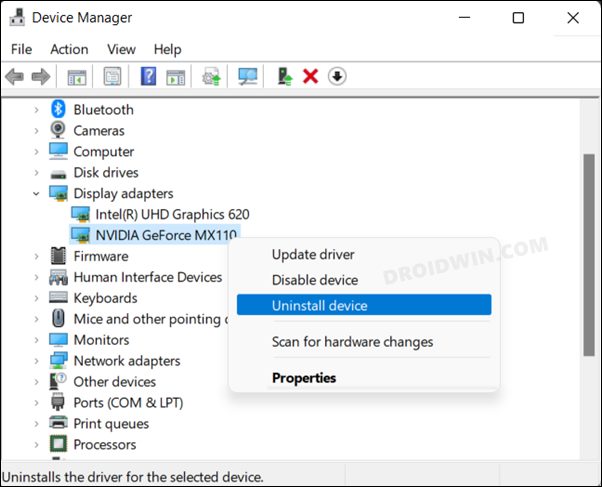In this regard, numerous users have voiced their concern that Halo Infinite is constantly crashing and freezing in Forge Mode. Apart from that, users have also reported that they are unable to see light probes when turning them on, and even when enabled, these lights don’t cast any shadows. Moreover, using Bake Lighting is also resulting in game crashes. With that said, there does exist a few nifty workarounds that should help you rectify these issues. So without further ado, let’s check them out.
Fix Halo Infinite Crashing in Forge Mode
It is recommended that you try out each of the below-mentioned workarounds and then see which one spells out success for you. So with that in mind, let’s get started.
FIX 1: Update Nvidia Drivers to version 526.86
Some users have reported that updating the Nvidia Drivers to the Winter version, i.e. v526.86 did manage to rectify this issue. So update the drivers to this version right away and then check if it fixes Halo Infinite crashing issue in Forge Mode.
FIX 2: Toggle Hardware GPU Scheduling
Next up, you should consider enabling and then disabling the HAGS/Hardware GPU Scheduling using the below-given instructions and then check out the results. GPU Scheduling allows Windows to offload most graphics-intensive tasks to a dedicated GPU-based scheduling processor (as well as to the VRAM), thereby giving a much-deserved rest to the CPU. On paper, it should speed up the performance in heavy games and processing tasks. However, its benefit is still debatable by the tech community. On the flip side though, disabling it has infact resolved some streaming-related issues across various platforms. So let’s turn off this feature for the time being and check out the results.
FIX 3: Disable Overlay
The third-party app overlays are continually running in the background or/and on top of the gameplay and tend to consume an exorbitant amount of system resources. Likewise, some of them might also cause compatibility issues, crashes, and unexpected performance issues. Therefore, you should consider turning off the following third-party overlays, if you have them running-
Communication Overlay features from DiscordNvidia GeForce Overlay for Screen Capture and SharingXbox Game BarDisable EVGA Precision.Hardware Monitoring and Capture with Fraps
FIX 4: Reinstall Nvidia Drivers
You might also face this issue if the drivers or their configuration files get corrupted. In such cases, your best bet is to uninstall those drivers and then reinstall their fresh version from scratch. Here’s how it could be done: That’s it. These were the four different methods that shall help you fix the issue of Halo Infinite crashing in Forge Mode. As far as the official stance on this matter is concerned, the developers are aware of this issue, but they haven’t given out any ETA for the rollout of a fix. As and when that happens, we will update this guide accordingly. In the meantime, the aforementioned workarounds are your best bet.
Gun Jamming in Halo Infinite Season 2: How to FixHow to Select the Server of your Choice in Halo InfiniteHalo Infinite Audio Bug: No Sound from Behind or Sides [Fixed]
About Chief Editor