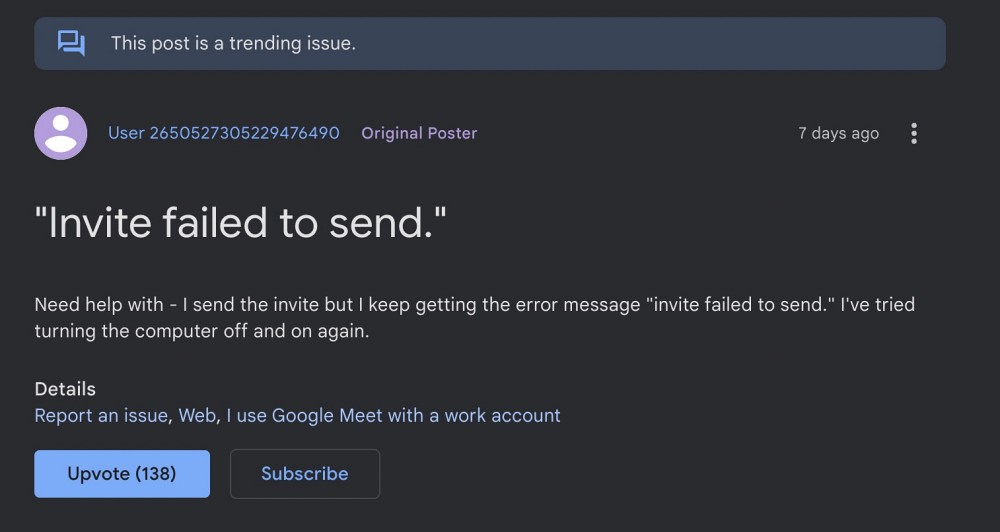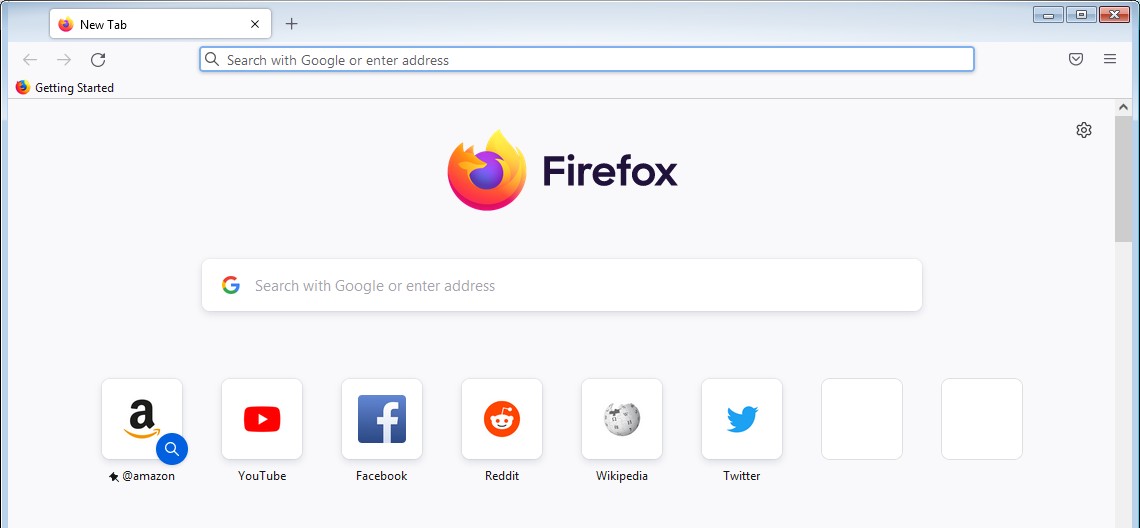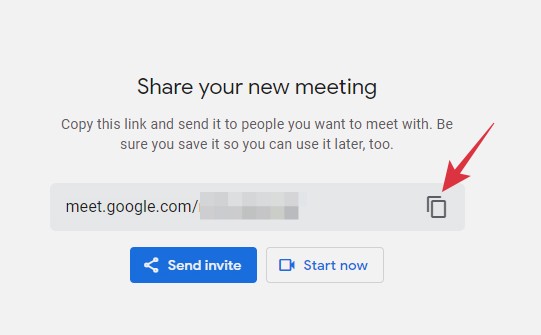However, as of late, it isn’t working along the expected lines. Many users have voiced their concern that they are getting an Invite failed to send error whenever they are trying to send someone an invite in Google Meet. If you are also currently getting bugged with this issue, then this guide will make you aware of a couple of nifty workarounds to rectify it. Follow along for the fixes.
How to Fix Google Meet Invite failed to send error
It is recommended that you try out each of the below-mentioned workarounds and then see which one spells out success for you. So with that in mind, let’s get started.
FIX 1: Use Non-Chromium Browser
As of now, the issue is only affecting the Chromium-based browsers [Edge, Chrome, Opera, etc]. So you should consider switching over to a non-Chromium-based browser such as Firefox. If you are on Mac, then you could also try out the Safari browser.
FIX 2: Manually Send Invite
Since you are unable to send an invite from Google Meet, you could copy that invite link and send it via email or any other medium of your choice. While it would require an additional effort, but it will at least get the job done for now.
That’s it. These were the two different methods to fix the Invite failed to send error in Google Meet. As far as the official stance on this matter is concerned, the developers are yet to acknowledge this issue, let alone give out any ETA for the rollout of a fix. As and when any of these two things happen, we will update this guide accordingly. In the meantime, the aforementioned workarounds are your best bet.
Google Meet not working on Android: How to FixCannot Change Background in Google Meet: How to FixGoogle Meet Present Now Screen Share Button Not Working [Fixed]Google Meet Join by Phone not working on iPhone iOS 15+ [Fix]
About Chief Editor