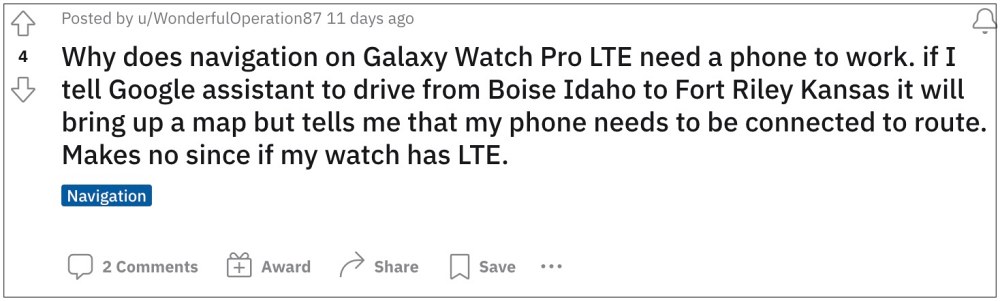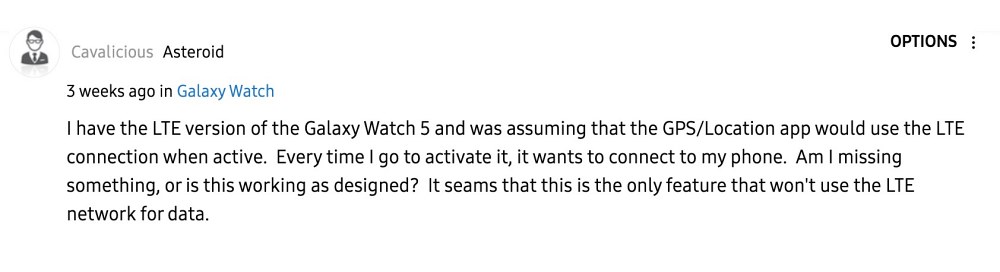Moreover, similar to its predecessor, it comes in two different variants- Bluetooth/Wi-Fi and LTE. Out of the two, users are generally inclined towards the LTE build as it reduces their dependency on their mobile while carrying out internet-related tasks on their smartwatch. However, this very functionality seems to be broken, at least with one of the Google apps.
Google Maps not working in Galaxy Watch 5 LTE without a Phone
Many users have voiced their concern that they are unable to use Google Maps on their smartwatch until and unless they connect their watch to their phone. However, when they try to launch the app, they are instead greeted with the following prompt ‘Connect to your phone’.
Users generally opt for the LTE variant over WiFi so that they don’t have to interact with their devices at regular intervals. However, this bug tends to destroy the sole reason for this purchase. So all this begs an important question- is there a fix? Let’s check it out.
How to Fix this “Issue”
As of now, your only course of action is to bid adieu to Google Maps and use its alternative GPS Navigation (Wear OS). While it still can not compete with the offering from Google, but it is able to checkmark all the basic features that you could ask for from a navigation app. And more importantly, it could directly work on your watch without the need for your smartphone. So this was all from this guide on how you could fix the issue wherein Google Maps not working in Galaxy Watch 5 LTE without the help of your phone. As far as the official stance on this matter is concerned, the developers are yet to acknowledge this issue, let alone give out any ETA for the rollout of a fix. As and when any of these two things happen, we will update this guide accordingly. In the meantime, the aforementioned workaround is your best bet.
How to Change CSC on Samsung Galaxy Watch 5/ProHow to Debloat/Remove Bloatware from Galaxy Watch 5/ProSideload APK/Install Apps via ADB in Galaxy Watch 5/Pro [2 Methods]Install Google Pay/Wallet in Galaxy Watch 5/Pro in Unsupported Country
About Chief Editor