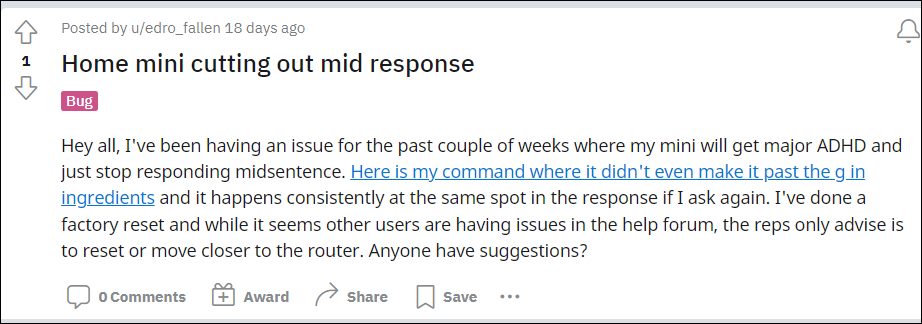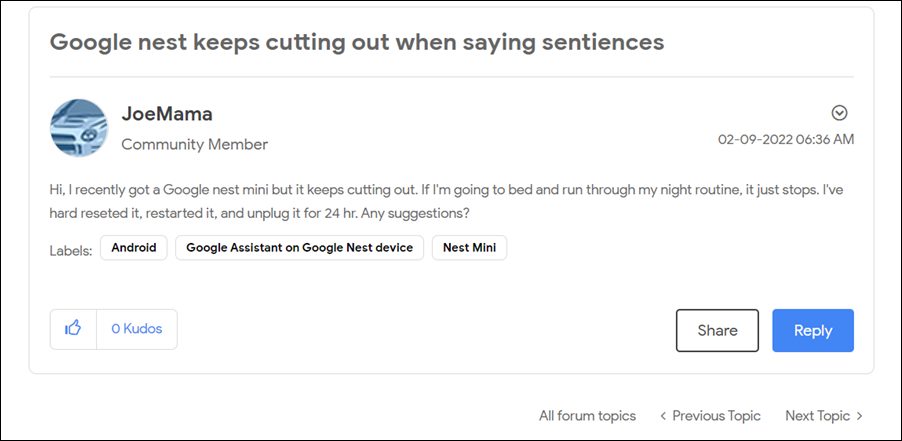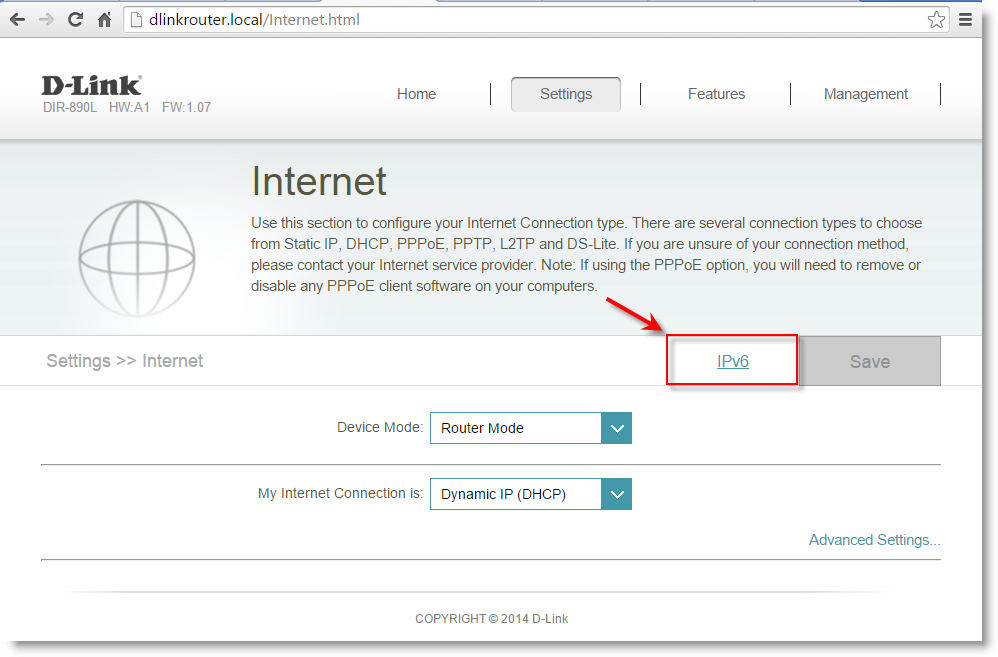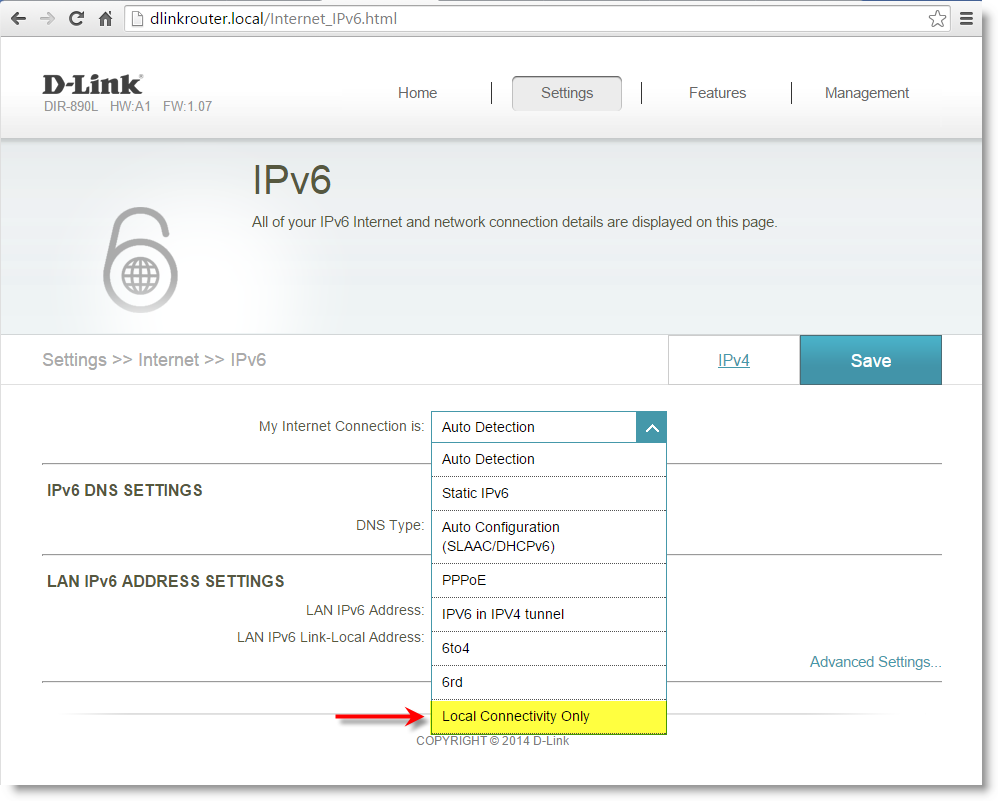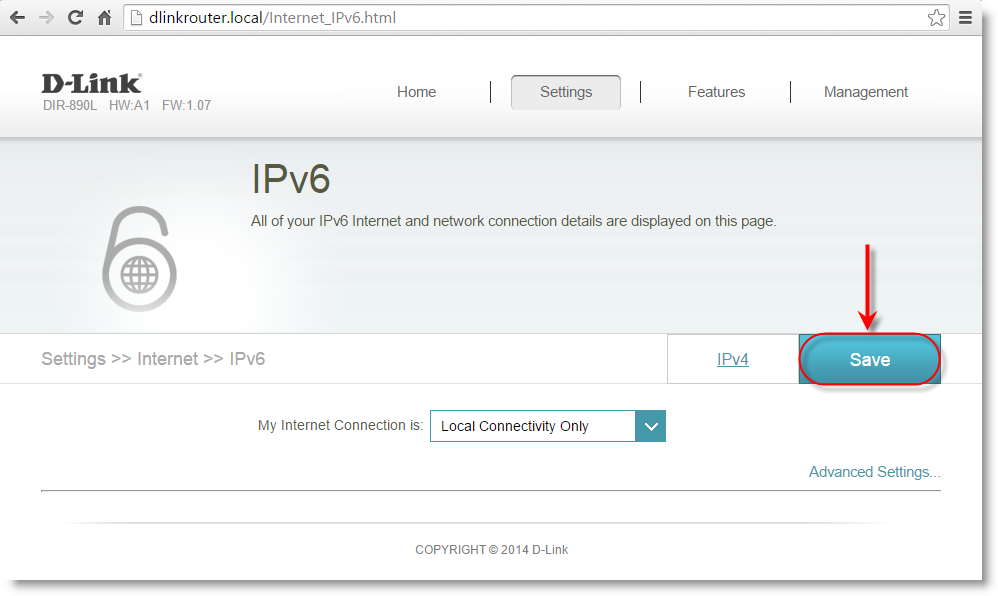However, for the past couple of months, these devices seem to be testing the loyalty of the users by refusing to fix the underlying bugs. As of now, these devices are getting bugged with a pretty infuriating issue wherein they tend to stop their response midway. This has resulted in some weird scenarios such as when a user asked the temperature and the device ended up midway in six degrees when in reality it had to say sixteen degrees celsius.
But on a serious note, it would be better if we don’t have to deal with this scenario in the first place. So is there any method that would help you fix the issue of Google Home/Nest Mini stopping in mid-sentence? Well, turns out there are a couple of nifty workarounds that might help you resolve this bug. So without any further ado, let’s get started.
How to Fix Google Home/Nest Mini Stops in Mid-Sentence
Given below are a couple of workarounds that have spelled out success for some users, Try them out and see if they work out for you or not.
FIX 1: ‘Hey Google Repeat That’!
If Google isn’t able to say the complete sentence the first time, ask him to do so again and again until it does its job. For that, you should use the ‘Hey Google Repeat That’ command every time it stops mid-way.
FIX 2: Disable IPV6 connection
Some users were also able to rectify the issue after disabling the Internet Protocol Version 6 from their router and sticking with the conventional version 4. Here’s how it could be done on a D-Link Router: That’s it. IPV6 is now disabled and this should fix the issue of Google Home/Nest Mini stopping in mid-sentence. If at any point in time you wish to re-enable IPv6, then just change ‘My Internet Connection is’ to Auto-Detection. As far as the official stance on this matter is concerned, the developers are yet to acknowledge this issue, let alone give out any ETA for the rollout of a fix. As and when any of these two things happen, we will update this guide accordingly. In the meantime, the aforementioned workarounds are your best bet.
Google Home and Nest Slow to Respond: How to FixHow to Fix TuneIn not working on Google HomeUnable to Set Timer, Alarms, and Reminders in Google Nest: How to FixFix Google Nest Hub/Max Won’t Turn on, Stuck on G Logo
About Chief Editor