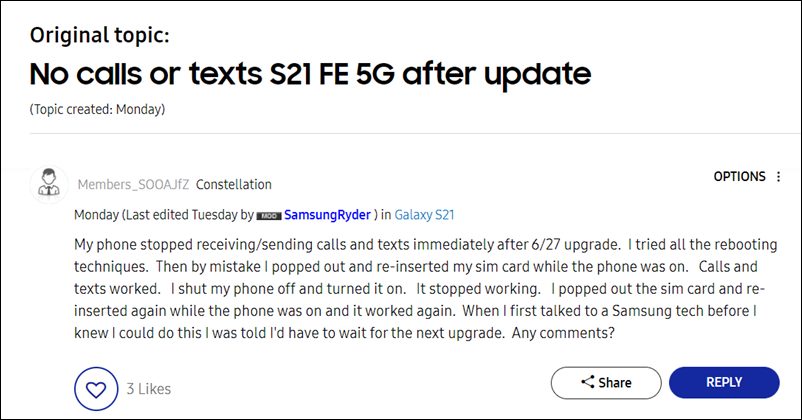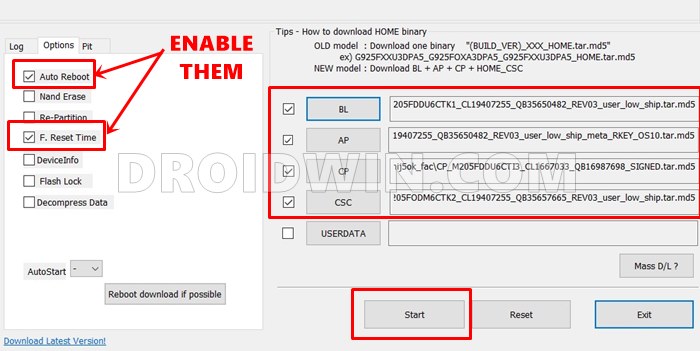As a result, you are guaranteed a bug-free usage experience for a considerable time frame. Unfortunately, that only seems to be true on paper. Many users have voiced their concern that they are unable to send/receive calls & messages on their Galaxy S21 device after installing the June update. If you are also in the same boat, then fret not. In this tutorial, we will make you aware of numerous methods to rectify this issue once and for all. So without any further ado, let’s get started.
Fix Galaxy S21 June Update: Cannot send/receive calls & messages
It is recommended that you try out each of the below-mentioned workarounds and then see which one spells out success for you. So with that in mind, let’s get started.
FIX 1: Re-Insert SIM
Your first course of action should be to remove the SIM card and then re-insert it. Doing so will definitely fix the calls and SMS issue, however, the respite will only be temporary. The issue will re-appear after a few hours, so you will have to again execute this workaround.
FIX 2: Select 3G/2G network
Some users were able to rectify this bug after switching from a 5G/4G network to 3G/2G. However, similar to the above fix, it is also temporary in nature. moroever, you will have to sacrifice the internet speed.
FIX 3: Downgrade to May Update
Out of three fixes mentioned here, this is the only one that will permanently fix the issue. However, the process is slightly technical and would also wipe off all the data from your device. So take a complete device backup beforehand and then head over to our guide on Downgrade Samsung One UI 4.0 to One UI 3.1 (Android 12 to 11) via Odin. There will be just a slight change in the linked guide- instead of downgrading to the Android 11 update, you should downgrade to the Android 12 update only, but for the month of May.
That’s it, These were the three different methods to fix the issue of being unable to send/receive calls & messages in Galaxy S21 after the June update. As far as the official stance on this matter is concerned, the developers are aware of this issue, but they haven’t given out any ETA for the rollout of a fix. As and when that happens, we will update this guide accordingly. In the meantime, the aforementioned workarounds are your best bet.
How to Force 120Hz Refresh Rate on Samsung Galaxy S21/S21+/UltraGalaxy S21 One UI 4.1: Back and Home buttons not working [Fixed]Videos not loading in Galaxy S21 after One UI 4.1 update [Fix]Galaxy S21 Bluetooth Headphone Volume issue: How to Fix
About Chief Editor