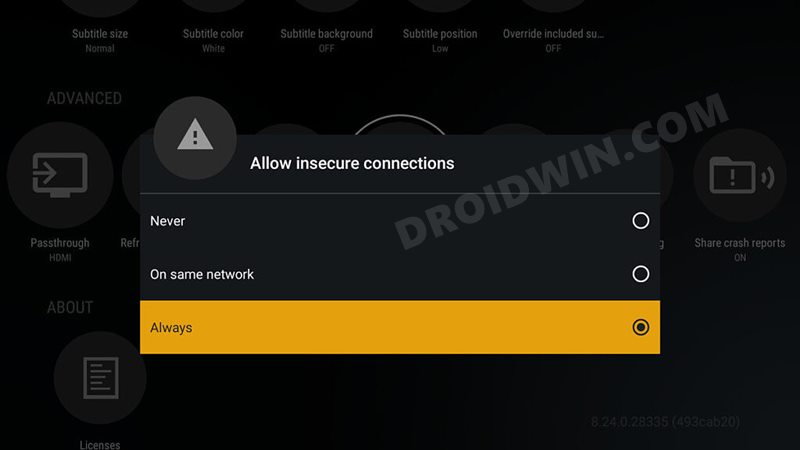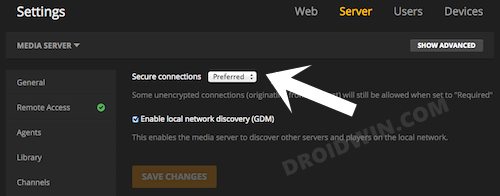Talking about its server, the likes of macOS, Linux, Windows, and Nvidia Shield all fall under its radar. However, in spite of the fact that it has so much to offer, it isn’t free from its fair share of issues. At the time of writing, quite a lot of Plex users are being greeted with an error message that spells out: An unexpected playback problem occurred. This issue is only bugging the smart TVs (including all the Tizen-based Samsung TV sets), rest all the platforms are working well and good. So what is the reason for this issue and more importantly, how could you fix this “An unexpected playback problem occurred” Plex error? Well, there does exist an official method that has been known to rectify this issue. So without further ado, let’s check it out.
How to Fix Plex: An unexpected playback problem occurred
According to Plex, here’s the reason behind this issue:
So to fix this error, you will have to make sure that both the app and the server are set to allow insecure connections. To do so, open the TV App and head over to Settings -> Advanced -> Allow Insecure Connections. Make sure it is set to Always (refer to the above image). Then on the servers, go to Settings -> Network -> Secure connections and make sure that it is set to Preferred (see below image).
Fix An error has occurred DP-4040: Fire TV Live StreamFix Apple TV app not working on Roku: Video not available errorHow to Fix YouTube TV App not working on RokuHow to Remove Ads on Nvidia Shield and other Android TVs
About Chief Editor