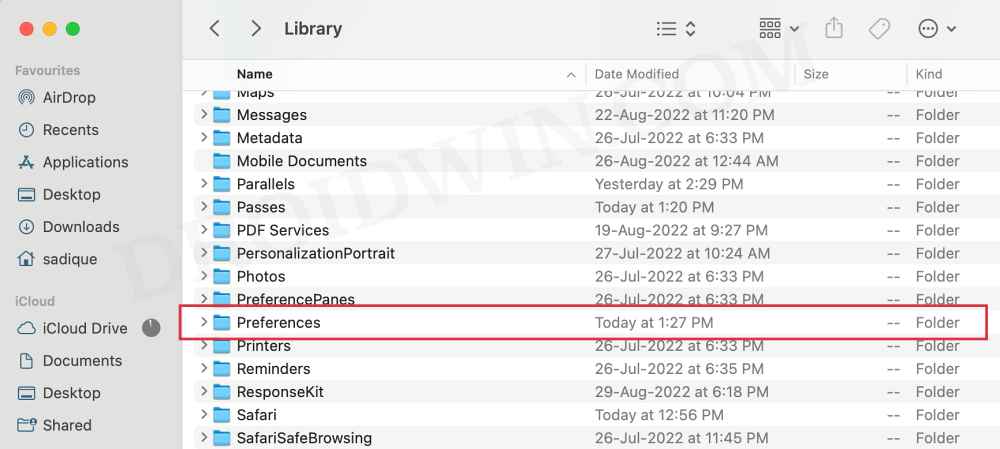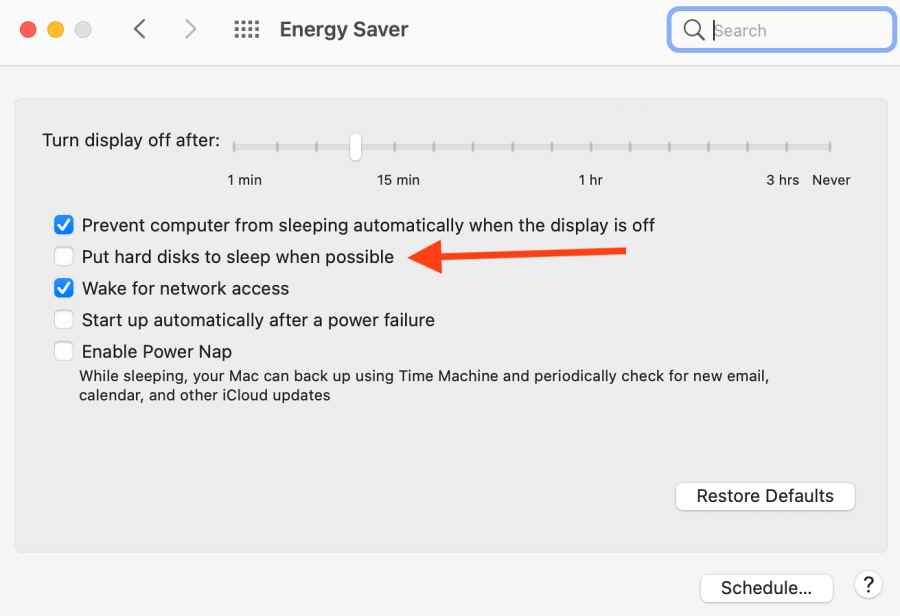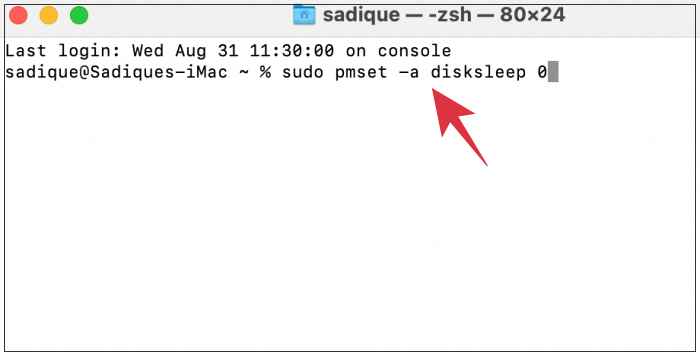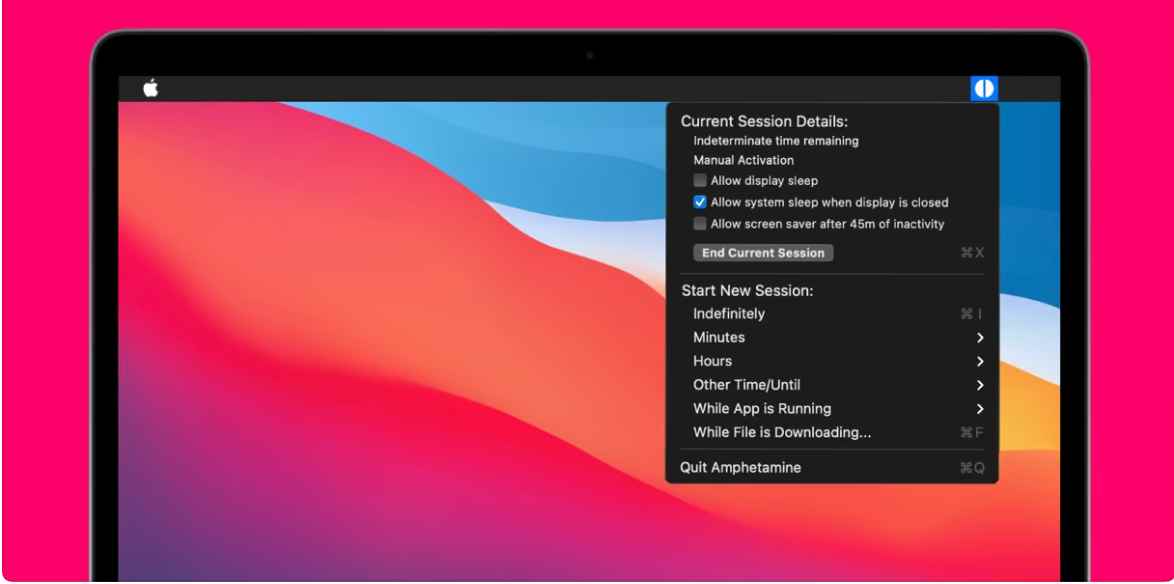Moreover, the issue initially started with macOS Big Sur and has carried forward over to Monterey as well. So if you are also getting bugged with this problem, then this guide shall help you. Follow along for the fixes.
Fix External USB Hard Drive constantly spinning up/down in Mac
It is recommended that you try out each of the below-mentioned workarounds and then see which one spells out success for you. So with that in mind, let’s get started.
FIX 1: Delete Power Management plists
Many users were able to rectify this issue after deleting the plist files related to energy saving and power management. So let’s put this fix to the test and check out the results.
FIX 2: Disable ‘Put Hard Disks to sleep whenever possible’
Next up, you should also consider disabling the “Put hard disk to sleep whenever possible” feature to mitigate this issue. Here’s how it could be done:
FIX 3: Disable disk sleep for all states
Your next course of action should be to disable disk sleep for all states and then check out the results.
FIX 4: Use the Amphetamine app
Some users were able to rectify this issue by using the keep-awake utility app Amphetamine. So download and install it from the App Store and then see if it works in your favor or not.
That’s it. These were the four different methods that shall help you fix the issue of the external USB Hard Drive constantly spinning up/down on Mac. If you have any queries concerning the aforementioned steps, do let us know in the comments. We will get back to you with a solution at the earliest.
“Disk Not Ejected Properly” message after waking Mac from Sleep [Fixed]SMB Samba Share not working in macOS Monterey: How to FixCannot Format External SSD using Disk Utility on Mac [Fixed]Time Machine: The backup disk image sparsebundle could not be accessed (error 16)
About Chief Editor