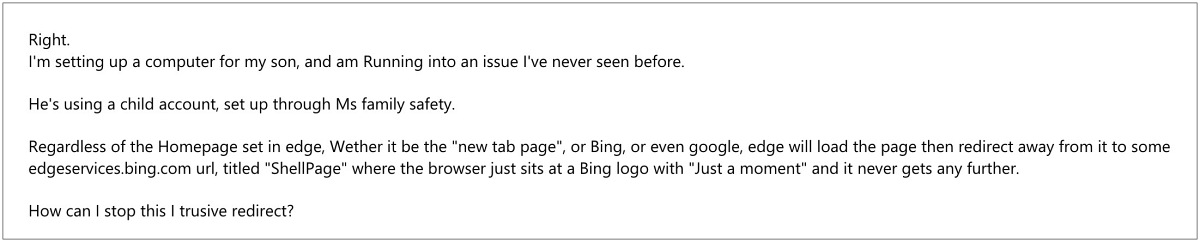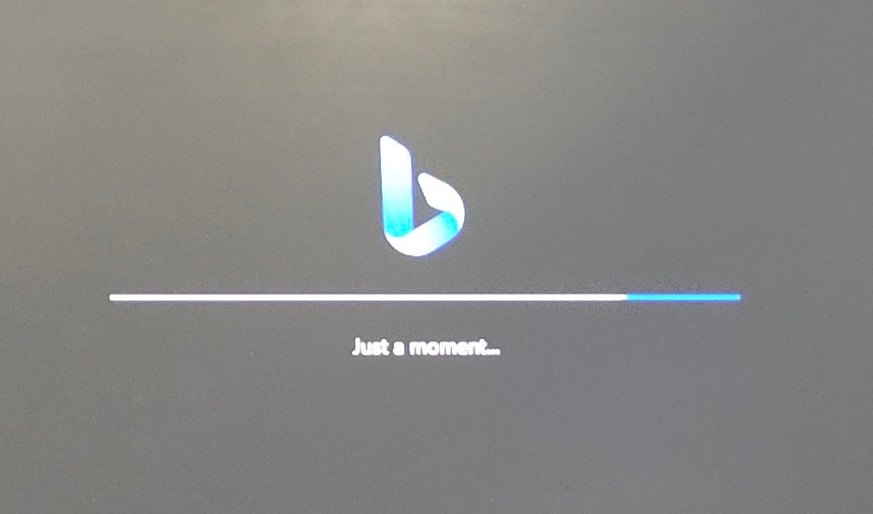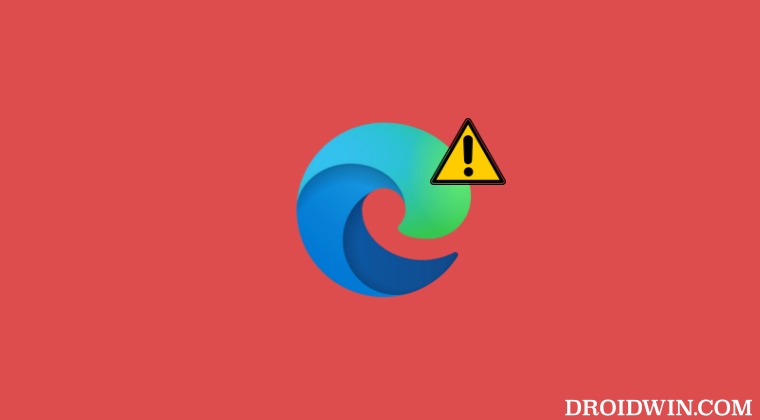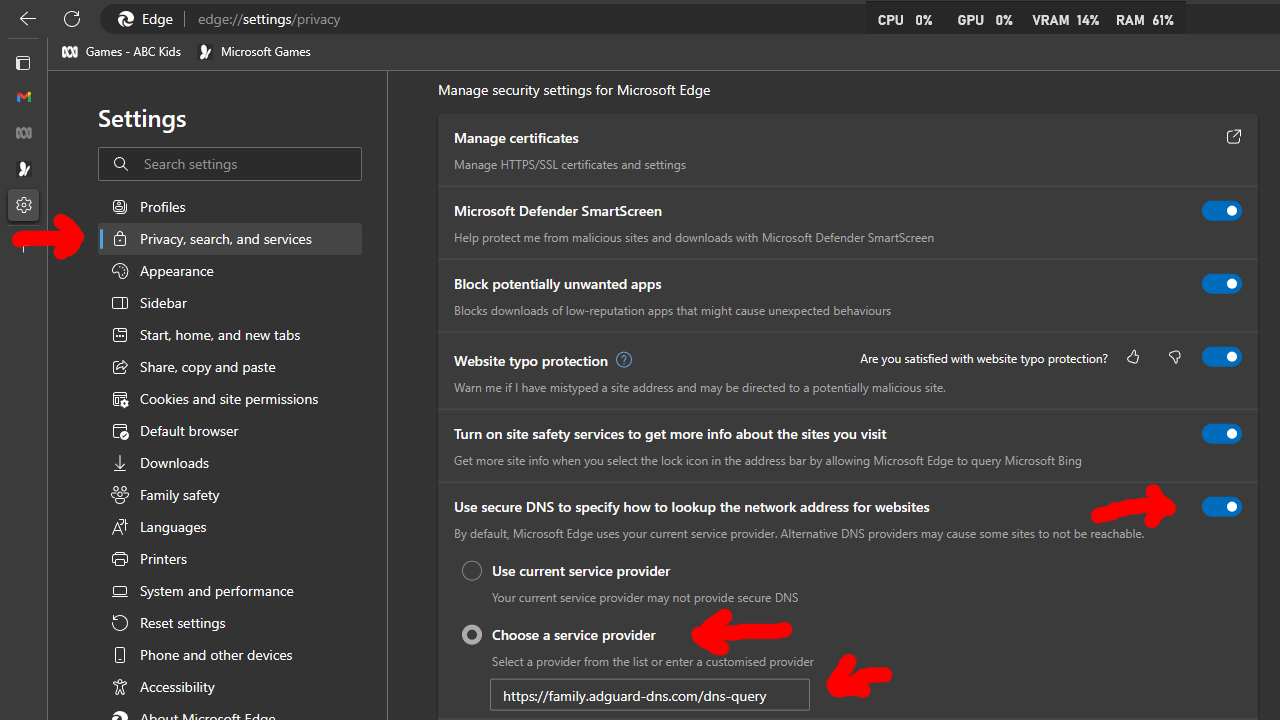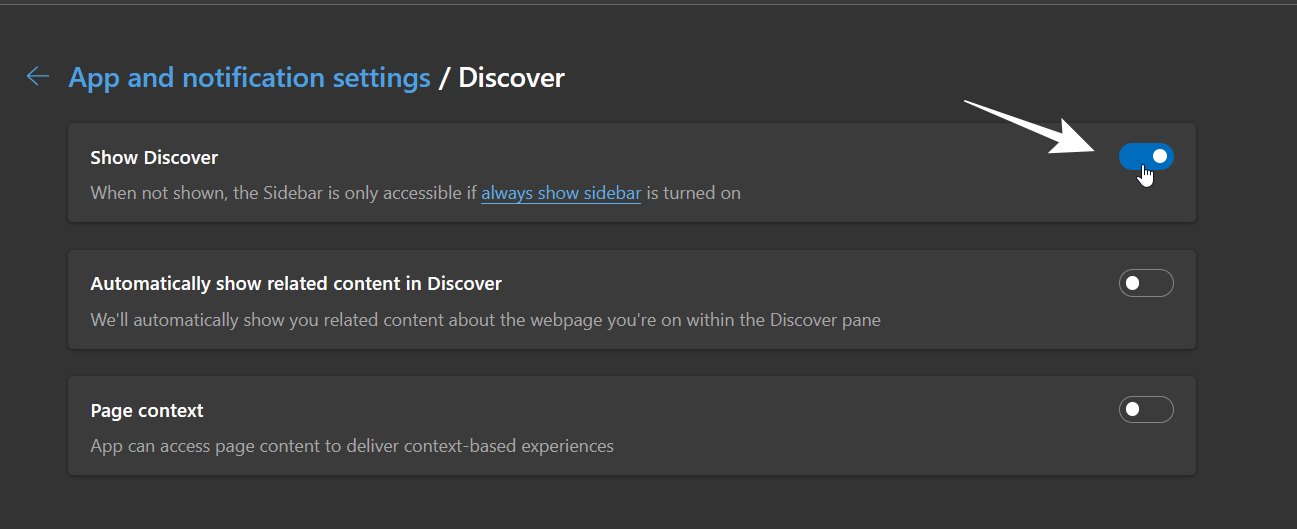One among them is the issue with its restrictions and Web filtering. If you have set up a child account with a few restrictions via the Family Safety App, then upon launching Microsoft Edge, you’ll be automatically redirected to a Shell page with the URL edgeservices.bing.com. After that, you’ll be taken to a page with the Bing logo and “Just a moment” text, and you’ll forever be stuck there.
Since the culprit is the Age Restrictions and Web Filtering features in the Family Safety app, turning them off will surely fix the issue. But that isn’t the most viable or feasible way of getting this job done. So keeping this tweak aside, let’s make you aware of a couple of additional workarounds that should help you rectify this issue. Follow along.
Fix Edge redirecting to Shell Page edgeservices.bing.com
It is recommended that you try out each of the below-mentioned workarounds and then see which one spells out success. So with that in mind, let’s get started.
FIX 1: Use a DNS
FIX 2: Turn off Discover in Edge
That’s it. These were the two different methods that should help you fix the issue of Edge redirecting to Shell Page edgeservices.bing.com. As far as the official stance on this matter is concerned, the developers are aware of this issue, but they haven’t given out any ETA for the rollout of a fix. As and when that happens, we will update this guide accordingly. In the meantime, the aforementioned workarounds are your best bet.
Microsoft Edge & Brave not working in Fedora Linux [Fixed]How to Enable Split Screen in Microsoft EdgeRemove Bing Discover Button and Right Sidebar in Edge [Video]Allow Edge Through Firewall in Windows 11: Add it to Exception List
About Chief Editor