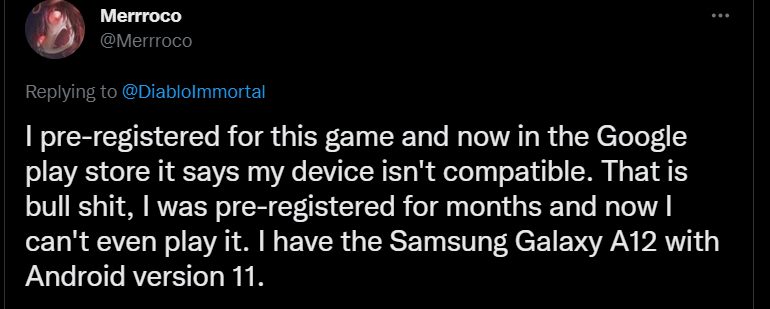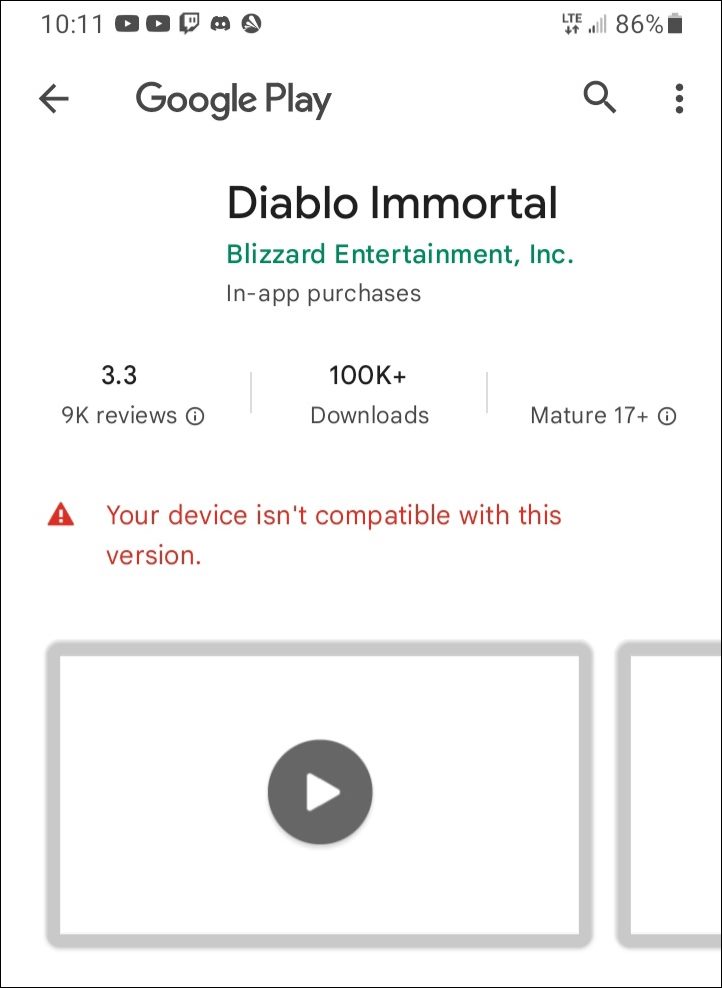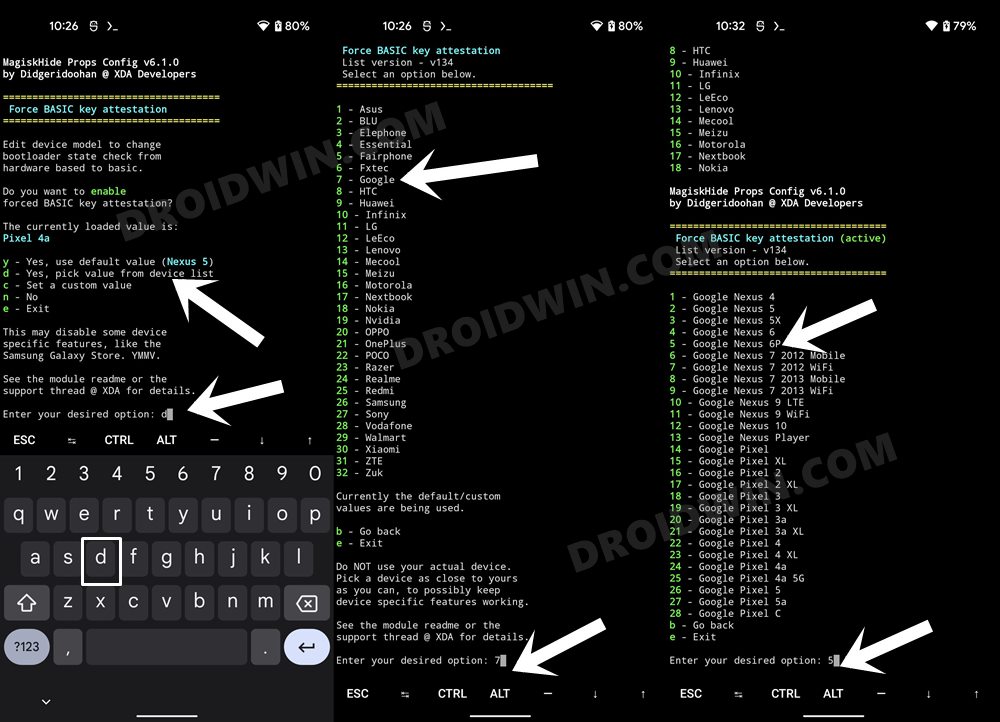Various users have voiced their concern that they are getting the ‘Your device isn’t compatible with this version’ error on the Play Store while trying to download Diablo Immortal. As a result of which, they aren’t able to get their hands on this popular title, and even sideloading the APK file doesn’t seem to do any good either. The affected users have verified that their device does qualify all the listed requirements but are still getting bugged with this issue. So how to fix this error? Let’s check it out.
Diablo Immortal Your device isn’t compatible with this version [Play Store]
Most of the affected users are having a Samsung device [and a few ones with Xiaomi]. But why has only this OEM been singled out? Well, it is because of the fact that the developers have temporarily paused the ability to download the game on Samsung devices that comes with the Exynos chipset. In this regard, the following devices seem to have been affected-
At the time of writing, the developers are aware of Diablo Immortal’s ‘Your device isn’t compatible with this version’ error on the Play Store. However, they haven’t given out any ETA for the rollout of a fix. As and when that happens, we will update this guide accordingly.
In the meantime, there does exist a workaround to bypass this limitation, but there’s quite a lot of technicality involved. Still, for the interested lot, you will have to unlock the device’s bootloader, root it and then spoof the device’s fingerprint to a non-Samsung device. Diablo Immortal will no longer be able to identify that you own a Samsung device and you could easily download it from the Play Store.
Netflix: This app isn’t compatible with your device anymore [Fixed]Fix: Cannot Download App from Play Store | Install Button Not WorkingGoogle Play Store: App Last Updated Section RemovedGoogle Play Store error DF-DFERH-01: How to Fix
About Chief Editor