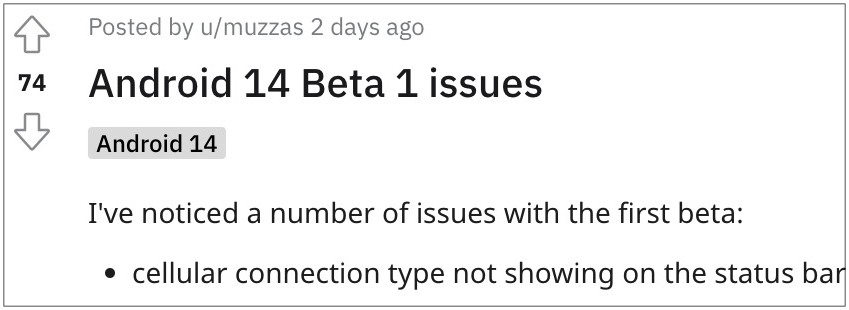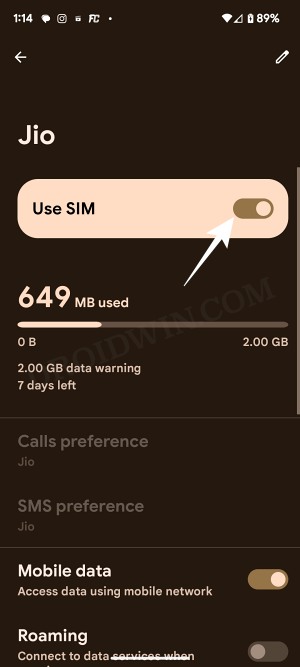Numerous users have voiced their concern that the cellular connection type is missing from their Android 14 devices. As a result of this, they are unable to identify if their device is currently on a 4G network or 5G. While it’s still just a UI bug, for some users, especially those who regularly switch between 4G/5G networks, it could prove to be a major deal breaker. If you are also in the same bracket, then this guide will make you aware of a nifty workaround that should help you rectify this issue. Follow along.
Fix Cellular connection type missing in Android 14
In order to rectify this issue, all that you need to do is turn off WiFi and SIM on your device and then turn them back on. So let’s give it a try using the below-listed steps and check out the results. That’s it. These were the steps to fix the cellular connection type missing issue in Android 14. As far as the official stance on this matter is concerned, the developers are aware of this issue, but they haven’t given out any ETA for the rollout of a fix. As and when that happens, we will update this guide accordingly. In the meantime, the aforementioned workarounds are your best bet.
Android 14 com.android.qns keeps stopping: How to FixWallpaper & Style crashing On Android 14 Beta 1 [Fix]How to Disable Full-Screen App Notifications on Android 14How to Install Android 14 Beta on Pixel Devices
About Chief Editor