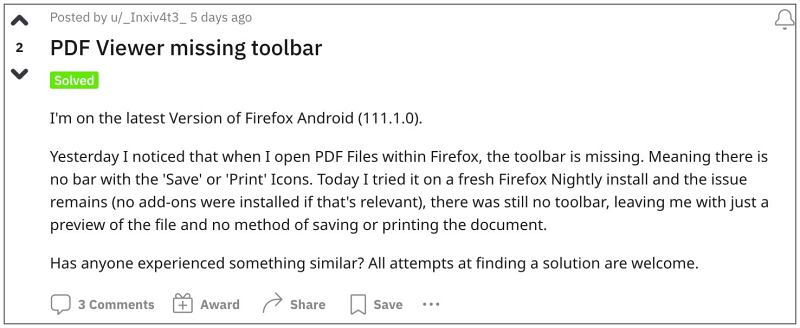One among them is the inability to directly download a PDF file via the Firefox browser on your Android device. With the latest update, Firefox has removed the PDF viewer toolbar which used to have the option to save or print the PDF file. As a result of which, users could only view PDF files, they cannot download them locally on their devices. If you are also in the same boat, then this guide will make you aware of a nifty workaround to bypass this issue. Follow along.
Fix Cannot Download PDF Files on Firefox Android
When you are viewing the PDF file via Firefox, just hit the Share icon and select the option to save the page as .pdf. And with that, the issue stands addressed. While this might not be the most feasible or viable approach, but as of now, this is the only way out that will help you get the job done of downloading a PDF file via the Firefox browser on your Android device. Moreover, as far as the official stance on this matter is concerned, the developers are aware of this issue, but they haven’t given out any ETA for the rollout of a fix. As and when that happens, we will update this guide accordingly. In the meantime, the aforementioned workarounds are your best bet.
Microsoft Teams Browser Unsupported Error on Firefox [Fixed]Tabs missing in Tab Bar in Firefox version 108 [Fixed]Firefox URL auto-complete suggestions not working: How to FixYouTube videos not playing/loading in Firefox: How to Fix
About Chief Editor