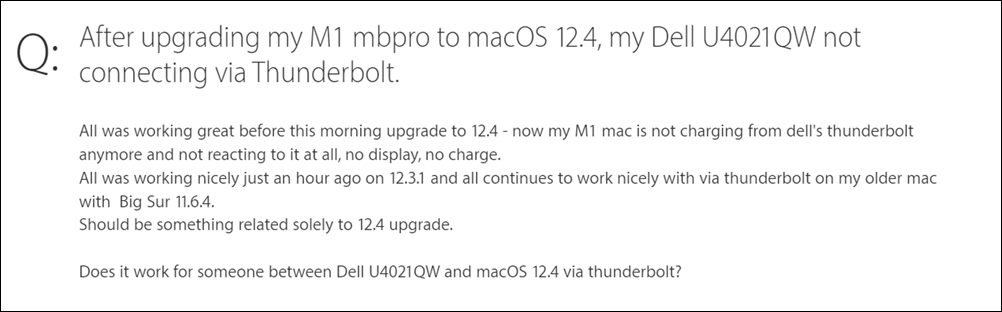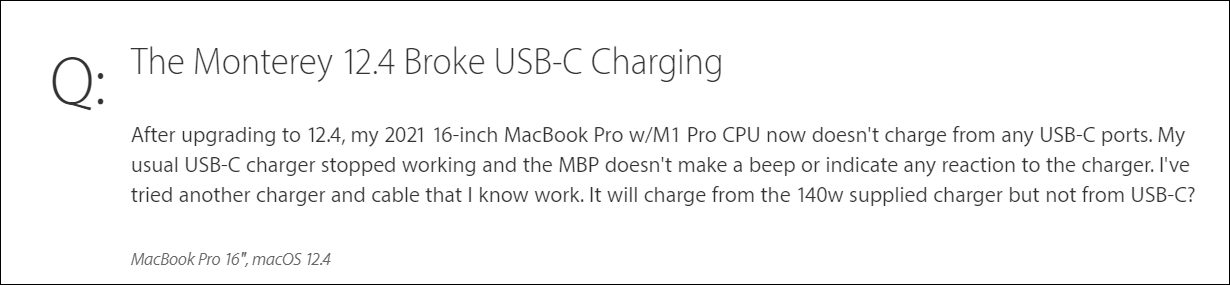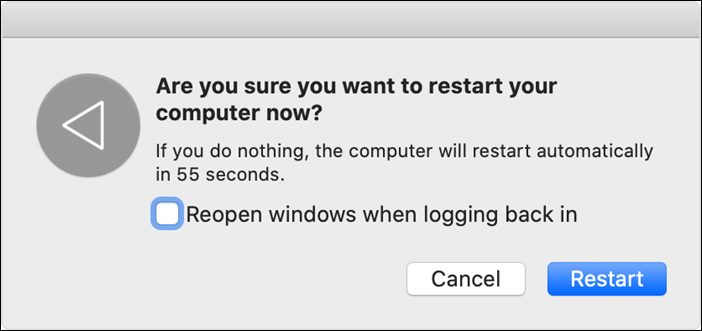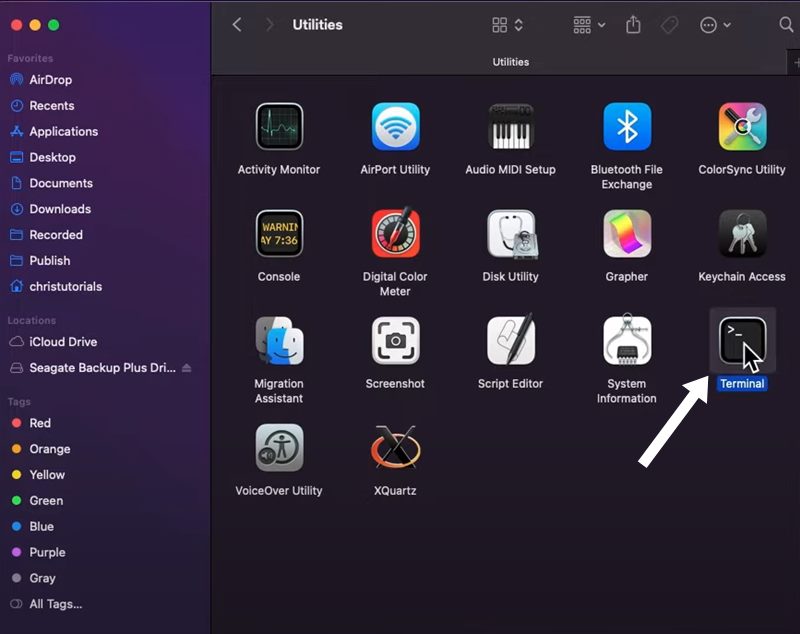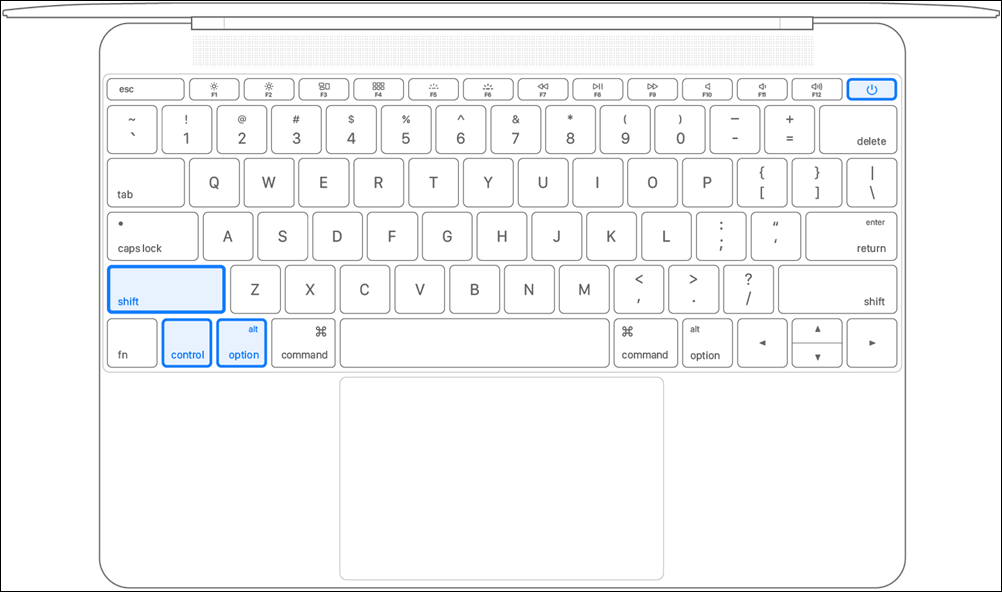Right after installing the macOS 12.4 update, many users have voiced their concern that they are unable to charge their MacBook using any USB-C ports. The MBP doesn’t make a beep or indicate any reaction to the charger either. Some have reported that while they could charge from the 140w supplied charger, they are not able to do so via USB-C.
Their PC was charging well and good till it was running macOS 12.3.1 and the bug only came into existence after the 12.4 updates. So it all but cements the fact that the latest update is the culprit. To rectify this issue, users have already tried switching over to a different adapter and disabling Optimized battery charging, but none of them spelled out success. If you are also in the same boat, then this guide shall help you out. Follow along for the fixes.
Fix Cannot charge MacBook after macOS 12.4 update
It is recommended that you try out each of the below-mentioned workarounds and then see which one spells out success for you. So with that in mind, let’s get started.
FIX 1: Restart Mac
Your first course of action should be to restart your Mac. While this would fi the underlying issue, but the respite will be temporary in nature. This is because the bug will re-appear the next time you try to charge your MacBook and you will again have to restart it to resolve the issue.
FIX 2: Restore default power management settings
Your next course of action should be to restore the power management settings to their default state and then test out the results.
FIX 3: Reset SMC
The System Management Controller (SMC) controls how your Mac manages the power supply. And as of now, it seems to have been corrupted after the latest update. So your next course of action should be to reset it to its factory default state. Refer to the instructions listed below corresponding to your PC and give it a try right away. That’s it. These were the three different methods to fix the issue of being unable to charge the MacBook after the macOS 12.4 update. As far as the official stance on this matter is concerned, the developers are yet to acknowledge this issue, let alone give out any ETA for the rollout of a fix. As and when any of these two things happen, we will update this guide accordingly. In the meantime, the aforementioned workarounds are your best bet.
Audio from MacBook Speakers is Distorted and Cracked: How to FixExternal Monitor/Second Display not working on macOS 12.3 [Fixed]Samsung Smart Monitor M8 webcam not working with Mac [Fixed]YouTube Music on not working on Mac NaN:NaN Error [Fixed]
About Chief Editor