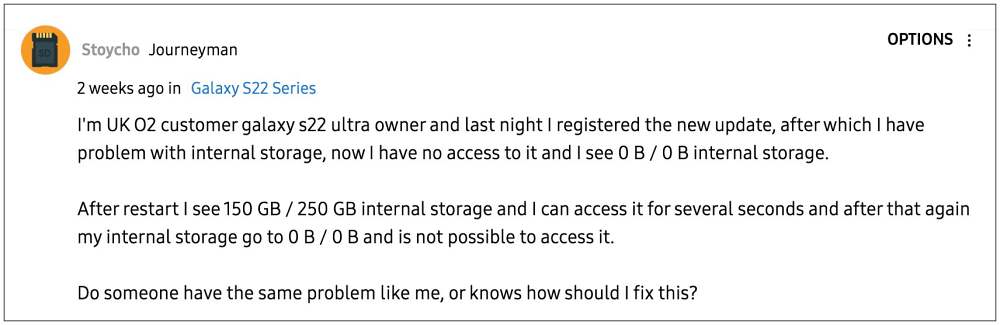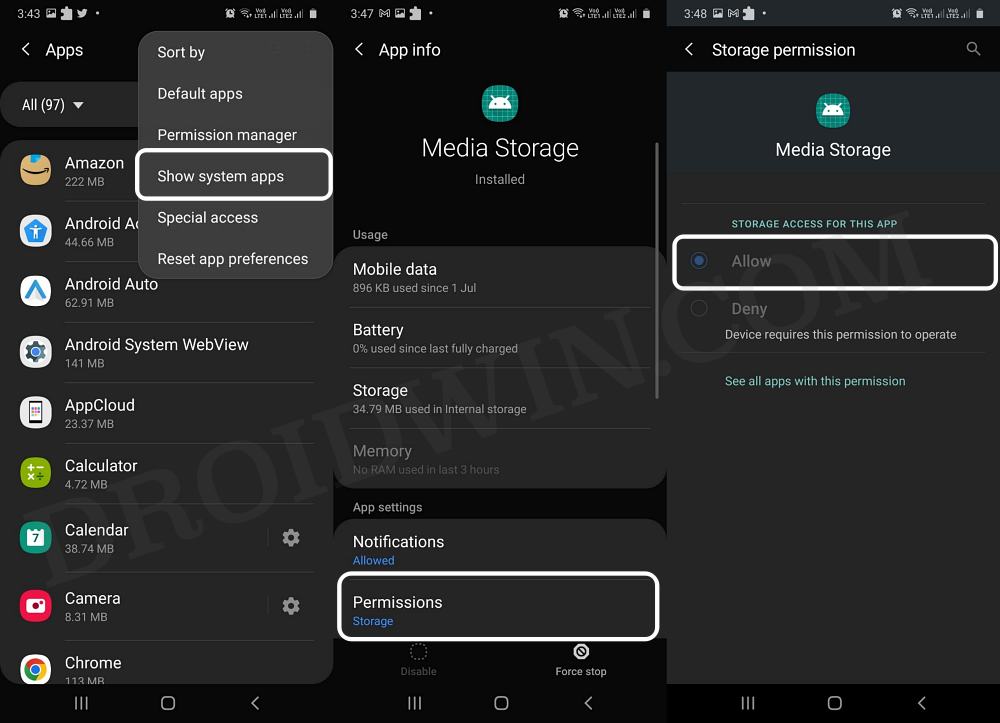As of now, numerous users have voiced their concern that they are unable to access the Internal Storage on their Samsung devices after installing the One UI 5.0 update. Moreover, the total internal storage space, as well as the space consumed, are both showing 0 bytes. Out of all the issues that we have covered, is without a shadow of a doubt the most concerning one. Fortunately, there exists a nifty workaround that should help you rectify this bug. So without further ado, let’s check it out.
Fix Cannot Access Internal Storage after One UI 5 update [Fix]
Samsung seems to have messed up big time in releasing the Android 13 update as it has unintentionally removed the device access for the Media Storage system app. As a result of this, it isn’t able to read the contents stored in the internal storage and hence is showing KB of total space consumed. So to rectify it, you will just have to grant the special app access to Media Storage. Here’s how it could be done: This should fix the issue of being unable to access the Internal Storage after the One UI 5.0 update. If you have any queries concerning the aforementioned steps, do let us know in the comments. We will get back to you with a solution at the earliest.
Expert RAW Crashing on One UI 5: How to FixOne UI 5 Android 13 app icon not showing in the notification panel [Fix]Battery Drain issue in Samsung One UI 5.0: How to FixWhy is Android System Intelligence not compatible with Samsung One UI 5.0
About Chief Editor