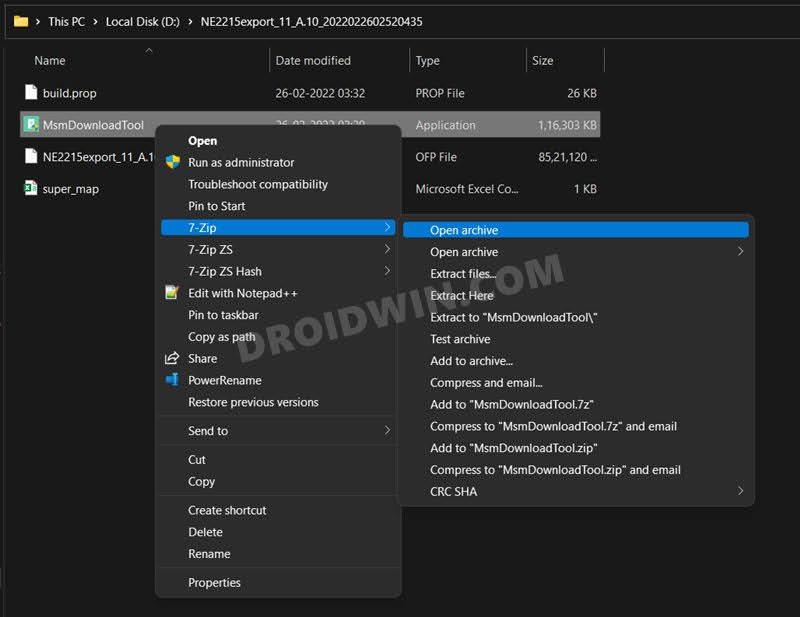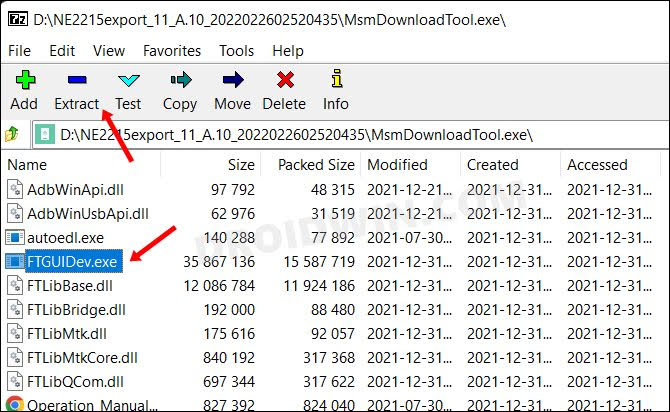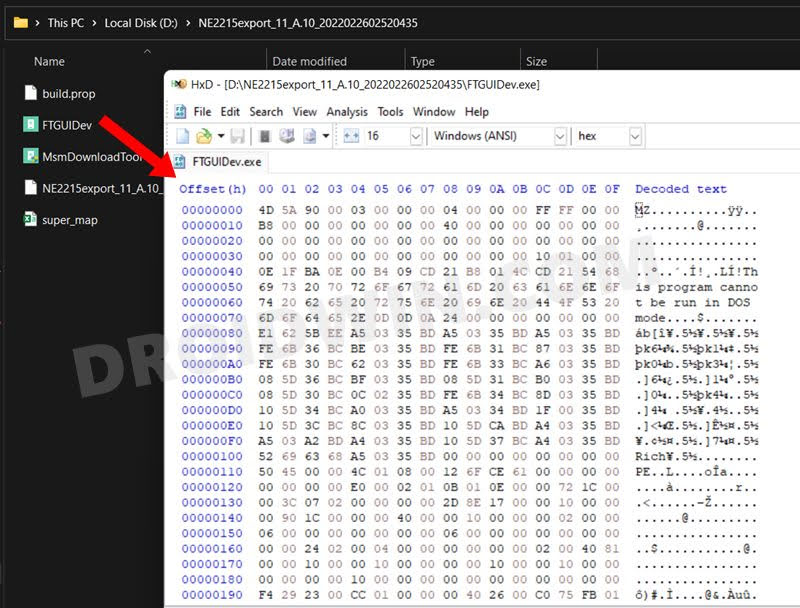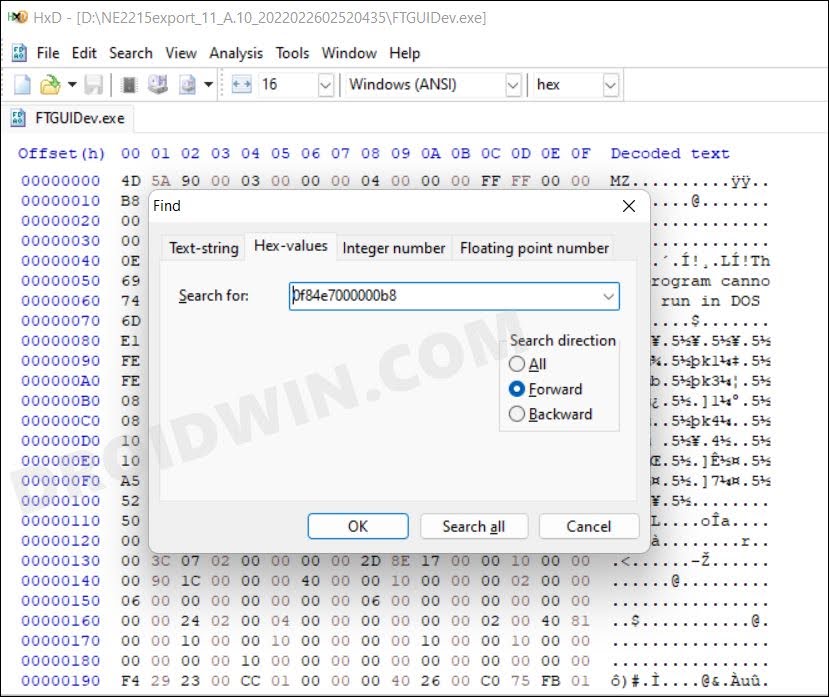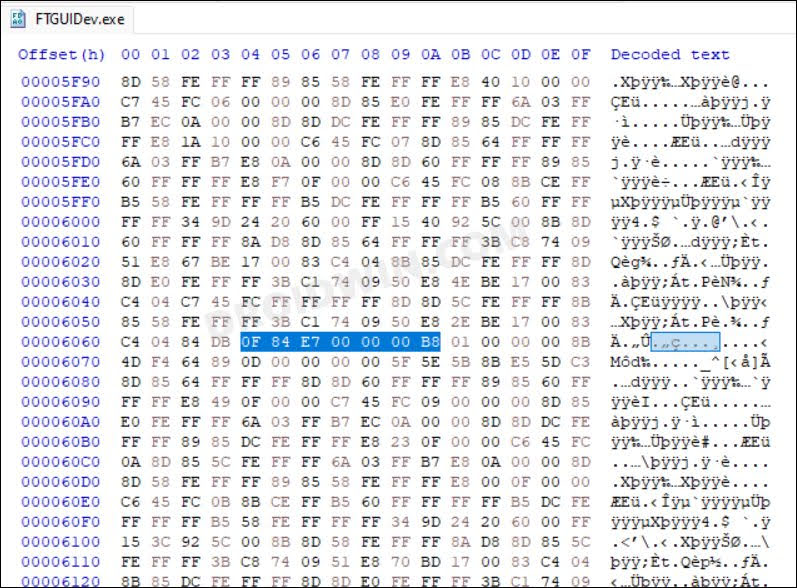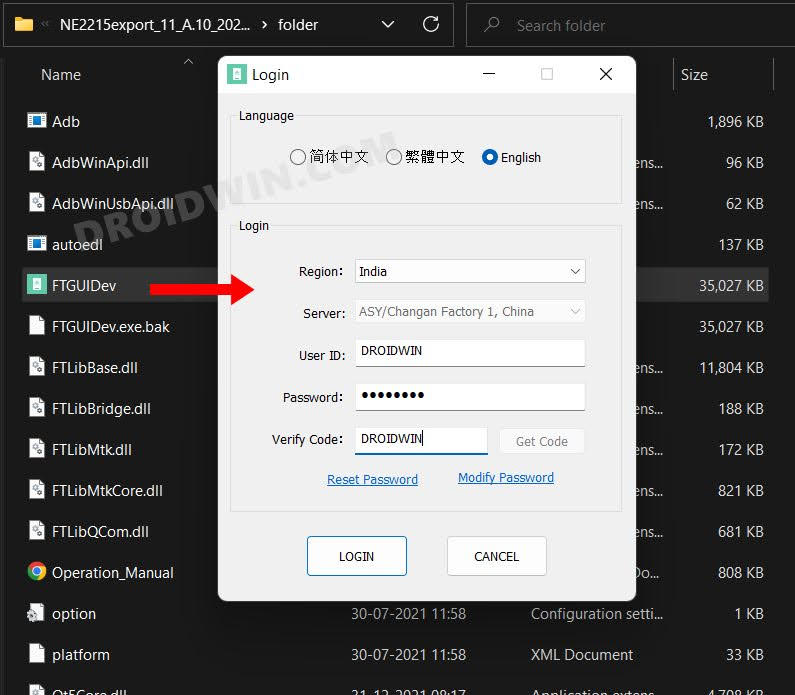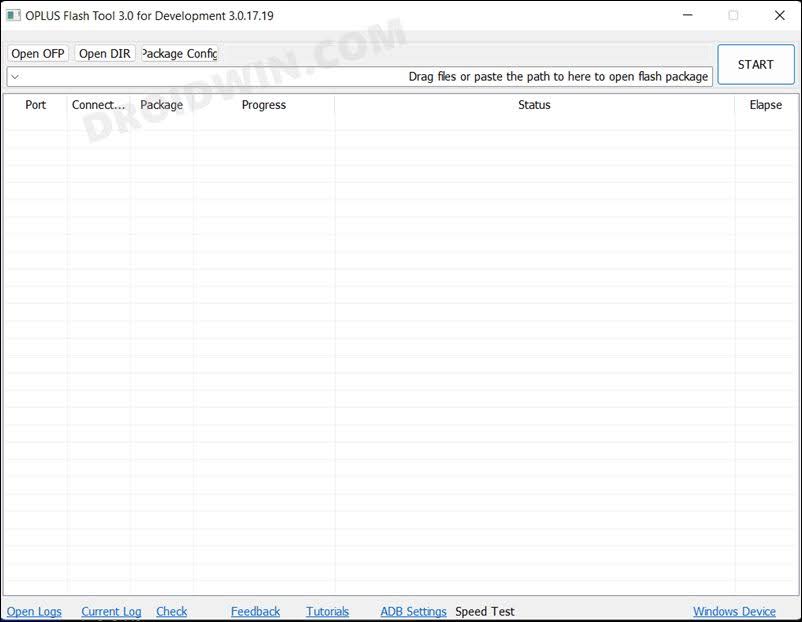All that you needed to do was to boot your device to EDL Mode and then flash the OFP unbrick firmware via MS Tool. However, every good thing must come to an end. And same was the case with this tool as well, again all thanks to Oppo. You now required an authorized account to gain access to this tool. But in my experience in the custom development, these restrictions don’t last long either! And guess what, we have already found a way out of this constraint as well. Thanks to this nifty method shared by XDA Member grovez, you could now easily bypass MSM Download Tool login for your OnePlus 10 Pro. And in this guide, we will show you how to do just that. So without further ado, let’s get started.
How to Bypass Login MSM Download Tool OnePlus 10 Pro
Now that has been done, you will have to boot your device to the EDL Mode, install the Qualcomm H USB drivers, and then flash the unbrick firmware. To do so, you may refer to our detailed guide on How to Unbrick any OnePlus Device using MSM Download Tool. So on that note, we round off this guide on how you could bypass the MSM Download Tool login for your OnePlus 10 Pro. As soon as I get my hands on a bricked OnePlus 10 Pro, I’ll try flashing the OFP firmware. The result will subsequently be posed as well. In the meantime, if you are able to carry out the said process, then do share your results with us in the comments section below. Likewise, if you have any queries concerning the aforementioned steps, do let us know in the comments. We will get back to you with a solution at the earliest.
UPDATE: New OnePlus EDL Flash Tool Leaked!
A new EDL Flash Tool for OnePlus, Oppo, and Realme has been leaked! Refer to this guide to bypass the login and flash the OFP Firmware to unbrick your device: Leaked EDL Flash Tool for OnePlus, Realme, and Oppo is here!
How to Fix Stuck in Param Preload error MSM Download ToolDevice not match image error in MSM Download Tool [Fixed]No valid trg ID Error in MSM Download Tool: How to FixFix Sahara communication failed error in MSM Download Tool
About Chief Editor