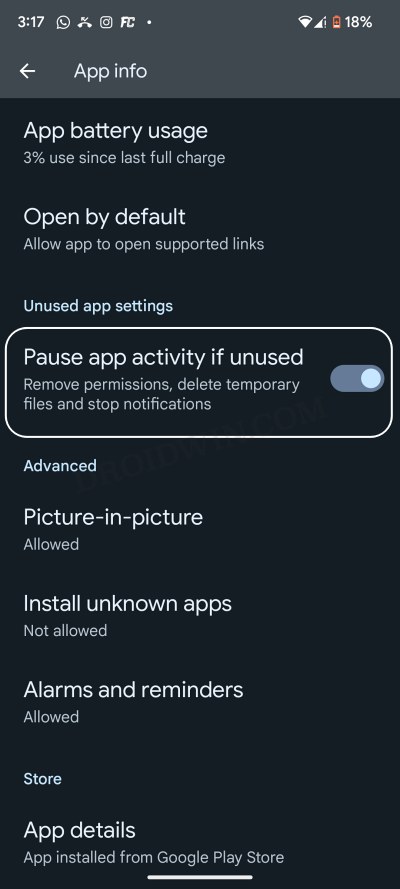In this regard, you could easily grant or evoke numerous permissions for an app, including the likes of location, storage, camera, and contacts, among others. Along the same lines, you could also customize the notification alerts based on the triggering of certain events [such as separate tones for WhatsApp calls, messages, and group chats]. However, a few users have voiced their concern that all these settings tend to reset all of a sudden over the due course of time, without any manual intervention from their end. As a result of which, they again have to manually tweak each of these settings, which calls for quite a lot of additional effort and wastage of time as well. So if you are also currently getting bugged by this issue, then this guide will show you a nifty workaround to rectify it. Follow along.
Fix Android App Permissions not being saved
First off, let’s address the elephant in the room- it’s not a bug but rather an intended functionality. If you don’t interact with the app for a lengthy time frame, then the OS will automatically revoke its permissions and notifications. While this is mainly done from the security point of view, it could definitely spell out an infuriating experience for the users. Fortunately, Google has given us granular controls over the same and you could easily disable this feature. That’s it. From now on, irrespective of the elapsed time since you last interacted with the app, the OS will retain all its permissions and notifications settings. And this, in turn, will fix the issue of app permissions not being saved on your Android device. So on that note, we round off this guide. If you have any queries concerning the aforementioned steps, do let us know in the comments. We will get back to you with a solution at the earliest.
How to Fake WiFi as Mobile Data on AndroidGuide to Add DNS Quick Setting Tile on AndroidHow to Fix Phone Number Unknown on AndroidHow to Hide USB Debugging from Apps on Android
About Chief Editor