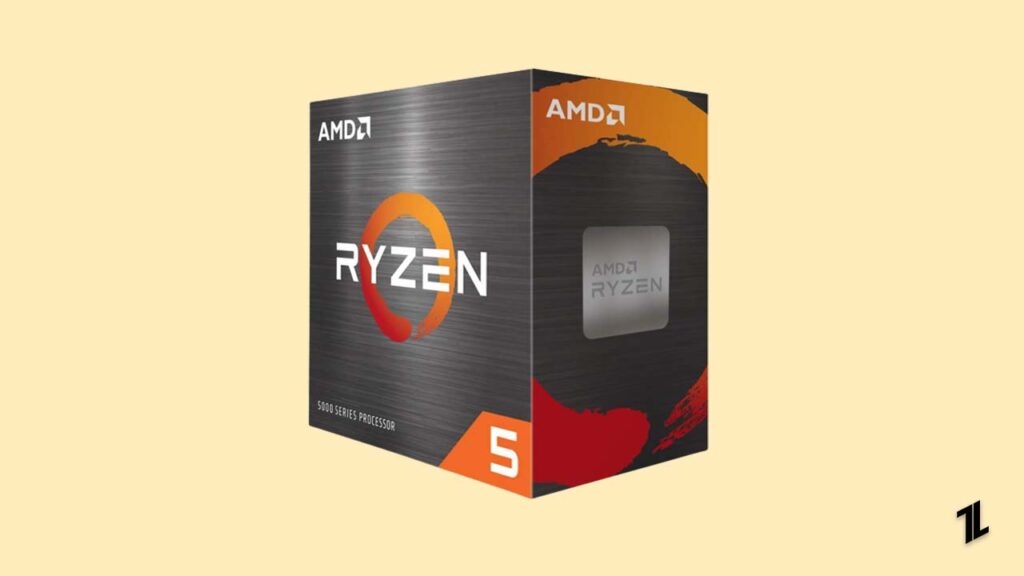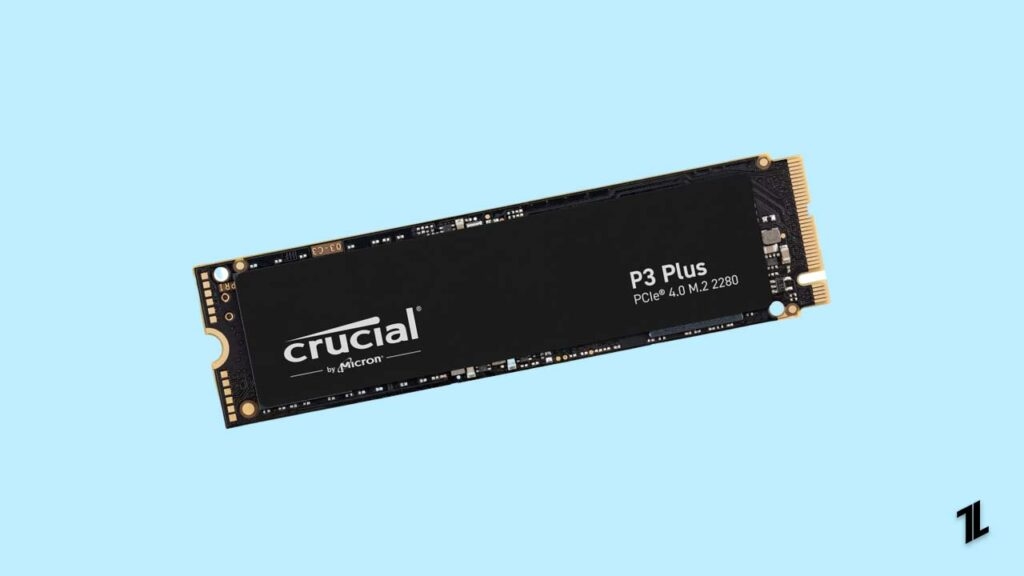Despite global inflation, the prices of key PC components are surprisingly cheap and sometimes even cheaper. This is great news for those looking to build a low-cost gaming PC. GPU prices are dropping rapidly while SSDs, DDR4 RAM, and power supplies remain affordable. So now is a good time to build a low-cost gaming PC. You can easily configure a solid gaming PC capable of handling 1080p gaming for under $500. In this guide, we’ll show you how to build a gaming PC under $500 with parts readily available from major U.S. retailers. Let’s dive in!
Best Gaming PC Build Under $500 for Budget Gamers
With a budget of around $500, you can put together a PC that includes a discrete graphics card. While it won’t be the fastest GPU out there, it will still enable you to play games at 1080p resolution with decent settings. Let’s take a look at all the components you’ll need to build a budget gaming PC under 500 dollars! Please note that the listed prices were accurate at the time of writing and may go up or down slightly by the time you read this. Now let’s review these components in more detail!
AMD Ryzen 5 5600X 6-core Desktop Processor
Best Budget CPU for Gaming PC Under $500 in 2023 Our top budget pick for the best gaming PC under 500 dollars is the AMD Ryzen 5 5600X Desktop Processor. It is a powerful and reliable processor designed for everyday users. This CPU has six cores and can handle multiple tasks at once. When it comes to gaming, it delivers impressive performance with over 100 frames per second in popular games. The processor comes with a quiet AMD Wraith Stealth cooler, which keeps the system cool and silent even during intense tasks or gaming sessions. Also, this saves you money on an aftermarket cooling solution. It can be overclocked thanks to its unlocked multiplier, allowing you to push its performance even further. It has a maximum boost clock of 4.6 GHz, providing room for customization and optimization. In terms of memory, the Ryzen 5 5600X supports DDR4 RAM, ensuring fast data access. With DDR-3200 support, you can pair it with high-speed memory modules for optimal performance, especially in memory-intensive applications. This CPU works with advanced motherboards and supports PCIe 4.0 for fast data transfer. Overall, it’s a fantastic processor for mainstream users, providing great performance, reliability, and value.
ASUS TUF Gaming B550M-PLUS AMD AM4 Motherboard
Best Motherboard for Gaming PC Under $500 in 2023 In this build, the AMD Ryzen 5 5600X CPU works well with the ASUS TUF Gaming B550M-PLUS AMD AM4 motherboard. This mobo supports a wide range of AMD Ryzen 35000 & 3rd Generation Ryzen CPUs. Asus TUF Gaming B550M-Plus is a feature-rich and flexible motherboard option. It has an M-ATX form factor and is compatible with the AMD AM4 socket and AMD B550 chipset, making it a suitable fit for the Ryzen 5600X processor. Despite its compact design, it includes all the essential features you need. The black and grey PCB board with an RGB light adds style, though the color choices are limited. The 8+2 power section is strong and durable for reliable overclocking performance. The Asus TUF Gaming B550M-Plus works well with Zen2 (3000 series) and Zen3 (5000 series) processors. However, the PCIe 16x slot doesn’t support PCIe 4.0. On the other hand, the M.2 drives support PCIe 4.0, which is beneficial for fast storage. The VRM ensures stable power delivery to the processor, and the thermal pad design facilitates efficient heat transfer. The motherboard’s LAN connection supports 2.5G speeds, enabling smooth transfers and gaming experiences. What we like about the Asus TUF Gaming B550M-Plus is its high-quality build and reliable performance. However, it lacks a diagnostic panel and Gen 2 USB 3.2 Type C connectivity, which may be a downside for some users. Additionally, cooling the second M.2 drive requires a third-party solution. All in all, the Asus TUF Gaming B550M-Plus offers impressive value for budget-conscious users. It provides reliable performance and a decent range of features at an affordable price.
EVGA GeForce GTX 1650 Super SC Ultra Gaming
Best Graphic Card for Gaming PC Under $500 in 2023 The gaming performance of any PC relies heavily on its graphics card. You can ruin your gaming experience if you choose the wrong one. In our opinion, the best graphics card under $500 is the EVGA GeForce GTX 1650 Super SC Ultra. It offers excellent performance, reliability, affordability, and stability. The GTX 1650 Super has 1280 CUDA Cores and 4GB 128-bit GDDR6 VRAM with a memory bandwidth of 192 GB/s. EVGA has enhanced its performance even further with a boost clock speed of 1755 MHz. The EVGA GTX 1650 Super SC Ultra is also reliable and stable thanks to its well-built cooling system. It uses a dual-fan design with quality thermal pads and a heatsink. The fans may be a bit noisy, but they keep the GPU at optimal temperatures. With its solid cooling and impressive performance, the EVGA GTX 1650 Super SC Ultra is the top choice for a gaming PC under $500. In terms of looks, the card has a sleek gray and black design with plenty of vents for airflow. The fan blades feature the EVGA logo. While there are no RGB lights, the card still looks good, considering its competitive price-to-performance ratio. Alternatively, you can choose PowerColor Fighter AMD Radeon RX 6600. It is a solid GPU for 1080p60+ gaming at high to ultra settings. It comes with an 8GB GDDR6 memory. Overall, with the Ryzen 5 5600X processor, 16GB of DDR4 3200MHz RAM, and the GTX 1650 Super SC Ultra, our $500 Intel gaming PC can handle 1080p casual games with ease.
Corsair Vengeance RGB PRO 16GB DDR4 3200MHz C16 Memory
Best RAM for Gaming PC Under $500 in 2023 The Corsair Vengeance RGB PRO RAM is a fantastic choice for our budget gaming PC. This RAM delivers excellent performance without a hefty price tag. And it pairs well with the Ryzen 5 5600X for gaming. With a frequency of 3200MHz and low latency, it delivers great speed and efficiency. Each stick has 8GB, totaling 16GB, which is perfect for our affordable gaming setup. Our team thoroughly tested the Corsair Vengeance RGB PRO 16GB 3200MHz CAS16 with various software and even overclocked it. The results were mind-blowing, especially considering its cheap price. In addition to its performance, the Vengeance RGB PRO also shines in terms of aesthetics. It features 10 ARGB LEDs per stick, controllable through the iCUE software for eye-catching effects. Furthermore, the heat spreader design is aggressive, with bold branding, sharp angles, and perforations that enhance the RGB display. In conclusion, we think the Corsair Vengeance RGB PRO is the best RAM for a gaming PC under $500.
Crucial P3 Plus 500GB PCIe Gen4 3D NAND NVMe M.2 SSD
Best Storage Option for Gaming PC Under $500 in 2023 When it comes to storage, there’s only one obvious choice: the Crucial P3 Plus 500GB. This SSD offers super-fast read and writes speeds, meaning no more waiting for games to load. And the best part? It’s affordable, making it perfect for a budget-friendly gaming PC under $500. With 500GB of storage, you can download plenty of games and essential software. The Crucial P3 Plus has impressive sequential read and writes speeds of 4,700 MBps and 1,900 MBps, respectively. That means your Windows will boot up quickly, and your games will load faster than ever. The amazing thing about this SSD is that it only costs $32. In addition, Crucial offers a 5-year limited warranty, so you’re covered if anything goes wrong. As a result, you can enjoy a seamless gaming experience without breaking the bank with the Crucial P3 Plus.
GAMDIAS AURA GC2 Mid Tower Gaming Computer PC Case
Best PC Case for Gaming PC Under $500 in 2023 We need a budget-friendly gaming PC case under $500 that provides excellent airflow for optimal performance. Luckily, the ZEUS GAMDIAS AURA GC2 meets all our requirements. It’s a mid-tower PC case. The AURA GC2 has a mesh front panel and mesh on the top panel, allowing air to flow freely. It comes with 4 pre-installed 120mm ARGB fans (3 at the front, 1 at the rear). You can add 2 more fans on the top panel for better ventilation. The pre-installed fans are sufficient to cool our gaming PC within the $500 budget. If you plan to upgrade to liquid cooling in the future, you can install a 240mm radiator at the front and a 120mm radiator at the rear. For storage, the AURA GC2 has 2 HDD brackets, accommodating 2 SSDs, 2 HDDs, or 1 SSD and 1 HDD. It also features 2 USB 2.0 ports, 1 USB 3.0 port, 1 Audio Jack, and an LED control button for the ARGB fans. In terms of design, the AURA GC2 has a gamer-ish vibe with a black body and attractive ARGB fans in the front. Considering its low price, the chassis is the best choice for our gaming PC build.
EVGA 550 BP, 80+ Bronze
Best Power Supply Unit for Gaming PC Under $500 in 2023 We finally have the power supply we need. When building a PC, it’s crucial to never skimp on the PSU, regardless of the budget. A low-quality power supply can harm your entire system, so it’s wise to invest in a high-quality branded PSU that fits your budget. For our $500 gaming PC, the EVGA 550BP 80+ Bronze is the best choice. With an output of 550W, it meets the power needs of our affordable gaming PC build. The 80 PLUS Bronze certification ensures efficient power usage, reducing waste. A key feature that sets the EVGA 550 BP 80+ Bronze apart is its extensive protection features. These include safeguards against over voltage, under voltage, over current, under current, short circuit, and over temperature. It also comes with a 3-year limited warranty, providing peace of mind at a low price. By choosing the EVGA 550 BP, you can trust that your $500 gaming PC has a reliable PSU. And EVGA has your back if anything goes wrong. By assembling these components, you’ll have a PC that offers a good balance between cost and performance. It will allow you to enjoy gaming at a satisfactory level without straining your budget.
Budget Gaming PC under $500 Benchmarks in 1080p
We put our $500 gaming PC we have built to the test. And it performed admirably in 1080p gaming for its affordable price. During our tests, we achieved good frame rates on high settings. But it’s important to note that some AAA games these days aren’t as optimized as before. Even so, our gaming PC managed to deliver decent performance on medium settings in those games.
$500 Gaming PC: Monitor, Peripherals, and Other Expenses
When building a budget gaming PC, there are a few additional expenses to consider. First, you’ll need a monitor. If you already have one, great! But if you’re buying a new one, make sure it is 1080p in resolution with a refresh rate of at least 120Hz. A good gaming monitor should be around 22 to 24 inches, but it depends on your preferences and space. Remember, you can upgrade components later, but changing monitors frequently is expensive. So, do your research and find the best monitor within your budget. For competitive eSports, prioritize a high refresh rate. If you prefer immersive visuals, look for a monitor with excellent color accuracy. The same goes for peripherals. If your current ones are good enough, use them. Otherwise, choose budget-friendly peripherals with good gaming specs. We recommend you skip flashy features like RGB and opt for the core essentials that will improve your gaming.
Conclusion
We hope you found this article helpful in building a gaming PC under $500. By carefully selecting components and considering key factors such as the processor, graphics card, RAM, and storage, gamers on a tight budget can still enjoy immersive gaming without breaking the bank. You can build a gaming PC that meets your gaming needs for under $500 if you conduct proper research, shop around for PC components, and optimize the setup. If you have any questions about the build, feel free to leave them in the comments below. We’d be happy to help! Further Reading:
The Best RTX 4070 Ti GPU You Can Buy 8 Best Budget PC Cases to Buy (Under 100 USD) Best Apple Mouse Pad to Buy in India