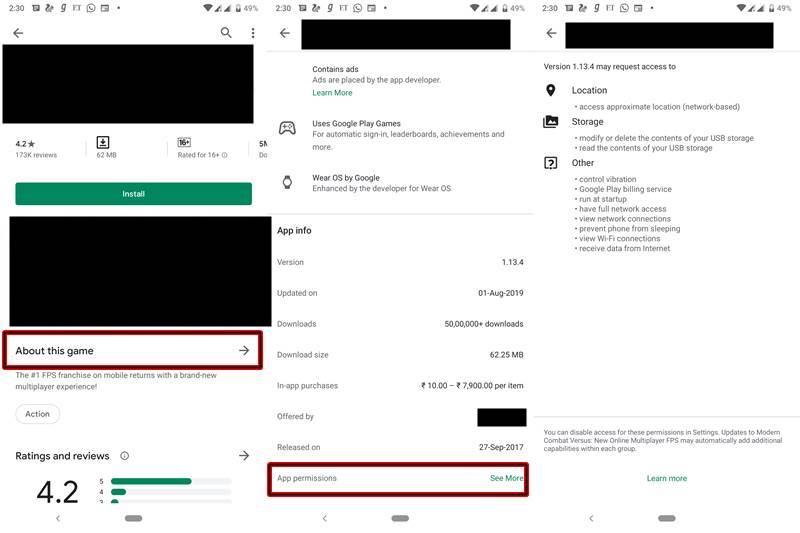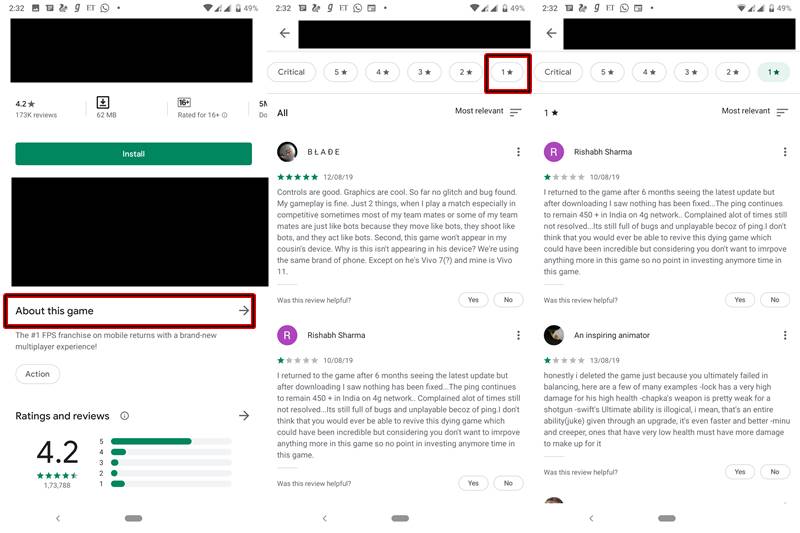What Is This Issue All About?
Security researchers at Trend Micro conducted a test and found out 85 adware ridden apps on the Play Store. What’s even more shocking is the fact that these apps have been downloaded over 8 million times. Most of these apps looked completely legitimate and the fact that it was available on the Play Store made everyone further believed it to be true. The majority of them belonged to the Gaming and Photography Segment.
More About This Adware
To begin with, Adware belongs to the category of Malware. Malware is malicious software, program or file that causes harm to or damage your computer system. Types of malware include computer viruses, worms, Trojan horses, spyware, etc. Adware belongs to this category of Malware. Normal adware is used for a simple purpose- to bombard the users with ads at regular intervals. But this was way more than that. According to a mobile threat response engineer at Trend Micro, this adware applies “unique techniques to evade detection through user behavior and time-based triggers”. Read below for further explanation and to check if you are among the affected users.
So What These Apps and Adware Actually Did
First off, the ads cleverly disguised themselves with 85 apps present on the Play Store. Once the user downloads this app, it will make the icon disappear from their device. This was made possible using Java Reflection (wouldn’t go in much detail here explaining this technical jargon). This made uninstalling these apps next to impossible. Once it sets its foot on the device’s System Settings, it starts sending full-screen ads without the option of closing them. It doesn’t matter which app you are currently using, it would automatically turn on the app overlay option for itself and cover up the entire screen. What’s worse is the fact that you can’t even close these ads, until they themselves decide to. Sometimes, these ads would go on playing in loop 3-4 times!
Are You Affected By This Adware?
Here comes the most important question, were you part of the 8 million users whose device got affected by this Adware? I have managed to get my hands on the Trend Micro Report which contains a list of all 85 apps affected by this adware. Among these 85 apps, four of them were downloaded over a million times each. They are- super Selfie, Cos Camera, Pop Camera, and One Stroke Line Puzzle. Do have a look and make sure whether you installed any of them or not. If you did, head over to the next section to secure your device immediately.
I Am Among the Affected Users, What To Do Now?
If you have also downloaded one or more of those 85 apps rom the Play Store containing adware, just remember- there is always a silver lining in those dark clouds. And similar is the case here as well. These apps could very well be detected by various Android Anti Virus apps such as. But if you prefer not to download them, then you may look for these apps under Settings > Apps and delete from there. If it is not even present there as well and the Anti-Virus fails to detect it as well, then you will have to go for the last-ditch survival technique. In simpler terms, format your device. [Before opting for Format, why not have a look at our guide on How to Secure Your Android Device Using 5 Basic Tips]. This will bring back your device back to factory settings- as it came shipped out of the box. But in this process, you will lose all your data. So make a backup of all your devices. But, this time don’t make the backup of your apps and its related data. Doing so will defeat the very purpose of formatting. this is because when you will restore the data, the malware will once again be back to your device.
Safety Tips for Future References
A year or so back, downloading apps only from the Play Store would have occupied the top spot without any doubt. But now, it seems a far fetched reality. So what else can you do? Here are some of the important points to keep in mind: Before downloading any app, be sure to check the permissions that it asks for. That is enough to determine whether an app is safe or not. If a Camera app asks for access to your contacts, then most probably you should smell a rat there. Here is how you could look at all the permissions that an app asks for. Also, it is better to have a look at the reviews of the concerned app on the Play Store. It is recommended to mostly focus on the negative reviews, if available. Follow the below points for the same:
Final Thoughts
It seems the very notion of “if it’s from Play Store, then it’s safe” has completely gone in smokes. With thousands and millions of apps available on the Play Store and countless others being added each day, it seems Google is finding really hard to have control over all of them. So the best bet right now would be to refrain yourself from downloading apps which you are not too sure about. You may also do a slight background check of the developers to have more first-hand information on the apps you are about to download. Follow all the precautions mentioned in this guide to keep your device safe, sound and secure! [19 Aug 2019] At the time of publishing the guide, “Play Store Getting Infected With Adware”, Google has removed all these 85 apps from the store, to prevent future devices getting injected with this adware.
About Chief Editor